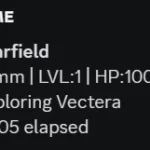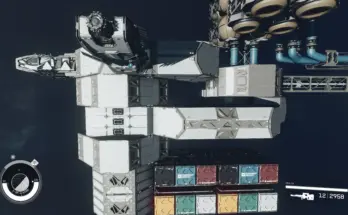This plugin integrates Discord Rich Presence into Starfield, allowing you to show what you’re currently doing in game on your Discord profile.
Information:
Current character;
Current Location;
Current Level;
Current State;
Current HP%.
Current credits count.
In the future I plan to add:
-More player states(inventory menu, dialogue menu) + custom mod support.
-Move code to the main game thread.
-Different logos according to PC’s situation.
Requirements:
SFSE
Desktop Discord client (web client won’t work)
Game Activity enabled in Discord settings
Installation:
Unpack the archive to your Starfield folder.
Installation path should look like “Starfield\Data\SFSE\Plugins\Discord_Presence_SFSE.dll”
INI file:
After first launch plugin creates an INI file at following path – “Data\SFSE\Plugins\Discord_Presence_SFSE.ini”
If you are using MO2 – it will be here – “MO2\overwrite\SFSE\Plugins\Discord_Presence_SFSE.ini”
In INI file you could specify:
– bShowPlayTime (0/1) – will show\hide play time in Discord profile.
– bShowPCName (0/1) – whether to show or hide Player character name.
– bShowShipName(0/1) – whether to show or hide Ship name when PC is in spaceship.
– bShowLVL (0/1) – whether to show or hide Player current level amount.
– bShowHP(0/1) – whether to show HP%.
– bShowCaps(0/1) – whether to show credit count. – DISABLED BY DEFAULT.
– AppID(Discord application ID) – if value is set – plugin will use your Discord app with it’s logo instead of author’s. In the app image should have name – “sf_logo”.
– bDebugMode (0/1) – will enable\disable debug mode. Use only for debugging, disabled by default. Currently not implemented.
Translation or customization:
You can customize every text displayed by the plugin.
In the same folder as INI file you can find “Discord_Presence_SFSE_Translation.ini” which is created alongside INI.You could replace default text displayed by adding setting values to ini.
If values are empty(as they are by default) plugin uses default values.
List of default values:
s_T_LaunchingGame = Launching game
s_T_InMainMenu = In Main menu
s_T_Exploring = Exploring
s_T_Fighting= Fighting
s_T_LVL = LVL
s_T_IsInSpaceship = In spaceship
s_T_Caps = credits
s_T_HP = HP
You are welcome to create your own translation and upload it as a separate mod.
FAQ:
-Does this plugin requires an internet connection?
-Plugin doesn’t send any network information, it merely supplies data to Desktop Discord client.
-Do I need to start a new game for this to work?
-You can continue playing from where you left off.
Credits:
TommInfinite
SFSE team for SFSE.
CommonLib SF Team for some decoding.
Niston for gifting me the game.
Discord for Discord RPC library kindly provided on GitHub