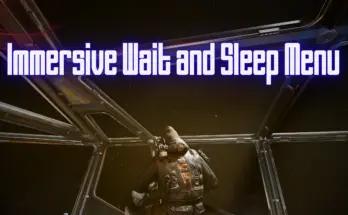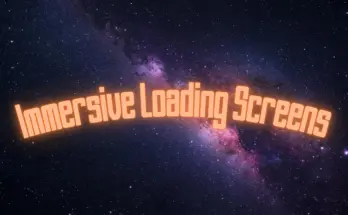Most flashlight mods mimic standard bulbs with detailed light ring patterns or hard-edged circles. It’s the year 2330! Surely LED flashlights are standard by now. This texture is a clear, bright light, with a subtle, but immersive light ring around the outer edge. Like modern LED flashlights lights.
Manual Install Guide:
Go to your /Documents/My Games/Starfield and find StarfieldCustom.ini (create if not existing)
Add this to the file:
[Archive]
bInvalidateOlderFiles=1
sResourceDataDirsFinal=
Extract the mod files to your Documents/My Games/Starfield folder.
Enjoy!
Vortex Install Guide Updated:
Vortex recently updated and now installs a symbolic link to the data directory in your Documents/My Games/Starfield folder. So you no longer have to delete the data folder and use the additional steps in the old vortex setup.
Go to your /Documents/My Games/Starfield and find StarfieldCustom.ini (create if not existing)
Add this to the file:
[Archive]
bInvalidateOlderFiles=1
sResourceDataDirsFinal
Use Vortex to install the mod or extract the files to the game directory.
Enjoy!
Vortex Install Guide OLD:
Use this method if vortex is still not creating a data symbolic link to your Documents/My Games/Starfield folder
Go to your /Documents/My Games/Starfield and find StarfieldCustom.ini (create if not existing)
Add this to the file:
[Archive]
bInvalidateOlderFiles=1
sResourceDataDirsFinal=
[General]
bEnableMessageOfTheDay=0
[Display]
sPhotoModeFolder=Photos
Move your Photos (Photo Mode images) from
Documents/My Games/Starfield/Data/Photos
to Documents/My Games/Starfield/Photos
DELETE THE DATA FOLDER in your Documents/My Games/Starfield/Data
Use Vortex to install the mod or extract the files to the game directory.
Enjoy!
Credits:
Tiomun