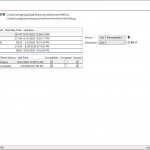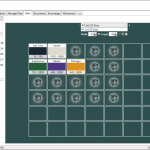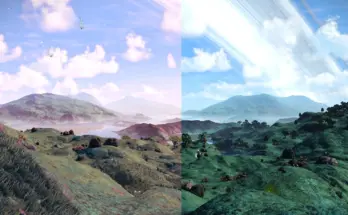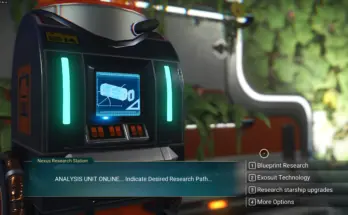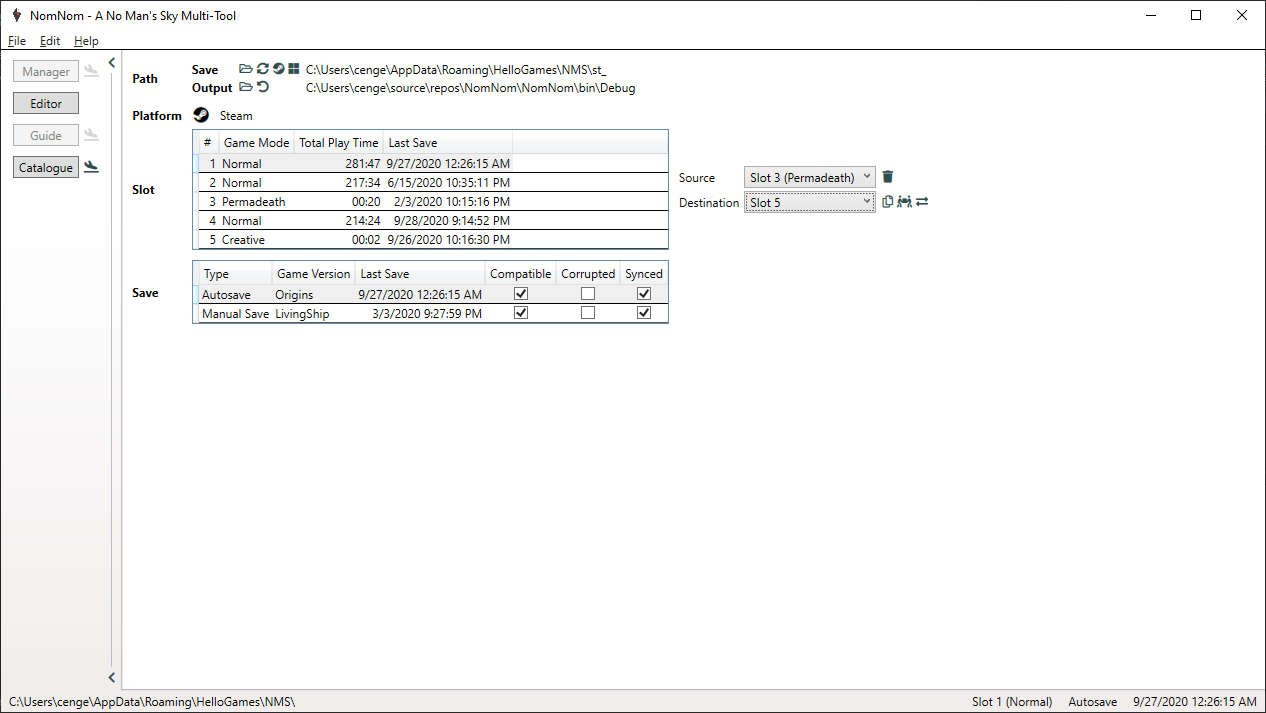
NomNom is a savegame editor but also shows additional information around the data you’re about to change. You can also easily look up each item individually to examine its attributes, independently of a savegame, or get other useful information that are not related to a specific savegame (but enhanced if one is loaded).
Currently in a pre-release state. All available features are tested while implemented but mistakes can happen, so be aware of that and backup your saves!
Things may be a little buggy and the UI is definitely not final. NomNom stays in pre-release until it’s feature complete. If you
encountered any bugs or when you think something doesn’t work as expected or could be improved (beside the things here), let me
know with as much information as possible.
Currently not all planned features are already implemented but most of what goatfungus’ editor can (and more) is already there. As the complete list is way to long, you can find it here and a list of things to come here.
The features can divided into different main parts:
Manager Manage your saves!
Automatic backup.
Save your save as human-readable JSON.
Copy, move, and swap slots to another.
Delete your save.
Editor Edit your save for your needs!
Ability to manage fleets, change data values, and organize inventories.
Ability to fast travel to any system you like, trigger space battles, and clear portal interference.
Ability to edit your knowledge and recorded experiences.
Catalogue Explore all the items!
Just as in-game, look up items and get additional information about it.
NomNom supports all platforms including GOG.com, Microsoft Store, and Steam on PC, PlayStation 4 with Save Mouter and SaveWizard, and Xbox via cloud sync of the Microsoft Store.
Note that unlike Steam, reloading of modified saves in a loaded game does not always work in the Microsoft Store version, and the timestamp is never updated. If you do not see the changes you made, you can try reloading your game from the mode selection, but if they still do not appear or a new game is started, close the whole game without saving (otherwise you will overwrite your existing save) and restart it. You will then see the updated timestamp and the game will load with your changes.
For PlayStation 4 and Microsoft Store you get the best result if you start the game AFTER applying your changes. Otherwise you may not see them and need to restart the game anyway as stated above.
The latest version of NomNom is built with Origins (3.0) in mind but is compatible with Beyond (2.14) and up. If you use it with a game version branch above (e.g. 4.0), things should work as usual in most cases but there can always be breaking changes.
Instructions
You may want to create a shortcut to the executable for easier access.
As the tool includes an automatic backup functionality you don’t need to do it manually but if you want to be absolutely save, do it.
At first start the tools tries to locate your saves at the default location of each platform but if that fails, you must select it manually.
Select a slot.
Start tinkering!
Catalogue will work without loading a save.
Credits:
zencq