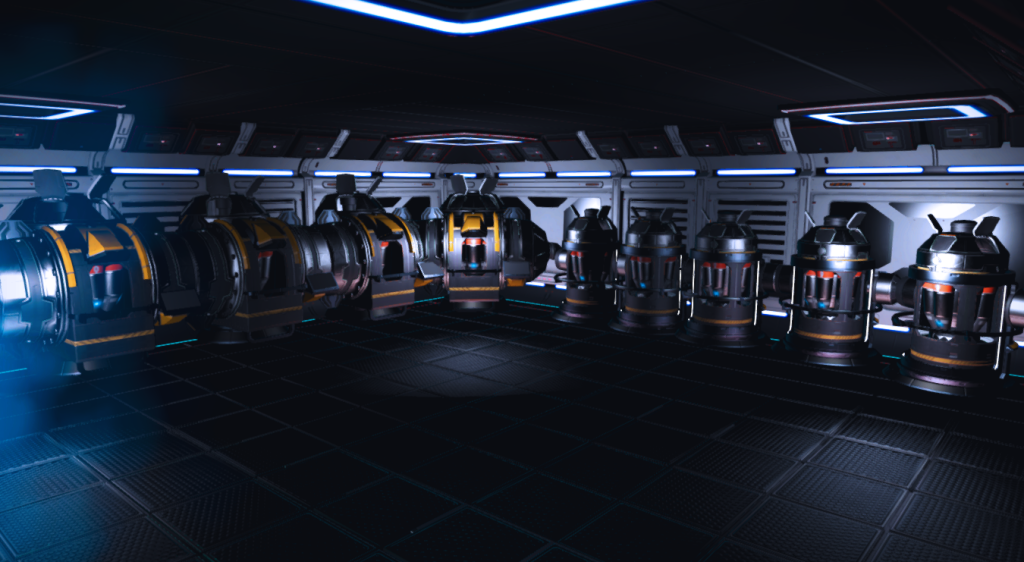
More Refiners removes the refiners building limits.
All settings are completely customizable in the lua script.
Read the tutorial below to learn how to make your own settings.
For a full list of customizable settings check the doc tab.
Refiner Changes:
Medium and Large Refiners region build limits set to unlimited.
Manual Installation:
Drag the PAK file into your MODS folder.
MODS folder should be located in No Man’s Sky/GAMEDATA/PCBANKS/MODS
Mod Edits:
METADATA/REALITY/TABLES/BASEBUILDINGTABLE.MBIN
METADATA/REALITY/TABLES/BASEBUILDINGOBJECTSTABLE.MBIN
Tutorial for Editing the Settings:
Requirements : AMUMSS.
Step 1 : Open the Lua Script in a text editor. (ex. Notepad++ or Sublime Text)
Step 2 : Edit any settings you want, read the tool tips to understand more.
: Save the Lua Script
Step 3 : Place the Lua Script in AMUMSS/ModScript folder.
: If you don’t see the ModScript folder run BUILDMOD.bat to let AMUMSS create one.
Step 4 : Run BUILDMOD.bat, Answer the questions Y or N.
: No errors, warnings, or notice should be detected.
: If there are conflicts check the REPORT.lua file for the listed conflicts
Step 5 : Open AMUMSS/CreatedModPAKs folder and copy the pak file to your NMS MODS folder.
: (This step is skippable if chosen Yes to copy to game’s mods folder when running BUILDMOD.bat)
Tutorial for Updating / Combining Mods:
Requirements : AMUMSS.
Step 1 : Run BUILDMOD.bat until AMUMSS and MBINComplier say they are up to date.
: (If there are multiple updates, you might need to run it more than once.)
Step 2 : Place the lua scripts into AMUMSS\ModScript folder.
: (More than one lua script can be place in ModScript for combining them into one pak file)
Step 3 : Run BUILDMOD.bat, Answer the questions Y or N.
: No errors, warnings, or notice should be detected.
: If there are conflicts check the REPORT.lua file for the list of conflicts.
: (Read the README – Creating a Patch for existing MOD PAKs.txt to learn how to make a patch for a lua script and mod pak file.)
: (If you’re combining lua scripts that edit the same file but not the same lines, conflicts in ModScript folder can be ignore)
Step 4 : Open AMUMSS/CreatedModPAKs folder and copy the pak file to your NMS MODS folder.
: (This step is skippable if chosen Yes to copy to game’s MODS folder when running BUILDMOD.bat)
Credits:
JustRuthless – maintenance by Babscoole



