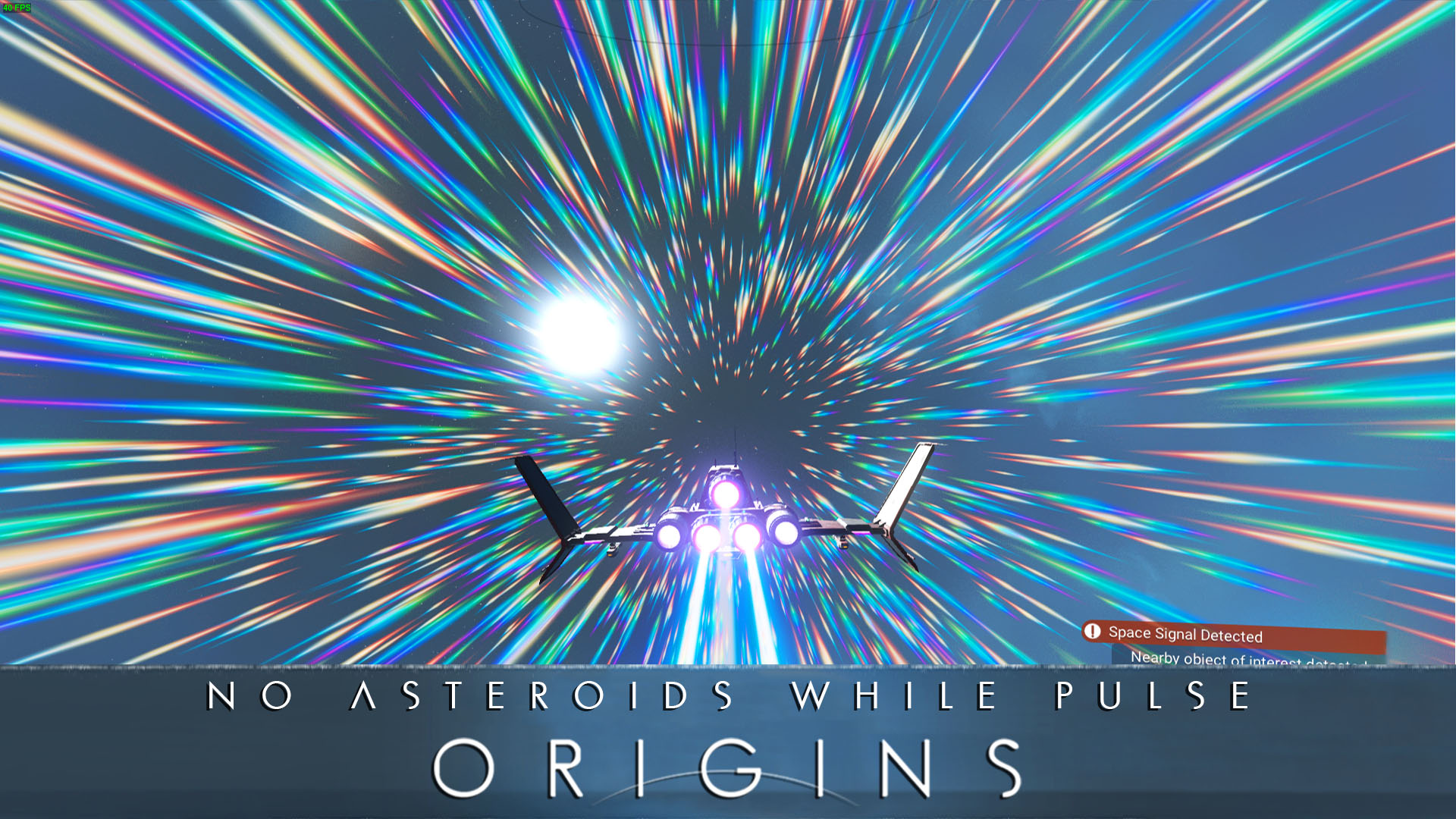
No Man’s Sky Origins Compatible
This mod removes the asteroids that randomly appear while using pulse drive.
Enjoy the view without random asteroids popping on the screen.
HOW TO INSTALL
1. Remove or rename DISABLEMODS.TXT and ENABLEMODS.TXT from \SteamLibrary\steamapps\common\No Man’s Sky\GAMEDATA\PCBANKS folder.
2. Put downloaded .PAK file (example – “NoAsteroidsWhilePulse_302.pak”) into
\SteamLibrary\steamapps\common\No Man’s Sky\GAMEDATA\PCBANKS\MODS folder.
4. Launch the game!
Files affected by this mod:
GCSOLARGENERATIONGLOBALS.GLOBAL.MBIN
* Lua script included to easily merge this mod with other mods that changes this file.
Credits:
RogerHN






