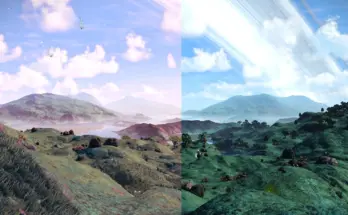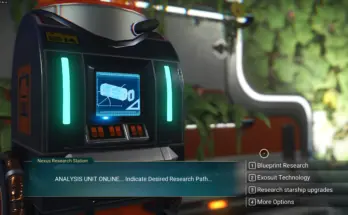A tiny, cozy, functional base that you can import into your gamesave.
IMPORTANT: Requires No Mans Sky Save Editor by goatfungus
Don’t forget to backup your savegames before altering anything with the
saveeditor. Be carefull not accidentally overwrite the wrong base
Contains all 10 storage containers, a large refiner and a trade terminal.
Installation:
– 1 (Optional): Place a new base computer where you want the Base to be. Save your game and exit.
– 2 BACKUP YOUR SAVEGAMES! Use the save editor to open the savegame you want the base to be in.
– 3 Go to “Bases & Storage” Tab, select the base you want to overwrite (eg. the new one you claimed in step one).
– 4 Click “Restore” Button and chose the base you want to import.
– 5 Save changes
– 6 Launch game and enjoy!
The Base gets put more or less directly onto the base computer (see
pictures). Be aware that the base needs a little bit of space, but not
much. So it should fit into most spots.
Credits:
Steve-Tr