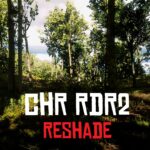This preset aims to provide improved lighting with fake ray tracing and a more clear view. Two versions for more quality or more performance.
Hi guys, its time to tweak the graphics of this beautiful game. I think the devs made an amazing work with the game engine, but I managed to tweak it a little bit. Expect not oversaturated, oversharpened or overexposed presets. Aimed for maximum realism.
ABOUT SHADERS
The shaders were optimized for 4k ultrawide (5160×2160) resolution with max ingame graphics without DLSS, TAA sharpness on maximum. I made two versions for more quality and for more performance.
– CHR_RDR2_Quality: This is with “fake” ray tracing for strong GPUs (RTX 3080 or stronger) or use DLSS. FPS drop 20-30%
– CHR_RDR2_Performance: This is a lighter version without fake ray tracing, but still better lighting and good visuals. FPS drop 5-10%
INSTALL
1. Download the latest ReShade.
2. Install ALL the shaders by clicking twice on the “Uncheck all” button.
3. Download and unzip the presets into your /Red Dead Redemption 2 main folder.
4. Launch the game and press “Home” to bring up the Reshade interface, you can Skip Tutorial.
5. Choose the preset in the upper bar on the interface then press “Select”.
6. Enjoy and endorse if you like it!
If you experience black dots and stripes during the ingame menu or on the map, then open the Reshade interface with “Home” and on the “Add-ons” tab tick one of the boxes with long numbers and letters under the depth buffers part. Looks like this: 000000ex000bc45rg.
Hi guys, its time to tweak the graphics of this beautiful game. I think the devs made an amazing work with the game engine, but I managed to tweak it a little bit. Expect not oversaturated, oversharpened or overexposed presets. Aimed for maximum realism.
ABOUT SHADERS
The shaders were optimized for 4k ultrawide (5160×2160) resolution with max ingame graphics without DLSS, TAA sharpness on maximum. I made two versions for more quality and for more performance.
– CHR_RDR2_Quality: This is with “fake” ray tracing for strong GPUs (RTX 3080 or stronger) or use DLSS. FPS drop 20-30%
– CHR_RDR2_Performance: This is a lighter version without fake ray tracing, but still better lighting and good visuals. FPS drop 5-10%
INSTALL
1. Download the latest ReShade from the original site.
2. Install ALL the shaders by clicking twice on the “Uncheck all” button.
3. Download and unzip the presets into your /Red Dead Redemption 2 main folder.
4. Launch the game and press “Home” to bring up the Reshade interface, you can Skip Tutorial.
5. Choose the preset in the upper bar on the interface then press “Select”.
6. Enjoy and endorse if you like it!
If you experience black dots and stripes during the ingame menu or on the map, then open the Reshade interface with “Home” and on the “Add-ons” tab tick one of the boxes with long numbers and letters under the depth buffers part. Looks like this: 000000ex000bc45rg.
Credits:
Conorka