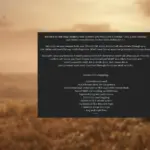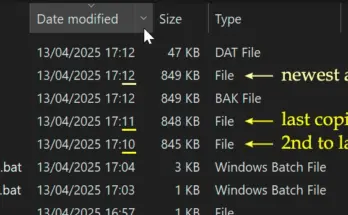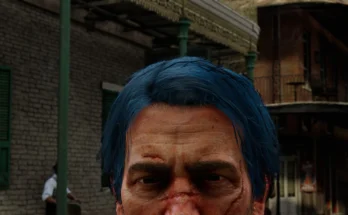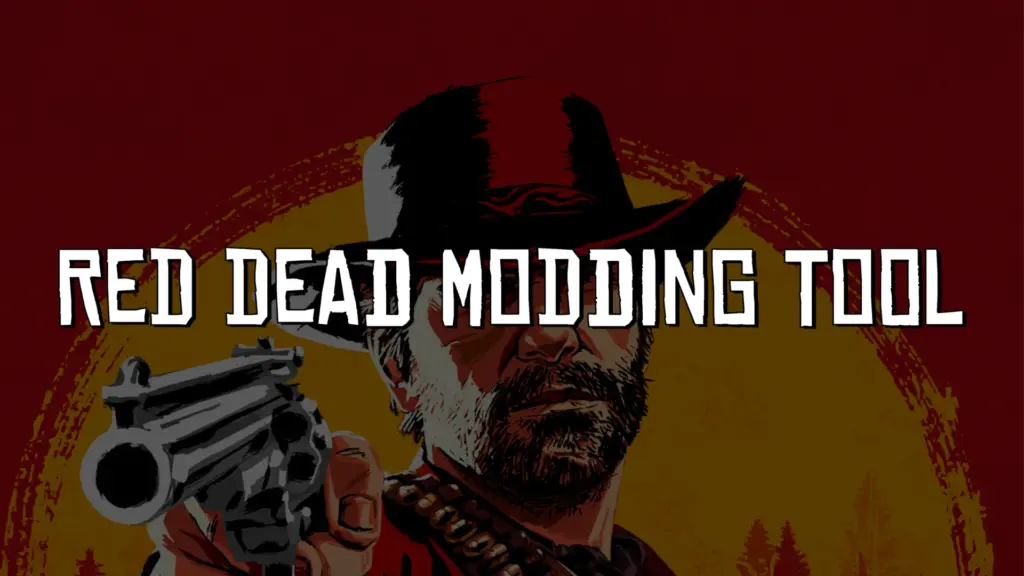
A mod manager and conflict resolution tool for Red Dead Redemption 2 (formerly LML Mod Conflict Checker Tool).
Welcome to Red Dead Modding Tool (formerly LML Mod Conflict Checker Tool), a mod manager and conflict resolution tool for Red Dead Redemption 2.
Not only can you manage both your ASI and LML mods, this tool will also iterate through your LML folder and check for any conflicting mods. RDMT even has an auto-merge function to resolve these! A guide is located in the Articles tab.
Version 2.0.0 is out now with many new features, including Nexus Mods API integration, which will allow you to check for conflicts with mods you haven’t even downloaded yet! RDMT also offers download and install support for both ASI and LML mods from Nexus Mods (non-premium users must download through the Nexus Mods website – this is a decision made by Nexus Mods, not myself).
I decided to rename the program from LML Mod Conflict Checker Tool to Red Dead Modding Tool as it is more than just a conflict checker now (also the name was too long).
Installation:
There are two download options for RDMT:
RDMT – Installer
The tool must be installed before you can run it.
RDMT – Portable
Download and run, no need for installation.
You only need to download one or the other.
The installer will automatically remove any installations of LMCCT and update RDMT if you have previously installed either.
Configuration is stored in “%AppData%\Red Dead Modding Tool”
If you find any bugs, be sure to report them to me. I have many more features planned for the future.
Credits:
generatedmax