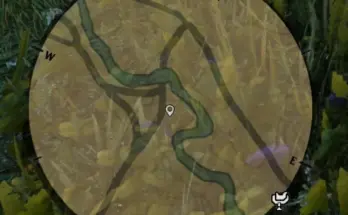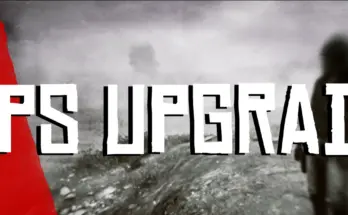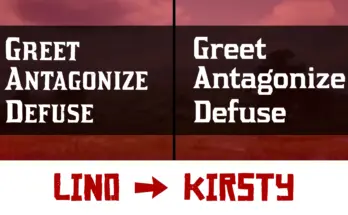This mod replaces the bronze, silver and gold medal icons in the notifications after missions and inside the progress window with the black version. You can still view the medal you have been awarded when going into the log menu after completing a mission. I left those in the original bronze, silver and gold colours so that you can still view them. I actually only wanted to replaces the medal icons in the notifications but unfortunately the story progress window uses the same icon files.
Why
Now, I know 9 out of 10 people looking at this mod will probably wonder why anyone would ever go through the trouble of installing, let alone creating such a mod, so let me explain: Games are first and foremost a form of escapism for me. I get rated and judged based on my performance enough in life. I know that my performance in games isn’t what it used to be 15-20 years ago, my aim is all over the place sometimes. And I like to take my time in games I enjoy, especially on a first playthrough. Both are things Rockstar Games considers a reason to deduct points from your rating. I don’t like that, so I created a mod that simply hides the medal icon to stop the game from reminding me that I didn’t playt the mission well enough.
Now, of course you could simply use Auto Gold Medals but I thought that would be a bit too much, although you might disagree, so I left a link. 🙂
Requirements
Only requires Lenny’s Mod Loader although LML didn’t work for me out of the box, so you might also need some form of ASI Loader. I simply grabbed the version.dll from Lenny’s Simple Trainer
Installation
Simple as it gets!
The file hud_toasts.ytd in the downloaded archive goes into your /lml/stream/ folder. Let me know if you encounter any issues.
Changelog:
Version 1.2
Finally changed the mod to actually properly install and show up in LML’s Mod Manager.
Version 1.1
Added a white option
Credits:
PukinDumpling