
I always found it tedious to have to run back and forth from my Ship and a Ship Mechanic every time I wanted to make a change to my ship’s interior and see it, so I decided to try and see if I could streamline this process and I am pretty happy with the results. I’ve spend a lot of time eliminating bugs during development, but I still recommend saving frequently.
Features
Enter your newly modified Spaceship’s interior straight from the Ship Builder Menu. All of your ship’s doors will open automatically to make viewing the entire interior easy.
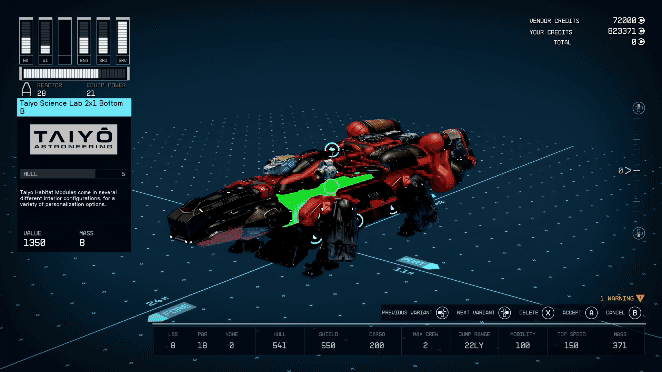
Not happy with how your Spaceship looks? Quickly return to the Ship Builder by selecting “Yes” in a Message Box in the Pause Menu. (This Message Box will only appear when previewing the ship’s interior.)
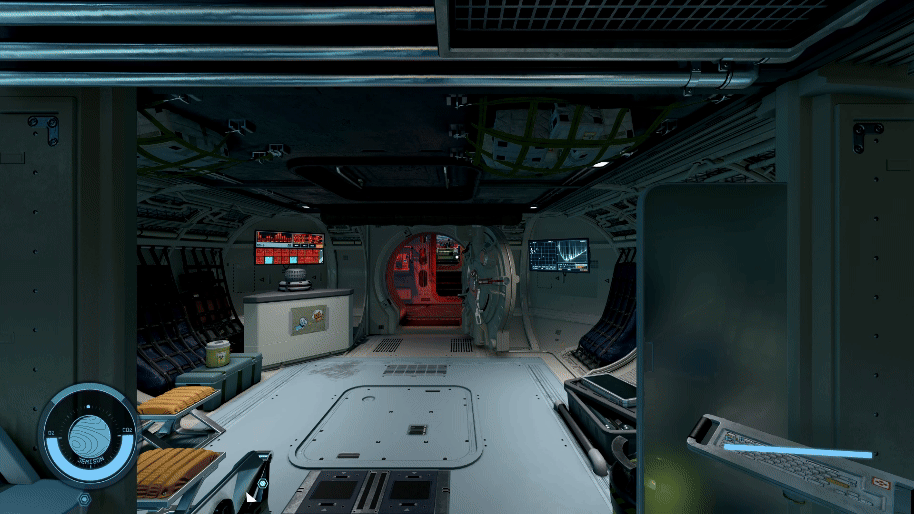
Instructions
Enter the Ship Builder at any Ship Mechanic/Outpost Landing Pad and make a modification to your Home Ship. Once your modification is saved, you will see an option to Preview your ship’s interior. You will then load into your ship upon exiting the Ship Builder Menu. Modifying a Spaceship that is not currently set as your Home Ship will not present the option to view it’s interior.
Changelog:
Version 1.21
Previewing now works with the digital vendors at Stroud-Eklund at Neon.
Fixed a bug where the mod would become non-functional if the player takes off or leaves their ship during a preview.
Fixed a bug where the mod would become non-functional if the player enabled previewing for more than one modded ship builder.
Version 1.2
Added compatibility with modded ship builders that do not use vanilla vendor scripts.
Version 1.1
Selecting Yes to preview the interior no longer requires the player to exit the Ship Builder menu themselves.
Added automatic update detection.
Fixed a rare bug where the player could be teleported to a previous Ship Builder Activator.
Script optimization.
Credits:
RealityIDR



