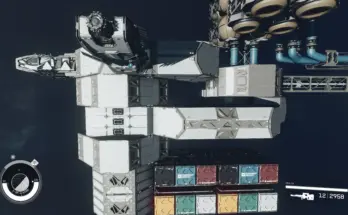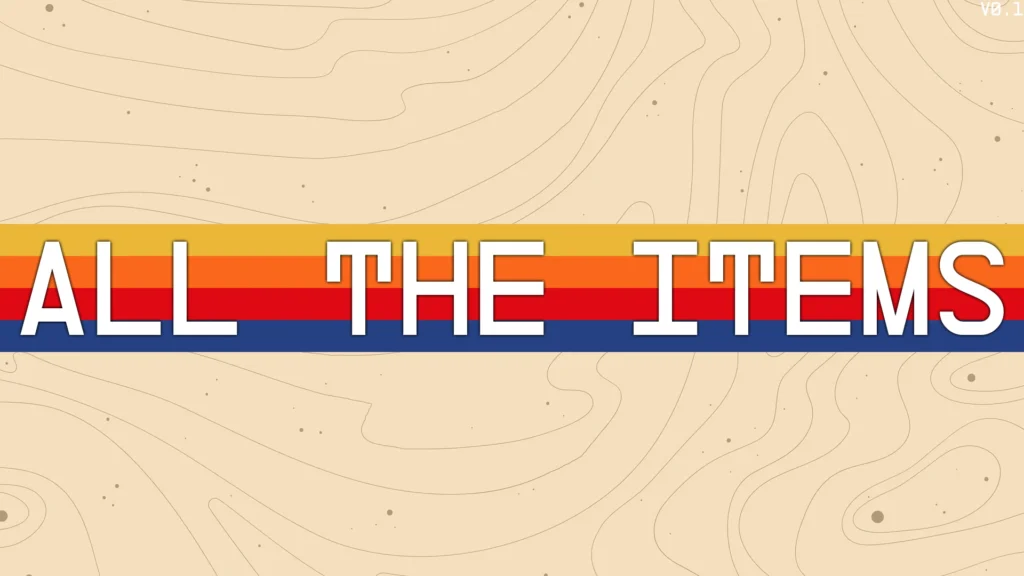
Tired of searching for a specific item? Or want to just experiment without worrying about resources? All the items, is a simple BAT file mod which add all items available into the players inventory. There are files for individual item categories such as Resources, Aid, Misc, Weapons etc.
All the items is a simple mod that will add all items avaialble in the game into the players inventory.
There is one master file that will add one of all items or there are choices of indivual categories; Weapons, Spacesuits, Packs, helmets, Apparel, Throwables, Ammo, Aid, Notes, Resources, Misc.
Note: This mod is currently missing Misc, Quest notes, random slates, legendary weapons & a few other items that will be added in later versions.
AllTheItems
Includes 1 of every item (Excluding Misc, Quest notes, random slates, legendary weapons & a few other items that will be added in later versions).
Installed with the AllTheItems.txt file.
Weapons
Includes 3 .txt files, for 1, 10 & 100 of all weapons respectively.
Installed with the Weapons1.txt, Weapons10.txt, Weapons100.txt files.
Spacesuits, Helmets & Packs
Includes 3 .txt files, for 1, 10 & 100 of all Spacesuits, Helmets & Packs respectively.
Installed with the Spacesuits1.txt, Spacesuits10.txt, Spacesuits100.txt files.
Apparel
Includes 3 .txt files, for 1, 10 & 100 of all apparel items respectively.
Installed with the Apparel1.txt, Apparel10.txt, Apparel100.txt files.
Ammo
Includes 3 .txt files, for 1, 10 & 100 of all ammo respectively.
Installed with the Ammo1.txt, Ammo10.txt, Ammo100.txt files.
Aid
Includes 3 .txt files, for 1, 10 & 100 of all aid respectively.
Installed with the Aid1.txt, Aid10.txt, Aid100.txt files.
Throwables
Includes 3 .txt files, for 1, 10 & 100 of all throwables respectively.
Installed with the Throwables1.txt, Throwables10.txt, Throwables100.txt files.
Magazines
Includes 3 .txt files, for 1, 10 & 100 of all magazines respectively.
Installed with the Magazines1.txt, Magazines10.txt, Magazines100.txt files.
Resources
Includes 3 .txt files, for 1, 10 & 100 of all resources respectively.
Installed with the Resources1.txt, Resources10.txt, Resources100.txt files.
How to install:
Open the .7z file & paste the AllTheItems.txt file (Or individual category .txt file) into your Starfield install directory.
Steam Starfield default directory: C:\Program Files (x86)\Steam\steamapps\common\Starfield
Xbox App Starfield default directory: C:\XboxGames\Starfield
How to use:
Launch Starfield
In-game open the console (~ or ‘ by default)
type ‘bat AllTheItems’ without the ‘ Same applies for individual category .txt files, for example: bat Resources1 for the Resources1.txt file which will add 1 of every available in-game resource)
Credits:
LittleDannyB