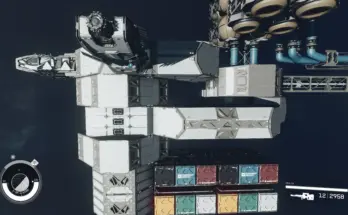Scrappy Structures 2.0 is here! When I released the original mod I was really pleased with it but the more I used it in my own game the more I realized a lot was missing, not just more structures and items but more life to each item. I added environmental protection to the structures and proper lighting to them all which brings a whole new feel to each structure. There’s some other polish that has gone on, as well as a lot more items being added. Over 140 new items on top of the already existing 70 items of the original Scrappy Structures. Some unique items as well such as the custom hot tub, the log seat, and more.
The idea of this mod was to help improve the outpost building by adding more outdoor options to your outpost menu. I always felt the outpost system was missing items I seen in the world like fire pits, tents, trailers, shacks, etc.. for more of a smaller but lived in settlement kind of builds. So this mod aims to improve that, you can build scrappy looking trailer parks, a solo trailer home for a bounty hunter playthrough, a small outpost fenced off and using the custom faction signs, or anything you can think of with the 200+ new items this mod adds. For a more in depth look at the mod you can check out the video on my Youtube channel which will showcase the mod and go over some of the minor quirks you may experience that I’m aware of. Please let me know if you have any feedback!
WHAT THIS MOD ADDS
STRUCTURES TAB
10 Trailers – Sleepcrates, & Custom Storage Containers
13 Structures – Shacks, Houses, Barns
12 Tents – Tents, Gazebos
8 Fences – Chainlink & Wooden
5 Outpost Signs – Faction Outpost Signs
64 Natural items – Trees, Rocks, Plants
55 Misc Items- Crane, Crates, Hot tub, etc
CRAFTING TAB
3 Crew Stations- Custom messy crew stations
10 Workbenches – Custom workbenches, and kitchen cabinet
FURNITURE TAB
17 Wall Art- Signs and Posters
17 Cluttered Furniture- Messy Nightstands, coffee tables, etc
WHATS THE DIFFERENCE BETWEEN SCRAPPY 1.0 and 2.0?
1.The same 70 items that were in Scrappy 1.0 are in 2.0 as well as an additional 144 more items for a total of 214 new items that this mod will add to your outpost build menu.
2. The Structures and some other items from the original mod have been polished in 2.0 with proper lighting, environmental protection, and navmeshing.
3. Structures will place much better now
4. All items have object icons in the build menu
IF YOU HAD SCRAPPY 1.0 INSTALLED WHAT TO DO:
I made it so both mods can be installed together as I didn’t want any of you to have to delete everything before installing the new 2.0 version so you CAN have both mods installed at the same time. What I would recommend doing is replacing the items and then uninstalling 1.0 completely as there’s no reason for keeping it, it will only clutter your build menu. The same items from 1.0 are in 2.0 they just look and work better so 1.0 will become obsolete. Sorry for any inconveniences this may cause, as I’m still new to the creation kit and learning more every time I use it. Any remaining updates will happen on this version.
WARNING: When uninstalling 1.0 make sure every item you had previously placed from 1.0 is deleted. DO NOT keep items from 1.0 in your save file when uninstalling 1.0, only uninstall 1.0 when all items are deleted. Same goes for 2.0 if you were to end up deleting 2.0 make sure you delete all placed items first to avoid any CTD’s. While it’s always best to install mods on a fresh playthrough, you shouldn’t run into any issues. I’ve tested it with other outpost mods as well and it seems to work just fine.MINOR QUIRKS:
There’s some minor quirks that I’m aware of that I’ll try to iron out over time.
1. When placing items with a light source for some reason the light source doesn’t always want to appear. I’ve noticed this with vanilla items as well so I’m not sure if this is an issue on my end or not.
2. The orientation of items may vary depending on the item, this can be a minor annoyance since you’ll have to rotate some items to center them but shouldn’t be that much of an issue. I’ll try to fix this over time
3. Similar to 1, but rather than lighting the UC Sign’s logo will not appear before placing it but once placed it should appear, this isn’t always the case sometimes it won’t appear at all you just have to mess with it.
4. Most items in this mod are meant to sink in the ground a little to help with placing them outside on uneven terrain. The downside to this is those items can’t be placed on a foundation or inside any interior, which for most items couldn’t fit in an interior anyways. Some items that I expect to be placed inside such as crafting stations and furniture won’t sink in the ground and can be placed inside of interiors.
5. Navmeshing isn’t acting right. I’ve added it for each individual Structure and it looks good in the CK but in game the results aren’t the best. I’ve gotten it to work for certain Structures but again I’m not sure if this is an issue on my end and its something I’m doing wrong or an issue with the current CK. Will work to improve this for a future update.
Credits:
MillsBuilds