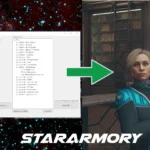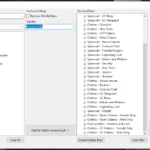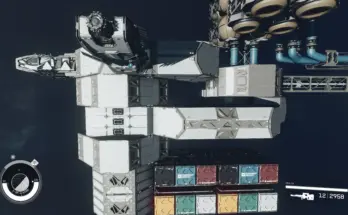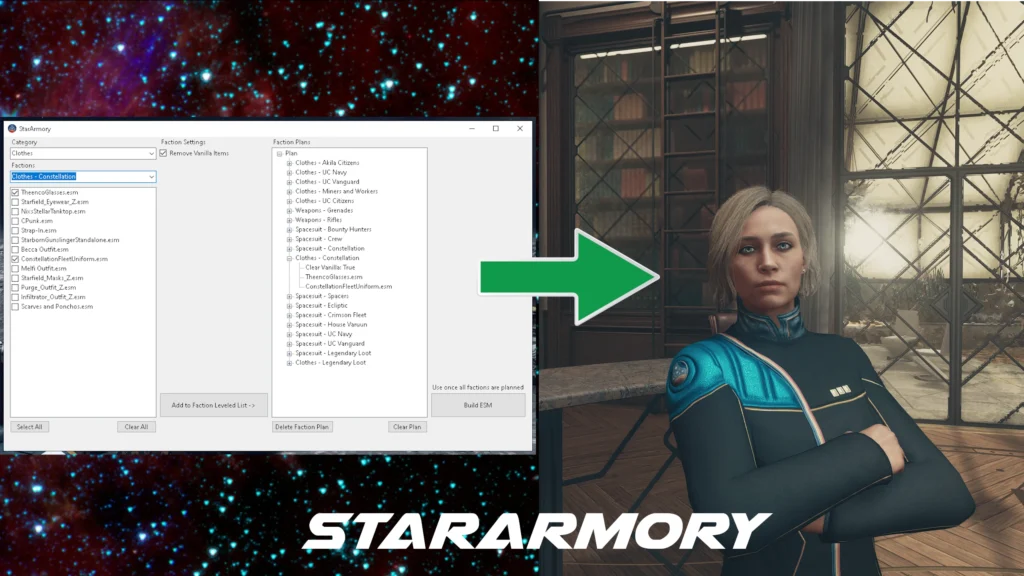
This tool examines your personal load order and allows you add modded content into the world, creating a new personal ESM patch.
Most NPC’s in the game are covered. These are stored as yaml files allowing editing and extending.
Factions allow for some theming of groups without knowledge of modding tools.
This mod also supports making armour/clothing and weapons into legendary items which are found normally.
Instructions
1. Download and unzip into the data folder that contains starfield.esm.
2. Run StarArmory.exe [IF YOU USE MOD MANAGER YOU MUST RUN StarArmory THROUGH IT]
3. Select a category in the top left drop down
4. Select a faction to setup
5. select the mods you want on this faction
6. press Add to Plan.
7. Repeat for each faction you want to change. Each of these will be combined into a single ESM to preserve space in the load order.
8. Press Build ESM. Can take a while depending on mod count.
9. Add StarArmoryPatch.ESM to your Plugins.txt, for best results put it last.
Important Notes:
Outfits are chosen the first time you meet someone. If you’ve met them before running StarArmory they won’t get a new outfit till the next universe.
The patch needs to be in plugins.txt to work.
The ESM needs to be after all the armor and clothes mods or things will break. Other mods editing the level lists can break the patch, however the patch should only add to whatever other mods have done.
Uninstalling mods that are patched in will have negative results. Rebuild the patch to match your load order.
Sharing patches with other players will only work if the load order has all mods and the order is similar. Probably ok but untested for collections.
You can edit the patch with xEdit. You can also rename the patch manually to have multiple patches.
If you find an error you can select and NPC by using the inv console command on them to see what they are wearing.
Some mods don’t have male and female versions of clothing, this will cause errors.
Credits:
kaosnyrb