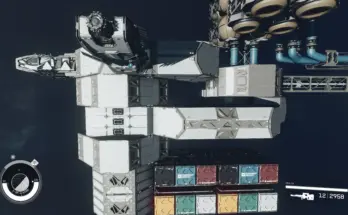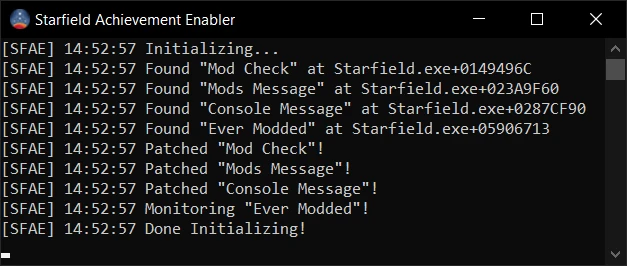
Allows you to earn achievements while using mods or console commands
SFAE – Starfield Achievement Enabler
Allows you to earn achievements while using mods and console commands
This does not fix your savefile if it has already been marked as a modded savefile.
Info
Made for and tested with the Steam version on Windows 10
There are reports of it working on the Game Pass version on both Windows 10 and 11, but also reports of it not working
I am not able to troubleshoot the Game Pass version so any support for it is coincidental
You can enable a console window if you want – simply create a file named “sfae.console” within the Starfield directory
This console window doesn’t offer much but may be useful for debugging or just making sure it works
Installation
Manual:
Simply drop vcruntime140_1.dll within the Starfield directory (Same one that has Starfield.exe), that’s it!
For default install locations:
Steam: “C:\Program Files (x86)\Steam\steamapps\common\Starfield”
GamePass: “C:\XboxGames\Starfield\Content” (Support for GamePass is not guaranteed but seems work)
Vortex:
Instead of installing normally, right-click the mod, and select “Unpack as-is”.
This will stop Vortex from automatically putting the files in the Data folder and instead drop the dll in the main directory (with Starfield.exe).
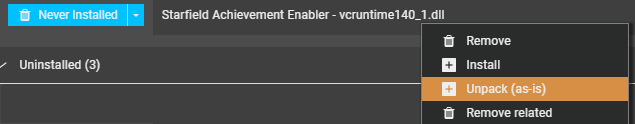
Vortex instructions courtesy of tcutchi
When you open the in-game console for the first time, you will see a message from SFAE telling you if it is working or not:

There is also a logfile within the install directory: sfae.log
Changelog:
Version 2.0.0
Tested and confirmed working as of 2025-06-05 on game version 1.15.216.0 (Steam). Verified using console commands, .esp, .esm, and Creations mods.
Version 1.4.7
Fix for beta version 1.15.214.0
Version 1.4.6
Fix for beta version 1.14.74.0
SFAE Version 1.4.5:
Fix for game version 1.13.61.0
Version 1.4.4
Added a hook to force Creation mods to be “achievement safe” and a new patch to fix achievement awarding
Version 1.4.3
Update mod message pattern
Version 1.4.2
Fixed Mod Check pattern
Credits:
serverimp