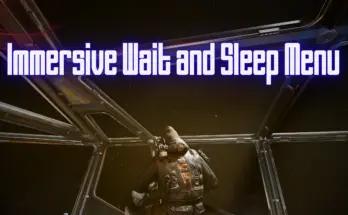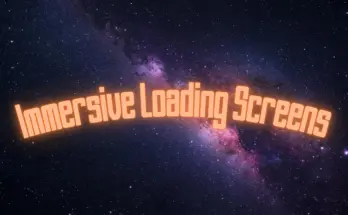Bethesda has once again set all of their menus and user interface files to only be 30 fps. I’ve now changed them to 60.
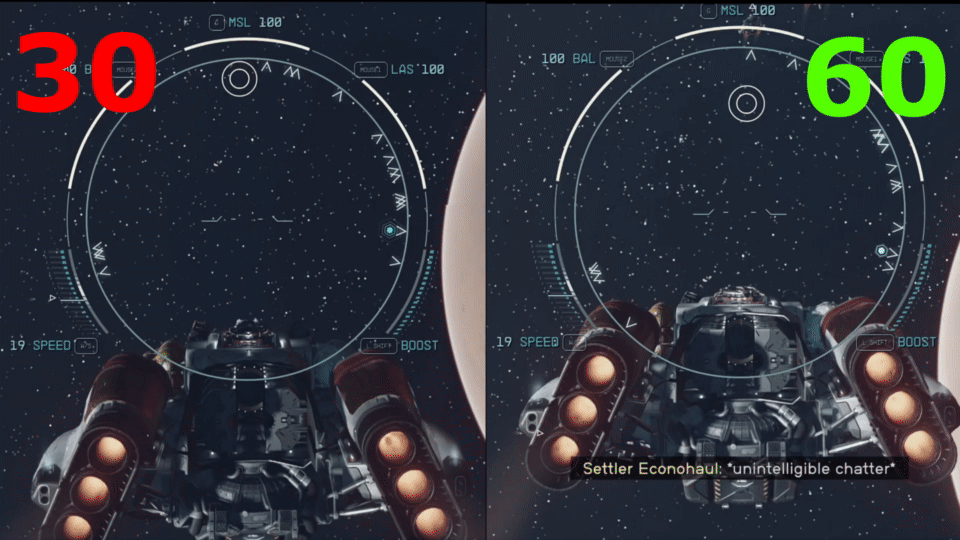
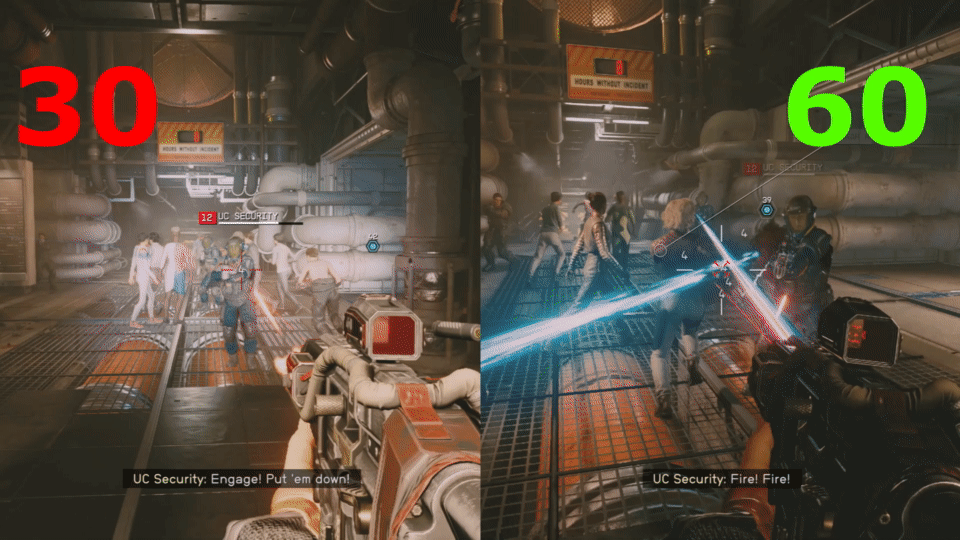
These are loose files, let any other conflicting mod override them.
You can install manually by dropping the “interface” folder into your Starfield “Data” folder, or you can install with mod manager of your choice.
Make sure you’ve added the lines to your ini file to load loose mods:
[Archive]
bInvalidateOlderFiles=1
sResourceDataDirsFinal=
Changelog:
Version 6.0
Updated for version 1.14.70 / Shattered Space
Version 5.0
Updated to Starfield 1.13.61
Version 4.0
Update to Starfield 1.12.36.0
Version 3.9
updated to Starfield 1.11.36.0
Version 3.8
Updated to 1.10.31.0
Version 3.7
Update for Starfield 1.9.67
Version 3.6
Update to 1.8.86
Version 3.5
Updated interface files to 1.7.36.0
Version 3.4
missed a file
Version 3.0
Split between FULL and TRIM versions.
Credits:
Fuzzles