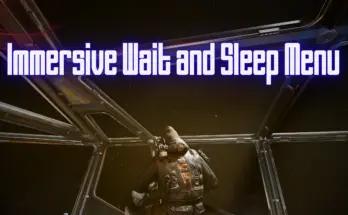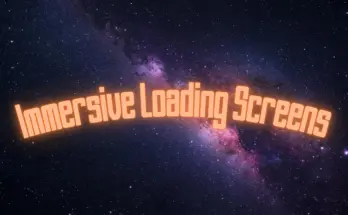Simply BetterHUD! Location text & XP indicator made smaller, moved to the bottom. Optionally hide the XP indicator, enemy health bars, hit markers completely. Optional dot crosshair only.
Be sure to make the necessary ini changes as detailed in install instructions below!
Features
Smaller and moved Location Text and XP Indicator.
Disable Enemy Health Bars and Hit Marker.
A Dot Crosshair that is Non-Dynamic and lacks the bars for weapons.
There are numerous alternatives and options as outlined below.
Both Location Text and XP Indicator have been moved down quite a bit on the HUD in order to not obscure the gameplay.
Alternatively you can choose to use either of the following by instead installing one of the optional downloads:
Hide the XP indicator completely and still keep the changes that this mod makes to the location text.
Only change XP indicator.
Numerous other optional files exist at this time. Once the options start to settle a bit, I intend to make an installer that will make for a much better user experience.
Dot Crosshair Optionals expanded upon:
BetterHUD – Only Dot Crosshairs is only dot crosshair.
BetterHUD – Dot Crosshairs – Enemy Health Hit Mark is dot crosshair along with disabling enemy health bar and hit marker.
BetterHUD Dot Crosshairs and Disable Enemy Health is dot crosshair along with only disabling enemy health bar.
BetterHUD – Dot Crosshairs and Disable Hit Marker is dot crosshair along with only disabling hit marker.
Compatibility
BetterHUD can currently be incompatible with other mods in two mutually exclusive ways:
Mods that makes changes to HUD elements in the file hudmessagesmenu.gfx, relating to Location Text, XP Indicator and Quest/Objectives.
Mods that makes changes to HUD elements in the file hudmenu.gfx, relating to Crosshair, Enemy Health Bar, Hit Marker, Stealth Meter, Jetpack Meter, Tutorial Tips.
Some other mods already exist that deal with these same files and unless there is a patch they will be incompatible together.
I am currently looking into options and alternatives into dealing with these and future incompatibilities as smoothly to the user as possible.
Current Known Incompatibilities
Tactical Crosshair
Removed Hit Markers
Move or Disable XP Bar
No Enemy Healthbars
Install
Enable Modding
1. Enable modding by creating an ini file in My Games\Starfield called StarfieldCustom.ini
2. Add precisely the following to StarfieldCustom.ini:
[Archive]
bInvalidateOlderFiles=1
sResourceDataDirsFinal=
Install with Vortex
1. Make sure to install and enable Starfield Extension in Vortex and setup properly.
2. Choose release to download, install, enable and deploy as per normal Vortex procedure.
Manual Install (Steam)
1. Extract the mod files into your Starfield Data directory (located in Steam\steamapps\common\Starfield). An Interface folder will be created inside the Data directory upon extraction.
2. The final file structure should look like this:
Starfield/
├─ Data/
│ ├─ Interface/
│ │ ├─ hudmessagesmenu.gfx
│ │ ├─ hudmessagesmenu_lrg.gfx
│ │ ├─ etc.
Manual Install (Xbox Windows)
1. Extract the mod files into your Starfield Data directory within My Games (located in Documents\My Games\Starfield). An Interface folder will be created inside the Data directory upon extraction.
2. The final file structure should look like this:
Starfield\
├─ Data\
│ ├─ Interface/
│ │ ├─ hudmessagesmenu.gfx
│ │ ├─ hudmessagesmenu_lrg.gfx
│ │ ├─ etc.
Credits:
KhaoMaat