
Simple edit to the StarfiedlCustom.ini to make discovered and undiscovered stars more visible.
It’s a simple text file that has the settings needed to change the brightness of the discovered stars.:
fStarMapGalaxyDiscoveredColorBrightness
And the color of the Undiscovered Stars in Jump Range:
aStarMapGalaxyUndiscoveredInRangeColor
And the color of the Undiscovered Stars Out of Jump Range
aStarMapGalaxyUndiscoveredNotInRangeColor
Simply put these in the StarfieldCustom.ini file under the [StarMap] Category.
Like so:
[StarMap]
aStarMapGalaxyUndiscoveredInRangeColor=255,0,132,255
aStarMapGalaxyUndiscoveredNotInRangeColor=131,24,224,175
fStarMapGalaxyDiscoveredColorBrightness=24
The Discovered Brightness is just a linear value.
The Undiscovered values are RGBA (Red, Green, Blue, Alpha). Where the Alpha is a 0-255 value instead of a 0.0 to 1.0
I used this site to pick values and then just multiplied the Alpha by 255 to get a value (Or just use a percentage, where 255 is fully opaque and 0 is transparent. So say 66% is 168)
The default values for the settings are:
[StarMap]
aStarMapGalaxyUndiscoveredInRangeColor=255,253,244,219
aStarMapGalaxyUndiscoveredNotInRangeColor=255,226,95,87
fStarMapGalaxyDiscoveredColorBrightness=12
The download is setup to use Mod Organizer with the Root Plugin enabled. It will install the file in a directory under Starfield called Docs Misc.
There are two files, one has just the colors changed. The other has additional Zoom settings that let you Zoom out some more and pan around some more.
Starmap Color and Zoom.txt
Starmap Color Only.txt
I used Pink and Purple in this example for the In Range and Out of Range Undiscovered and doubled the brightness of the discovered stars.
Nothing to complicated. I hated the normal color scheme as I was trying to visit all the star systems before I went back to pirating and plunder.
Credits:
ColBatguano


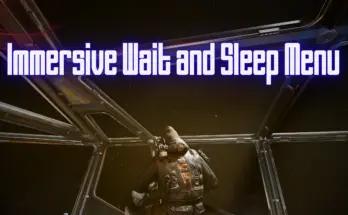
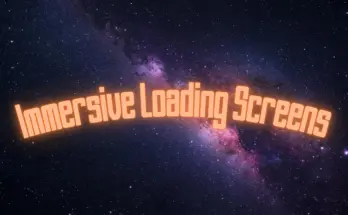
RGBA to HEX Tool
“Looking to convert colors easily? This handy tool lets you switch between RGBA and HEX codes in no time, making it a go-to for designers or anyone working with digital colors.”