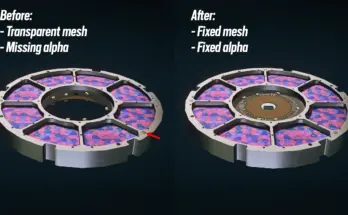Vanilla outpost lights are focused on a small area and are simply too bright. This mod changes that and aims to make vanilla outpost lighting a bit more useful and immersive.
SOL will try to get your outposts look better during night time. If you’re like me, and like to build outposts on planets that have very slow rotation (where night effectively lasts for 1+ months) then you’ll appreciate this mod. You will need less lightposts overall and will get more visibility in return. It’s a win-win scenario!
Main features:
– Wider, softer angle of vanilla outpost lights.
– Reduced brightness of outpost lights to levels that respect your retinae.
– Outpost lights are now less volumetric, resulting in more visible detail on the ground.
– Removed shadows from all outpost lights. This results in overall better visibility around your base with no weird glitchy shadows and provides better FPS.
Extended version features:
– Realistic ship engine lights during landing/takeoff. (much brighter and wider illumination of the area during landing/takeoff sequence)
– Realistic boostpack light (boostpack now creates more visibility around you while you use it)
I understand some people like shadows on as many lights as possible for realism, but the implementation of lights in Starfield is a bit wonky when it comes to bigger light fixtures. If you widen the angle of lights to anything but vanilla, some of the taller fixtures’ lights obstruct each other which makes shadows look like a mess. If I’m able to remedy this down the line, I will include the version of this mod with shadows ON for additional realism, but for now I am keeping it this way. Tbh I kinda prefer these big lights without shadows anyway. Their whole point is to provide visibility across wider area, not to shine down like a UFO is abducting you.
INSTALLATION:
– Download the file of the option you want. Please note only ONE option can work at a time.
– Extract the .esm file into your Program Files (x86)\Steam\steamapps\common\Starfield\Data
– Activate the .esm file from the Creations menu inside the game
I always install my mods manually because I like to know exactly what files I’m manipulating. But you can install the mod using your favorite mod manager if you prefer it that way.
COMPATIBILITY:
– If there is a mod that adds brand new outpost lights, it should be compatible with my mod as long as it’s not tinkering with vanilla outpost light settings. Any mod that doesn’t touch the vanilla outpost lights is most likely compatible.
– In addition, any mod that tweaks vanilla ship engine lights and/or boostpack light will be clashing with the extended version
Credits:
BosDragon