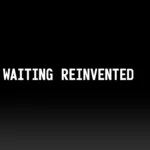By default, Starfield has a delay of 2 seconds per 1 hour of time waited. That’s way too long. So with this mod, you’ll be selecting how much time you’d like to shave that down to.
This is a simple console command that changes the interval in which the game ticks during wait time. So instead of 2sec/1hr you can configure it up to 2sec/12hr. There’s 4 different intervals to choose from ranging from 1hr (to reset to default), 2 hours, 4 hours (Recommended), and 12 hours. However you’ll have to wait in multiples of that time for it to function. For example, if you set it to 4 hours, waiting for 6 hours will only tick once at 4, and then again at 8, so since the second cycle didn’t complete, you’ll have only waited for 4 hours. You should instead wait for 8 hours, which will cause 2 full tick cycles.
First and foremost, this is the first time I’ve ever done this. So, while I tested it and it works fine, I’d like to mention it very well could break. It is however, a basic console command heavily inspired by other mods on here.
Inspired by Faster Waiting, CCR – Auto Easy Digipick, and Console Command Runner
It has a FOMOD installer and can be installed manually. As I said, this is my first ever creation. I attempted to release an update with support for Vortex so make sure to let me know if Version 1.1 fixes the installation issues on that manager as I’m unable to test it personally yet.
The mod is based on a plugin for SFSE called Console Command Runner and thus requires both. I’d also heavily suggest Baka Achievement Enabler for SFSE as I won’t guarantee using anything in the console won’t break achievements.
Mod Manager Installation:
Install Starfield Script Extender
Install Console Command Runner
Install CCR – Waiting Reinvented with MO2 or Vortex. Follow the FOMOD.
Manual Installation:
Install Starfield Script Extender
Install Console Command Runner
Open ‘CCR – Waiting Reinvented.zip’ and open the folder corresponding to the option you’d like
Extract the ‘SFSE’ folder from the option selected to the main game Data directory. DO NOT use the Documents folder!
Credits:
DeepDaddy