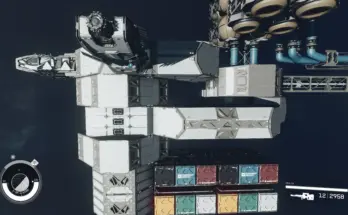Possible Keybindings (not exhaustive!)
Keyboard Keybinds:
Note: All single keys must be CAPITALIZED.
Single Keys
e.g. Z, T, G, B, etc.
Key Modifiers + Single Keys
e.g. Shift-1, Shift-2, Alt-1, Ctrl-1, etc.
Multiple Key Modifiers + Single Keys
Order of modifiers is important – use them in this order: Shift, Ctrl, Alt.
e.g. Shift-Ctrl-1, Shift-Alt-B, Ctrl-Alt-T, Shift-Ctrl-Alt-H
Numpad
Note the capitalization of NumPad.
e.g. NumPad0, NumPad1 to NumPad9, NumPad*, NumPad+, NumPad-, etc.
Special Keys:
e.g. R Ctrl (with a space), R Alt, PgUp, PgDn, Home, End, ScrlLock, NumLock, Backspace, Insert, Delete, Caps Lock
Mouse Keybinds:
Mouse1
Mouse2
Mouse3
Mouse4/5/6/7/8
MouseWheelUp
MouseWheelDown
Controller Keybinds:
Xenon_A / Xenon_B / Xenon_X / Xenon_Y
Xenon_Select / Xenon_Start
Xenon_LS / Xenon_L1 / Xenon_L2 / Xenon_L3
Xenon_RS / Xenon_R1 / Xenon_R2 / Xenon_R3
DPad_Up / DPad_Down / DPad_Left / DPad_Right
To use hotkeys on Xbox 360 controllers without overriding a default action, you can map the Xbox Guide button to the Shift key with JoyToKey, and prefix your controller keybinds with Shift-
Credits:
registrator2000