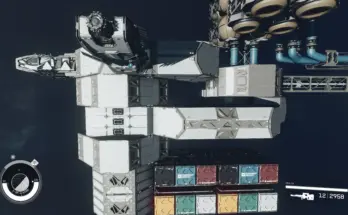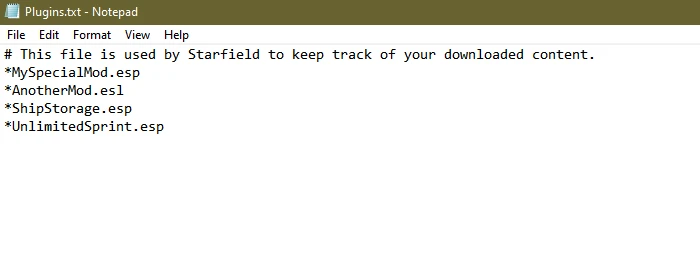
Restores Plugins.txt functionality as in previous BGS games and does nothing more. Yes, that means you don’t have to use sTestFile1 any longer.
Plugins.txt Path
C:\Users\
SFSE Installation
Extract & install as you would any other SFSE mod. The final directory should resemble this path:
C:\Program Files (x86)\Steam\steamapps\common\Starfield\Data\SFSE\Plugins\SFPluginsTxtEnabler.dll
SFSE Uninstallation
Delete “SFPluginsTxtEnabler.dll” as mentioned above.
Gamepass ASI Installation
Gamepass ASI Uninstallation
Delete “SFPluginsTxtEnabler.dll” as mentioned above.
Troubleshooting/SFSE Logs
Log files are stored under your documents folder. e.g. “Documents\My Games\Starfield\SFSE\Logs\SFPluginsTxtEnabler.log”
Changelog:
Version 1.3
** This mod is no longer necessary for Starfield as of June 9th, 2024. **
Added workaround for latest game version due to mod managers hardcoding this plugin as a dependency.
Version 1.2
Added version independence. All Starfield game versions are supported by utilizing signatures.
Added robust executable check when using the ASI loader variant.
Credits:
Nukem