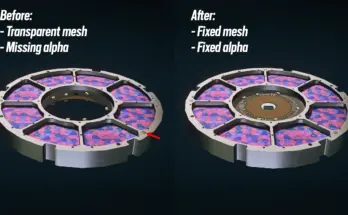Native code plugin and game shader replacements adding true native HDR to Starfield as well as many other non-HDR exclusive improvements to the game’s visuals.
NOT A RESHADE.
Luma aims to rewrite the game post processing phase to drastically improve the look without drifting too much from the original artistic vision.
The highlight feature is adding Native HDR support, which is not the same as the fake official AutoHDR seen on the Xbox version.
Luma goes beyond enabling simply 10bit/16bit buffers by extensively rewriting and reverse-engineering various aspects of the game’s rendering engine. As a result not only is HDR now properly displayed, but includes other aspects such as gamma correction, improved color grading, and user-accessible brightness, contrast, and saturation controls.
Benefits are not restricted to HDR users, all LUTs are now normalized at runtime without needing any content changes, banding is gone, there’s gamma correction, improved film grain and more.
Luma was created by 4 HDR passionate developers (Ersh, Pumbo, Lilium, ShortFuse), whom all took on different roles to achieve this expansive refactor.
It is a follow up to the “Native AutoHDR and Color Banding Fix” mod (Ersh), which just increased the quality of the game buffers to 10bit+, leaving more room for AutoHDR solutions to work.
It is a spiritual successor to the CONTROL HDR mod (Pumbo).
It includes an improved version of the “Normalized LUTs” mod (ShortFuse).
It was built by using the HDR analysis ReShade shaders (Lilium).
Features:
Native HDR (both HDR10 and scRGB formats supported)
Increased buffers accuracy, reducing banding all around (SDR is now 10bit instead of 8bit)
Normalized/corrected LUTs, the grey flat look is mostly gone, while the color tint is retained
Fixed bink fullscreen videos playing back with the wrong colors and made them use AutoHDR
Improved the sharpening passes
Improved film grain to be more realistic and nice to look at (e.g. rebalancing the grain size and strength on dark/bright colors)
Fixed the game using very wrong gamma formulas
Customization settings for you to personalize the game visuals (all of the features above are adjustable at runtime)
More!
Comparison with other HDR mods:
Starfield Xbox HDR: Starfield on Xbox uses an internal version of AutoHDR, the output image in HDR is extracted from an SDR one, thus its visual quality is still bottlenecked by that.
Windows 11 AutoHDR: Windows 11 can apply fake HDR as post process filter, but this is still limited by 8bits output (causing banding), interprets games as gamma sRGB instead of 2.2, and doesn’t go anywhere beyond 1000 nits. Additionally, it makes the game UI too bright.
SpecialK HDR Retrofit: It can upgrade all buffers to 16bit but the game tonemapping remains SDR, and highlights gets mushed together and clipped.
Pumbo’s Advanced AutoHDR + NativeAutoHDR or DXVK: Same problems as SpecialK HDR.
Requirements:
SFSE (for the Steam version)
or
Ultimate ASI Loader (for the Game Pass version)
Address Library for SFSE Plugins (required for ASI version as well)
Shader Injector
Install the requirements.
Remove the old Native(Auto)HDR mod if you have it installed before starting Luma.
Drop the content of the mod into the game root folder, or install it with a mod manager in the game’s root folder.
Vortex installation is unfortunately not supported for the ASI version as it gets completely confused by archives containing both a Data folder and other files not in Data, and the .asi plugin has to be outside Data. Install it manually instead.
The game needs to be started through the SFSE loader or with the ASI loader (depending on your version).
If you’re using the ASI loader, the most compatible way for Starfield is to rename the original bink2w64.dll to bink2w64Hooked.dll and renaming the ASI loader’s .dll to bink2w64.dll. This isn’t an issue with this mod but with the loader in general. For example, using the ASI loader as winmm.dll can cause it to inject into Game Pass related processes other than Starfield.exe.
You can access Luma’s settings directly from the game display settings menu.
If you have ReShade installed, our settings will also be visible there through a widget.
There’s a .toml config file located next to the plugin, delete it to reset settings.
To uninstall, just remove all the files (they are unique to the mod).
Compability:
Compatible with both Steam and Windows Store versions of Starfield.
Incompatible with Ersh’s old Native(Auto)HDR plugin (this mod does much more). Similarly, SpecialK HDR is not needed.
You do not need any other AutoHDR related ReShades or mods – e.g. HUD for HDR. UI is already handled properly with this implementation.
Compatible with DLSS Super Resolution and DLSS Frame Generation mods (FG does not support scRGB HDR, use HDR10 PQ instead)
You can use any LUT replacement mod (disable Luma’s “LUTs correction” setting if you do), though we heavily suggest to use the built in one as it extracts HDR detail out of the vanilla LUTs.
Remember that most ReShade shaders were made with SDR in mind so they will likely not play nice in HDR.
If you find the flashlight too bright in HDR, you can use Non-Blinding Flashlight.
This mod disables the ability to take screenshots directly from the game through the photo mode (because it changed buffers to HDR).
Compatible with all other known mods.
Credits:
Ersh Pumbo Nukem Lilium ShortFuse