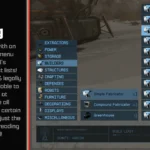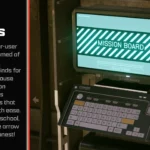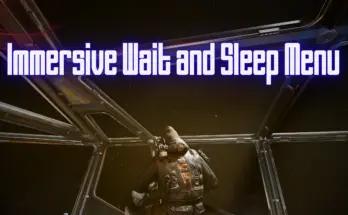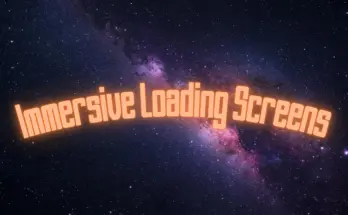Improves the outpost interface for PC. Add a comfortable build menu with separate lists for category, building and variation (and you only need 4 keys instead of 8 to navigate) . Changes the key bindings to be like most other interfaces. Adds a inspect label and button hints at the cursor. And many other quality-of-life additions.
Features:
Much better improved build menu with separate lists for categories, buildings and variants
You no longer need 8 keys for the build menu navigation – 4 keys are enough
Shows the produced item as subtitle for fabricators
View all variants in a easy navigable list
Smarter variant naming – e.g. “Extractor – Iron – Commercial” is shown as “Commercial” in the variant lists
Numbered naming for equal named items – e.g. “Poster 1”, “Poster 2” instead of “Poster” for all
Changed the basic ui key handling, so it’s like other interfaces – e.g. TAB is now back/exit and change mode is now “Q” or “Left Shoulder”
Added comfort keys to several interfaces – You can use Mouse1 instead of only E for choosing an item from the action cards, like wiring. And in wire mode you can press Mouse1 where it was only E previously.
New inspect label – Shows what you are viewing at directly under the crosshair
New crosshair buttons – See what you can do directly under the crosshair
Different colors for build and inspect mod – Now you see in which mode you are!
Allows full adjustment of every widget. Control the color, size, position individual for every widget. And you can hide it if you don’t like it
Option to disable the open/close animation
Available in 30, 60 and 120fps
Comes with three pre-defined presets: Author’s Choice, Author’s Choice (default color) and Vanilla Extended
Completely customizable – Comes with an StarUI Configurator profile, so you can easily adjust your outpost interface
Safe to install/remove at any time! Doesn’t affect your save game and won’t prevent your ability to get achievements!
Multilanguage – Supports all languages out of the box
Installation:
Simply install with Vortex or Mod Organizer 2 (for manual installation open the spoiler below)
Enable Archive Invalidation in your INI
It’s just one click in BethINI (enable “Load Loose Files” and save)
Or: See this simple Howto: Archive Invalidation
Alternate manual installation
Copy the folders Interface\ and StarUI Configurator\ from the zip into your Starfield\Data\ folder (where the ba2 files are) – ignore folders fomod and Optional
For some people that folder won’t work, copy the files to your Documents\My Games\Starfield\Data\ folder in that case (create Data\ if it doesn’t exist)
Choose one of the three presets from the sub-folder StarUI Outpost Presets\ and copy the INI file content into a new file StarUI Outpost.ini in Interface\.
(Optional) 30fps or 120fps version: After doing the above steps copy the files from the appropriate sub-folder in Optional\ and overwrite the existing ones.
Configurations:
Use the StarUI Configurator to configure any setting in this mod with an easy to use graphical interface.
Or see the well-documented INI file StarUI Outpost (default).ini and adapt it to your liking!
Presets
The mod comes with three presets: Author’s Choice, Author’s Choice (default color) and Vanilla Extended.
Tips
You can switch later to another preset at any time. The presets are copied to folder Interface\StarUI Outpost Presets. Simply copy the INIs content to your StarUI Outpost (default).ini
Copy the file StarUI Outpost (default).ini and rename it to StarUI Outpost.ini. This INI file will be read too and won’t be overwritten by mod updates!
When you editing settings: A simple close/open of the outpost interface will load your changed configuration!
INI Settings File
Here's a preview of the Author's Choice preset INI:
[StarUI Outpost]
; Skip the open and close animation of the interface
bInstantOpenClose = 0
; The default screen padding (space from the border). Will be used as element’s fScreenPadding if no other value is set there.
fDefaultScreenPadding = 50
; Colors (default vanilla outpost color: 201, 181, 97)
; Default interface color in build mode
sDefaultColorBuild = 122, 192, 244
; Default interface color in inspect mode
sDefaultColorInspect = 90, 180, 100
[BuildMenu]
; The new Build Menu with folded lists added by StarUI
; Add a shadow to the background while you are in the build menu
iMenuBackgroundShadow = 50
; —- Categories —-
bCategoriesShowIcon = 1
; —- Buildings —-
; Show an icon for the building
bBuildingsShowIcon = 1
; Add the number of sub-variants to the buildings list
bBuildingsShowVariantsCount = 1
; —- Variants —-
; Show an icon for the variant
bVariantsShowIcon = 1
; Add Numbers, e.g. Poster 1, Poster 2
bVariantsAddNumberToEqualNamed = 1
; Remove common prefixes in the submenu. e.g. “Extractor – Iron” and “Extractor – Water” will be displayed as “Iron” and “Water”
bVariantsRemoveCommonPrefixes = 1
;Replaces the first variant in a series with “Default”. e.g “Extractor – Water” and “Extractor – Water – Commercial” will be displayed as “Default” and “Commercial”
bVariantsReplaceCommonPrefixWithDefault = 1
; Adds the prodocued item to the variants as subtitle (e.g. for Builders>Fabricator)
bVariantsAddProducedItem = 1
; Will skip the variants list if only one variant is available
bVariantsSkipListForSingle = 1
; —- Position —-
fPositionX = 0
fPositionY = -113
sScreenAnchor = BottomLeft
; Define in which direction the list should expand. Values: TopLeft, TopRight, BottomLeft, BottomRight
sDirection = TopRight
[Frame]
; The outer Frame around the screen
; Enables or disable the element
bEnabled = 1
; Set a new color modified
sColor =
; Force the color (removes any color tones or brightness)
bForceColor = 0
; Change the position XY (Absolute screen values when no anchor is used. Relative position change if an screen anchor is used)
fPositionX = 0
fPositionY = 0
; Rescale (resize) the element
fScale = 100
; Rotate the element
fRotation = 0
; Change the opacity (in percent)
fOpacity = 100
; Move the element to a screen edge.
sScreenAnchor =
; Override the screen padding
fScreenPadding = 0
[ActionCard]
; Contains more options, like when you open the special options on buildings to build a cable
bEnabled = 1
sColor =
bForceColor = 0
; Vanilla: 215, 130
fPositionX = 0
fPositionY = 330
fScale = 100
fRotation = 0
fOpacity = 100
sScreenAnchor = 50% 50%
fScreenPadding = default
[AreaResourcesCard]
; Visible when building new outpost
bEnabled = 1
sColor =
bForceColor = 0
fPositionX = default
fPositionY = default
fScale = 100
fRotation = 0
fOpacity = 100
sScreenAnchor = TopLeft
fScreenPadding = default
[BuildItemCard]
bEnabled = 1
sColor =
bForceColor = 0
fPositionX = 0
fPositionY = 0
fScale = 100
fRotation = 0
fOpacity = 100
sScreenAnchor = TopRight
fScreenPadding = default
; Item card for building/variant
[InspectItemCard]
; Item card when hovering in inspect mode
bEnabled = 1
sColor =
bForceColor = 0
fPositionX = 500
fPositionY = default
fScale = 100
fRotation = 0
fOpacity = 100
; Vanilla position: TopRight
sScreenAnchor = 50% 50%
fScreenPadding = default
[Spinner]
; The loading spinner around the crosshair
bEnabled = 1
sColor =
bForceColor = 0
fPositionX = default
fPositionY = default
fScale = 100
fRotation = 0
fOpacity = 100
sScreenAnchor = 50% 50%
fScreenPadding = default
[Reticle]
; The reticle circle around the crosshair in inspect mode
bEnabled = 1
sColor =
bForceColor = 0
fPositionX = default
fPositionY = default
fScale = 100
fRotation = 0
fOpacity = 100
sScreenAnchor = 50% 50%
fScreenPadding = default
[InspectLabel]
; New StarUI label for inspect mode. Shows the name of what you are currently looking at.
bEnabled = 1
sColor =
bForceColor = 0
fPositionX = 0
fPositionY = 80
fScale = 100
fRotation = 0
fOpacity = 100
sScreenAnchor = 50% 50%
fScreenPadding = default
[ButtonBar]
; Button bar on the bottom right
bEnabled = 1
sColor =
bForceColor = 0
fPositionX = default
fPositionY = -130
fScale = 75
fRotation = 0
fOpacity = 75
sScreenAnchor = BottomRight
fScreenPadding = default
; Opacity of the background panel
iBackgroundOpacity = 80
[ButtonBarSecondary]
; Secondary button bar
bEnabled = 1
sColor =
bForceColor = 0
fPositionX = default
fPositionY = -130
fScale = 75
fRotation = 0
fOpacity = 75
sScreenAnchor = BottomRight
fScreenPadding = default
iBackgroundOpacity = 80
[ButtonBarCrosshair]
; New StarUI button bar at the crosshair
bEnabled = 1
sColor =
bForceColor = 0
fPositionX = 0
fPositionY = 120
fScale = 75
fRotation = 0
fOpacity = 75
sScreenAnchor = 50% 50%
fScreenPadding = default
iBackgroundOpacity = 0
[ButtonBarBuild]
; New StarUI button bar beside the new build picker (will be automatically positioned)
bEnabled = 1
sColor =
bForceColor = 0
fScale = 75
fRotation = 0
fOpacity = 75
iBackgroundOpacity = 80
[Message]
; The message display (like why you can’t build something)
bEnabled = 1
; Note: The message is self-colored. So if you like to override the color, you need to force the new color
sColor = 255,255,255
bForceColor = 0
fPositionX = 0
fPositionY = 0
fScale = 100
fRotation = 0
fOpacity = 100
sScreenAnchor = 50% 0%
fScreenPadding = default
[InteractiveMessage]
; Interactive message
bEnabled = 1
sColor =
bForceColor = 0
; Vanilla: 215, 107
fPositionX = 0
fPositionY = 330
fScale = 100
fRotation = 0
fOpacity = 100
sScreenAnchor = 50% 50%
fScreenPadding = default
[FooterDivider]
; The visual divider to the bottom elements
bEnabled = 1
sColor =
bForceColor = 0
fPositionX = default
fPositionY = default
fScale = 100
fRotation = 0
fOpacity = 100
sScreenAnchor =
fScreenPadding = default
[OutpostInfo]
; The outpost info (name, location, build limit)
bEnabled = 1
sColor =
bForceColor = 0
fPositionX = default
fPositionY = default
fScale = 100
fRotation = 0
fOpacity = 100
sScreenAnchor =
fScreenPadding = default
[OutpostStats]
; The outpost stats (cargo, crew, need/total power, production)
bEnabled = 1
sColor =
bForceColor = 0
fPositionX = default
fPositionY = default
fScale = 100
fRotation = 0
fOpacity = 100
sScreenAnchor =
fScreenPadding = default
Limitations:
The mouse can’t be utilized in the interface, cause the game engine completely blocks it.
While selecting a building the 3D item in the background is visible. Sadly the engine doesn’t allow to disable it in build mode.
They key bindings for outpost are really weird. Change the vanilla key binds with care and use the vanilla key settings for the best experience.
Credits:
m8r98a4f2