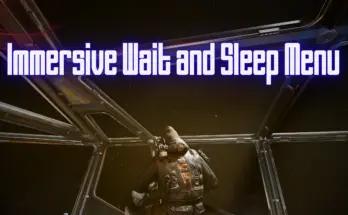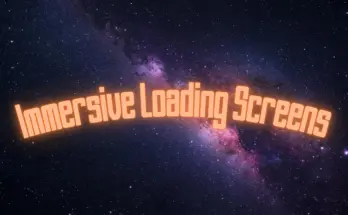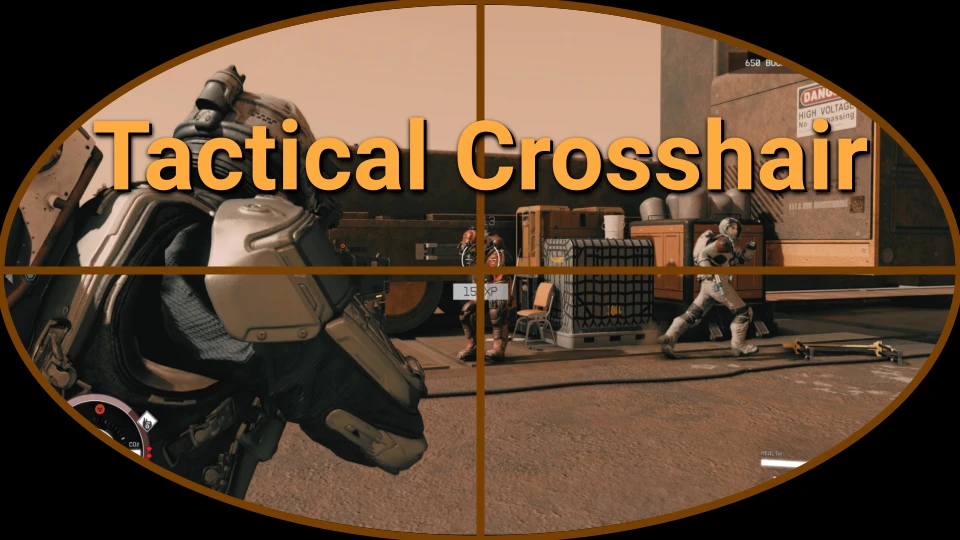
Adds some realism to gunfights by disabling crosshair unless aiming down sights in third person.
I find crosshairs to be distracting when they are permanently plastered to the center of your screen, even when you don’t need them. Additionally, firefights feel much more immersive when you have no hip-fire crosshair.
This is my attempt to address both of these issues in Starfield. Now the crosshair will only be visible when aiming down sights in third person or when a cutter is equipped. No more hip-fire crosshair, but you can still see where you are aiming when ADSing in third person. Hit markers have also been removed and I have options for a dot crosshair replacer and removal of enemy health bars.
Requires: StarUI HUD – Only for the StarUI patch
Options
Tactical Crosshair currently has 7 options and a StarUI compatible version to allow for better customizability and compatibility with other HUD mods. Pick the one you like most in the downloads section. Install procedure is the same regardless of option. (All options include hudmenu_lrg to support large menu font mode)
1: Tactical crosshair, no hit markers (recommended)
2: Tactical crosshair, dot replacer, no hit markers
3: Tactical crosshair, no hit markers, no enemy health bars
4: Tactical crosshair, dot replacer, no hit markers, no enemy health bars
5: Tactical crosshair only
6: Same as unmodded, but crosshair is disabled if weapon isn’t equipped
7: Crosshair is disabled if weapon isn’t equipped, no hit markers, no enemy health bars
- Note for 6 and 7: No crosshair will show for melee weapons. I couldn’t find any way to prevent this
8: StarUI version: Let this file overwrite your StarUI installation. Currently supporting StarUI HUD v1.2
Installation
Enable Loose File Loading
In Documents\My Games\Starfield create a file called StarfieldCustom.ini
Make sure it contains these three lines:
[Archive]
bInvalidateOlderFiles=1
sResourceDataDirsFinal=
*If you are having trouble getting this working, try downloading StarfieldCustom.ini from here or manually type the three lines into your file. Nexus seems to be adding invisible characters which are causing issues when copying the text from mod pages.
Install Via Vortex
or
Manual Install Steam
Extract the archive into your game’s root folder so that the resulting file path is: C:\…\Steam\steamapps\common\Starfield\Data\interface\hudmenu.gfx
or
Manual Install Xbox
Extract the archive into the same directory as StarfieldCustom.ini so that the resulting file path is: Documents\My Games\Starfield\Data\interface\hudmenu.gfx
Compatibility
In order to use this mod alongside BetterHUD, make sure my hudmenu.gfx replaces the one from BetterHUD. I recommend that you use BetterHUD’s Location and XP files as they won’t conflict with Tactical Crosshair.
StarUI is compatible as long as you let the StarUI version overwrite.
Uninstallation
Simply remove hudmenu.gfx and hudmenu_lrg.gfx from Data/interface
Credits:
choppa0