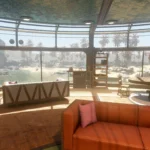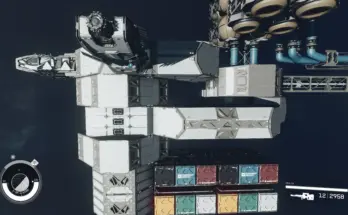Overview
Ever wanted your own little cabin in paradise? This private cabin, placed right next to the beach in Paradiso, features a fully working player house including a basement with ample storage for all your loot and workbenches for all your crafting needs. On top of that, it is free as well!
Comes in three versions, Furnished, Basic, Empty. Details below!
Features
It is not possible to move or remove any of the placed furniture and decorations besides items that can normally be picked up (like food, etc.)
Both upstairs and the basement are considered a player build area. You can build anything inside there that you can normally build in player houses.The pre-furnished version features:
Map marker to fast travel directly in front of it (you need to visit the cabin at least once to discover the marker)
8x Weapon Rack
2x Rifle Case
2x Pistol Case
1x Ammo Case
1x Cooler
6x Mannequins for Spacesuits and/or Clothing
1x Safe with 150 capacity
1x Storage Crate with 1000 capacity
Installation
Download it with your favorite Mod Manager and install it, during installation you will be asked to select one of three versions, here are the details:
Furnished
Includes a fully furnished upstairs and basement with the above listed features.
Basic
Removes any furniture and decorations from upstairs and the basement, but leaves the interior walls and basic amenities for the kitchen and bathroom.
Empty
Removes any furniture and decorations from both spaces, including interior walls and amenities.
Manual Install
If you want to install manually, unpack the .zip file and choose the version you want (Furnished, Basic, Empty). Copy that .esm and place it in your Starfield/Data folder. Head in-game and go into the Creations menu, under Load Order activate the .esm you choose.
If you have issues with the cabin showing up using the small .esm plugin, download the full .esm plugin. Before you install it, remove the small .esm, save the game, then install the full .esm version.
Updating the Mod
Updates usually don’t touch any of the storage containers and objects, but to be on the safe side I recommend removing all items from any storage containers and objects, leaving the area and then update the mod to avoid any issues.
To make the emptying less of a problem, enable godmode via the command tgm in the console (to open the console hit the tilde key, or ö on German keyboards. No idea what the key for other languages is) This removes any weight limit. To disable it, just type tgm again or reload.
Updating to version 2.0
With version 2.0 I reworked the inventories and linked them all together so they can be accessed using the workbenches. Because of that, make sure to remove any and all objects inside any inventories before updating. After updating, head to Venus and wait for 24 hours there for the cell to reset so that everything will work as expected.
Also make sure that none of the following files are present anymore:
DWN_ParadisoPlayerHome_Basic.esm
DWN_ParadisoPlayerHome_Empty.esm
Compatibility
Not compatible with any mod that modifies that area of Paradiso.
Nothing else got touched by this mod.
Changelog:
Version 2.0
It is now possible to enable/disable furniture for each room individually
It is now possible to enable/disable interior walls as well as kitchen and bathroom amenetires individually
It is now possible to swap between Female and Male mannequins
Storage capacity has been updated to a total of 9900
All inventories have been connected to any workbenches, allowing for use of their inventories while crafting
Made clutter and decorations static
Updated the local map
Cabin must be purchased for 80,000 Credits now
For specific details about new features please read the description page
PLEASE FOLLOW THE 2.0 UPDATE INSTRUCTIONS ON THE DESCRIPTION PAGE
Credits:
DownfallNemesis