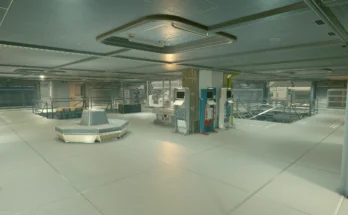I prefer to play with my ship cargo access limited to inside my ship only, but it can be irritating at times to have to enter your ship, wait for the interior to load, navigate to the cockpit, grab your things, return to the hatch, and wait for the exterior to load just to exchange a few items. I figure, since you’re already at your ship anyway when inside your landing bay, why not make your cargo hold more conveniently accessible? You’re still limited to cargo hold access while at your ship (if you’ve chosen to configure it that way), but you no longer have to wait through a few loading screens for that access. It also makes sense, to me, lore-wise, that there should be a kind of inventory management device in the actual physical space within which you’re storing some of your cargo.
This cargo panel differs from the panel inside your ship’s cockpit or bridge in two ways: 1) You must open the fullscreen interface to access your ship’s cargo hold; there’s no quick access menu that lets you take items directly as there is with most other containers. That parity is something I’ve been trying to figure out for ages, but it’s apparently much more complicated than it seems. If I do figure it out, I’ll be sure to implement it here. 2) The cargo panel screen isn’t animated. That will come later, if I can figure that out too.
Please refer to the attached media for cargo panel locations in each landing bay.
If the cargo panel doesn’t immediately show up on your ship after installation, you may have to refresh your ship’s landing bay cell by modifying your ship in the ship builder.
Installation:
Please install using a mod manager. I personally use and highly recommend Mod Organizer 2.
You can, of course, install this mod manually or with Vortex if either are your preference and you know how.
Credits:
skinnypig2