

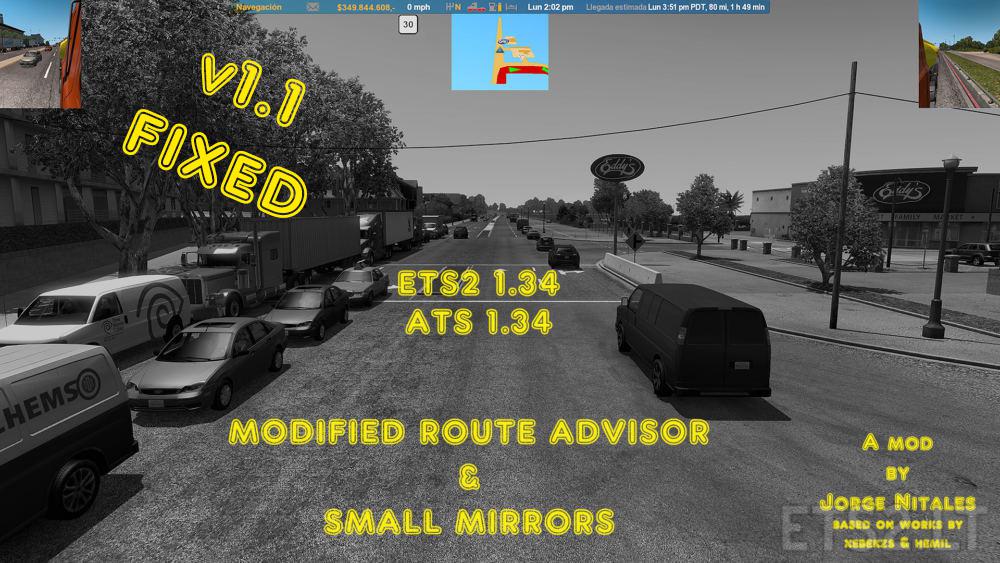
One of the options “Hemil’s Route Advisor”.
The mini-map at the top, center, when you switch on F3, one click is the map, second click – no; message by pressing F6, F7 and F8 at the bottom, center, if enabled mini-map, if you encounter these messages, it is not working (but not updating the display of the location of the truck); infostrada – bottom; Ticker – on the right and bottom edge of the screen. Light green color; mirrors in fashion is not.
Version 1.32.x ETS!
v1.1: Fixed crash when press F7.
Credits:
Hemil, wik412
Updated by Jorge Nitales



