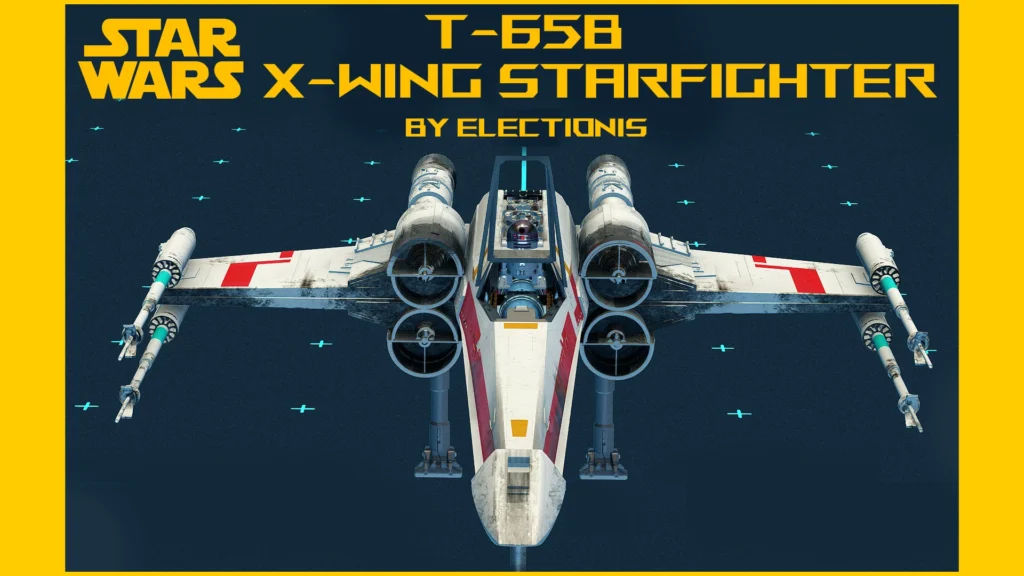
This mod adds T-65B X-Wing starfighter from Star wars original trilogy. Starfield’s first fully animated single-pilot ship. Standalone, precrafted yet buildable, Grab-n-Go and more
Intro
“Lock S-foils in attack position!”
- Red leader
Introducing the most celebrated starfighter of all time – T-65B X-wing starfighter, I proudly present my (brain)child of one month’s hard labor to you.
Her maneuverability, speed, and firepower is simply unmatched.
(This X-wing is based on the Red one (Red leader) hero model, which was auctioned and sold for 3.1 million dollars.)
Now just pick her up on Vectera and enjoy riding her to the galaxy far far away!
Features and improvements
1. Unlike the previous creation, she is now a single-pilot ship. (scaling her was extremely challenging, for it disrupted everything (angle, snap points, etc) of her structure and function, so much so that I basically had to re-create the ship from scratch)
2. Her canopy, 4 S-foils, 3 landing gears (fore, port, stbd) are all custom-designed meticulously calibrated and now they all animate.
3. No longer dependent on ini tweak and totally standalone. (reworked all the collisions)
4. No longer removes docker ladder and bay ladder
5. Laser cannon projectile meshes revamped – Now sharper and more screen accurate
6. No more static engine FX – Now they dynamically and automatically turn on when flying, turn off when landed
While in game
Land at Argos Extractors Mining Outpost
Walk or fly back as shown in video or use your surface map
Flip switch to add it to your fleet and make it your home ship
Board and fly away.
Pay a small fee and register your new ride to customize! (How about a “dark” X-wing?)
She is Class A but can be modified to Class C (just change the reactor)
Custom Ship Parts
(exclusively designed and engineered for X-wing fighter, some of them are directly borrowed from vanilla game)
(S) stands for “single-pilot” or “small”
serves as a mount
[Base]
1 X-wing (S) Hab (Hab)
1 X-wing (S) Bay (Bay)
[C-pit]
1 X-wing (S) C-pit (C-pit) *
1 X-wing (S) suppressor (EM Weapon)
2 X-wing (S) proton torpedoes (Krupx MG7) (Missile Weapon) – (Port and Stbd)
4 X-wing (S) laser cannons (Taim & Bak KX9) (Laser Weapon) – (Port Top, Port Btm, Stbd Top, Stbd Btm)
[Modules]
1 X-wing (S) fuselage (Structural) *
1 X-wing (S) reactor (Novaldex 04-Z cryogenic power generator) (Reactor)
1 X-wing (S) shield (Chempat “Defender” deflector shield projector and generator) (Shield)
1 X-wing (S) scan jammer (Equpment)
1 X-wing (S) fuel tank (Fuel)
1 X-wing (S) grav (Class-1 Koensayr GBk-585 hyperdrive motivator) (Grav)
1 X-wing (S) shieled cargo (Cargo)
4 X-wing (S) engines 4L4 Fusial Thrust Engines (Engine)
[Landers]
2 X-Wing (S) landers Aft (Gear) – (Port and Stbd)
1 X-Wing (S) lander Fore (Gear)
[Structural]
4 X-wing (S) S-foils – (Port Top, Port Btm, Stbd Top, Stbd Btm)
Build Manual (optional)
1. Hab
Place X-wing (S) hab in the builder
2. Bay
Place X-wing (S) bay under the hab
3. Cockpit
Place X-wing (S) Cockpit on the fore of the hab
4. Weapons
Place X-wing (S) suppressor on the fore of the c-pit
Place X-wing (S) proton torpedo Stbd first on the Fore Stbd of the cockpit (Duplicate and flip)
Place X-wing (S) proton torpedo Port next on the Fore Port of the cockpit
Place X-wing (S) laser Port Top (PT) on the aft of the cockpit
Duplicate and flip to get laser Stbd Top (ST) and place it right behind the PT laser
Place X-wing (S) laser Port Btm (PB) right behind the ST laser
Duplicate and flip to get laser Stbd Btm (SB) and place it right behind the PB laser
So, from fore to aft, make sure the order is PT–>ST–>PB–>SB (important)
5. Fuselage and modules
Place X-wing (S) fuselage under the cockpit
Locate a hole in the middle
Place X-wing (S) reactor on the aft of the hole
Place X-wing (S) shield right behind the reactor
Place X-wing (S) scan jammer right behind the shield
Place X-wing (S) fuel tank right behind the scan jammer
Place X-wing (S) grav vertically on the aft of the fuselage
Place X-wing (S) cargo vertically on the fore of fuselage
Place X-wing (S) docker into the hole in the middle of fuselage
6. Engines
When place a mouse pointer on the fuselage, you can see there are 4 snap points on each side of fuselage, with 2 on port and 2 on Stbd side.
Place X-wing (S) engine – Port Top on the port FORE of snap point.
(You will see the engine “bar (cryogenic density combustion booster)” automatically attached and fill the upper side of the rectangular hollow space on the side where eventually wings will be)
Place X-wing (S) engine – Port Btm on the port AFT of the snap point.
Place X-wing (S) engine – Stbd Top on the Stbd FORE of the snap point.
Place X-wing (S) engine – Stbd Btm on the Stbd AFT of the snap point.
Pls double make sure. The order and positions are extremely important *
7. Landers (Gears)
Place X-wing (S) lander – Port on the port of the invisible cockpit (Duplicate and flip)
Place X-wing (S) lander – Stbd on the Stbd of the invisible cockpit
Place X-wing (S) lander – Fore on the Port of the invisible hab
8. Wings (Structural)
Place X-wing S-foil – Port Top on the Port Top (Duplicate and flip)
Place X-wing S-foil – Stbd Top on the Stbd Top
Place X-wing S-foil – Port Btm on the Port Btm (Duplicate and flip)
Place X-wing S-foil – Stbd Btm on the Stbd Btm
Paint job
* there is no right or wrong color. She is yours. Be creative.
Select all and change Color 2 to bright red
Change Color 3 to gold
Select 4 S-foils and change Color 3 to sky blue
Select fuselage and change Color 2 to bright red, Color 3 to gold
Select 4 S-foils and change Color 2 to bright red, Color 3 to sky blue
Select c-pit change Color 2 to very dark gray, Color 3 to dark gray
Change the color of other modules into slightly dark gray
Congratulations, you’ve completed the legendary T-65B X-Wing Starfighter in Starfield universe!
User Manual
Dismissing all your companions is strongly recommended
X-wing is a single pilot ship. Only you and R2 will be in her
(However, one companion can be with you on your journey. 😉 I addressed the never-ending going-up-and-down issue which is a trade-off for driving a single-pilot ship)
Entering the ship from ground
Look at the front landing gear and message box will appear
Entering the ship from a docked spacestation
You will be on top of fuselage
Just look at the pilotseat and activate the ship and undock
Credits:
electionis







