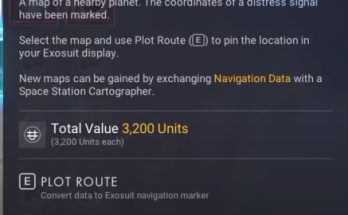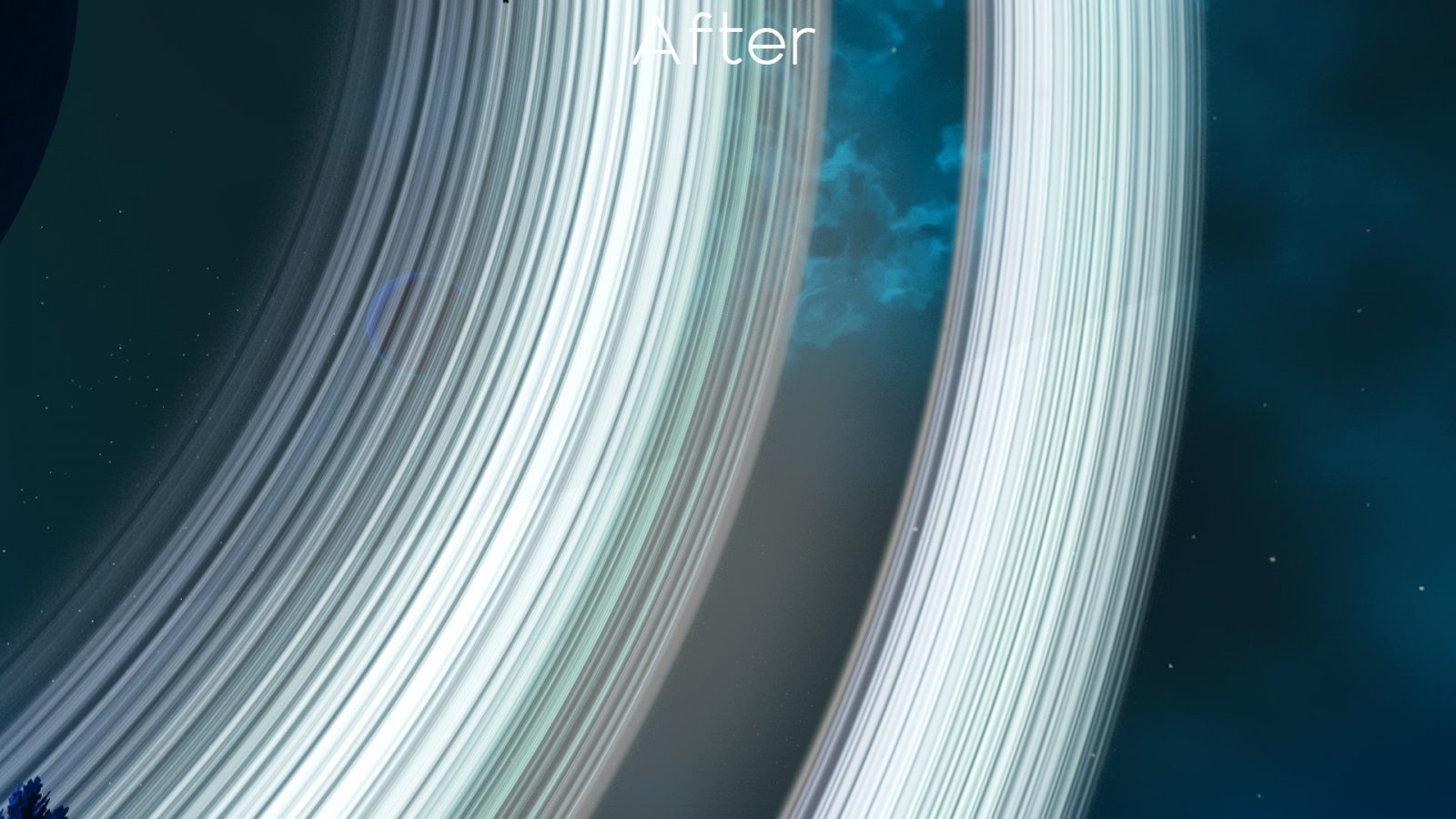
Enjoy clear skies and pretty views with NoClouds!
This mod can disable the 3D volumetric clouds along with their shadows OR the 2D distant planet clouds OR both! It’s my opinion that both kinds of clouds at least in their current state are unfortunately very unattractive. That is no more with the minimal and clean looking NoClouds!
The 3D volumetric clouds are very blurry and even flicker a bit especially during nighttime. Go into low orbit of a planet and you’ll be astonished to see a bunch of ugly white blurry round things scattered all around the planets atmosphere which look completely out of place. The 2D distant planet clouds are very fake with how they represent the actual cloud system and unfortunately the texture is also very low resolution. Some modders have attempted to improve both kinds of clouds but why not see what its like to have them disabled all together!
This mod modifies the following files:
SHADERS/CLOUD.SHADER.BIN
MATERIALS/ATMOSPHERE.MATERIAL.MBIN
Installation
1. Drag and drop ONLY ONE of the variants of “_LividHaygar.NoClouds.Variant.1.1.PAK” into the MODS folder.
On Steam the default directory is “C:/Program Files (x86)/Steam/steamapps/common/No Man’s Sky/GAMEDATA/PCBANKS/MODS”.
2. Delete ENABLEMODS.TXT in the PCBANKS folder.
3. That’s it! Enjoy!
Changelog
1.1
– There are now 3 variants of the mod. Disable only 3D clouds, disable only 2D clouds, or both.
1.0
– Initial release.
Credits:
LividHaygar