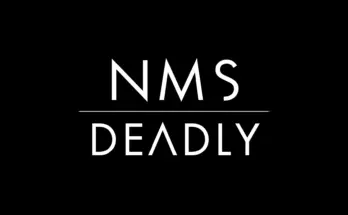Adds new interactive objects, Quality of life , Missions overhaul ( this will change the context of the mission – not the mission itself ) , Dragonfly New Customisable Exocraft , More bodyshapes options in char customisation , and a Building rules overhaul .
Redmas Interactive objects:
– Farm more easily from your bases and spacestations :
o Plants pot decorations Generates Sodium, Salt, Carbone, or Oxygen.
o Fan Ventilation generates oxygene .
o Collect All ferrite substances in Large Flat Crates.
o Collect Silver, Copper, Platine & more in Cubic Crates.
o Collect Chromatic Metal, Ionised Cobalt,Nanites and more in Freighters Hangars & Space stations Crates.
o Collect Chlore on sea plants Decorations
– Quality of life:
o Talking to Freighters crew will help you develop language learning and race standing levels.
o You can acces the Piligrim geobay from the freighter hangar
o You have access to system market from the freighter hangar
o You have access to a Nexus type portal from the freighter hangar
o You have access to spaceships customisation from the freighter hangar
o Scan environement from anywhere ( freighters or bases ). Large Computer Desks are signal scanners.
o Customise character skin from anywhere ( freighters or bases ). Lockers & Draws open character customization.
o Save from anywhere. Beds & Light Tables are save points. ( /!\ dont save while freighters derelic missions, you are not meant to do it /!\ )
o Upgrade your suit from your base. Roof Monitors open upgrade suit interface. (same costs that on space stations – this is only to avoid the travel).
o Weaponrack allows to buy infinitly new multitools (the seed depends on the weaponrack ‘s location).
o Tradingposts have savepoints, char customisations stations, portals, & depending on system race : Spaceship customisation, suit upgrades or weapon shops.
– Missions overhaul ( this will change the context of the mission – not the mission itself ):
o Start or end missions from your Settlement. Talking to settlements people will give you missions prompt
o Start or end missions from your Base. Screen monitors decorations open NPC’s missions’ interface.
o Start or end missions from Freighters Base. Freighters’screens in corridors will give you missions prompt
o Start or end missions from Freighters hangars. You have a missions terminal inside the freighter hangar ( small monitordesk )
o Start or end missions from Trading posts. You have a missions terminals inside trading posts ( small monitordesk )
o Start or end NEXUS missions from Freighters hangars. You have a Nexus missions terminal inside the freighter hangar ( small monitordesk )
o Start or end NEXUS missions from Player Bases. Terminal monitors decoration open NEXUS MISSIONS interface.
o Start or end NEXUS missions from TRADINGPOSTS. You have a Nexus missions terminal inside tradingposts ( small monitordesk )
– Dragonfly, Redmas New Customisable Exocraft:
– Trading post have another exocraft that you can borrow and customise.
– Cockpit is dynamicly customisable with the geobay ( shapes and colors )
– Dragon fly is un unused exocraft similar to the nomad ( the model is custom made by me. I recommand Redmas Super vehicles with aside this mod )
Redmas More bodyshapes options:
– Customize stations have more inbetween body shapes options ( visible by multiplayer encounters, and persistent in your saves. ( 4 in vanilla / 20 in the mod )
Redmas Building overhaul:
This will give advanced building possibilities ( all the changes where made case by case ( which prevents you from doing things that are messy for the game ))
Note that those builded changes will persist in your save when you remove the mod or are visible by vanilla players.
o can build underwater structures, above water
o Can add more decoration and wood, concrete, metal walls, doors, floors and windows to freighters bases ( I’ve filtered the ones that will bug your base if u place them ))
o Can place decorations on settlements ( interiors and exteriors ) ( once u learned them ) ( you can also place them anywhere on worlds without a base ( as a side effect )
o [OPTIONAL] Free power : Electromagnetic generators gives power wherever you place them
o Exteriors standing lights are auto powered ( this change was made for decorating your settlement )
o You can put Exocrafts geobays in your inventories
o You can put power generators, batteries, and health stations in your inventories
o You can resize more things ( i ve filters the ones that will made you bug your game )
Visual change:
– Large Buildings trading posts (trading posts have large procedural buildings)
Mod Install:
Step 1:
– Make sure to rename or delete the file called “DISABLEMODS.TXT” located in ‘[GAMEPATH]\No Man’s Sky\GAMEDATA\PCBANKS’
( On steam, you can access your game path by right clicking on the game name in your library, then select: property / Local files / browse files )
Step 2:
– Create a “MODS” Folder ( or drag-n-drop the one in the downloaded mod’s archive when it exists ) at this location ‘[GAMEPATH]\No Man’s Sky\GAMEDATA\PCBANKS\’
Credits:
Redmas