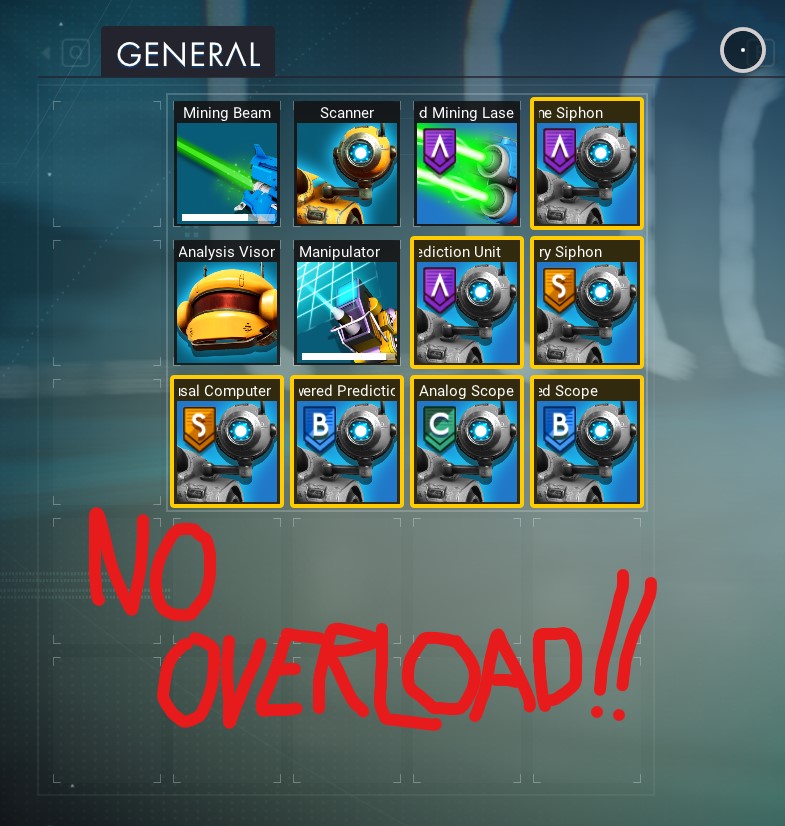
Raises tech overload cap to 48, instead of 3 in vanilla. Gives you a reason to grind for more nanites. For NMS ver 3.6
Because monkeyman192 hasn’t released the new MBIN Compiler for Frontiers yet, I had to do some detective work in the binary files with a hex editor to find
the right value to change. If at some point I stop updating this for new versions, this is how to recreate this mod for new updates of the game without an MBIN decompiler:
1: Download NMS Modding Station and follow instructions to unpack the game files.
2: Find GCGAMEPLAYGLOBALS.GLOBAL.MBIN, copy it to a new folder.
3. Open the copied GCGAMEPLAYGLOBALS.GLOBAL.MBIN in your hex editor of choice (I used HxD)
4. Find your way to byte 4B0, the default value should be ’03’ (or alternately use the find tool for the byte sequence ’00 00 01 03 00 00 00′ at or around offset 4B0)
5. Edit this byte from ’03’ to ’30’ (raises cap from 3 to 48), if you’re using HxD, make sure to use ‘Save As’ and not the normal ‘Save’ to overwrite the .MBIN
6. Download PSARC Decompile tool and place the .exe in the folder with your edited GCGAMEPLAYGLOBALS.GLOBAL.MBIN
7. Open a Command Prompt in the folder (like so), and type the command: psarc create GCGAMEPLAYGLOBALS.GLOBAL.MBIN -o tech_overload.pak
8. Place the newly created tech_overload.pak in your mods folder and enjoy
Credits:
Pacific Birdman



