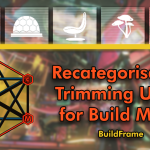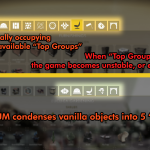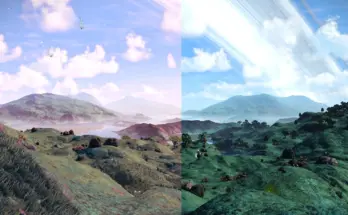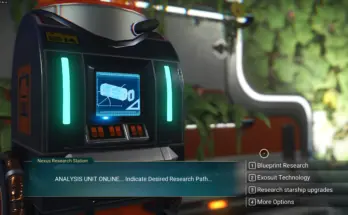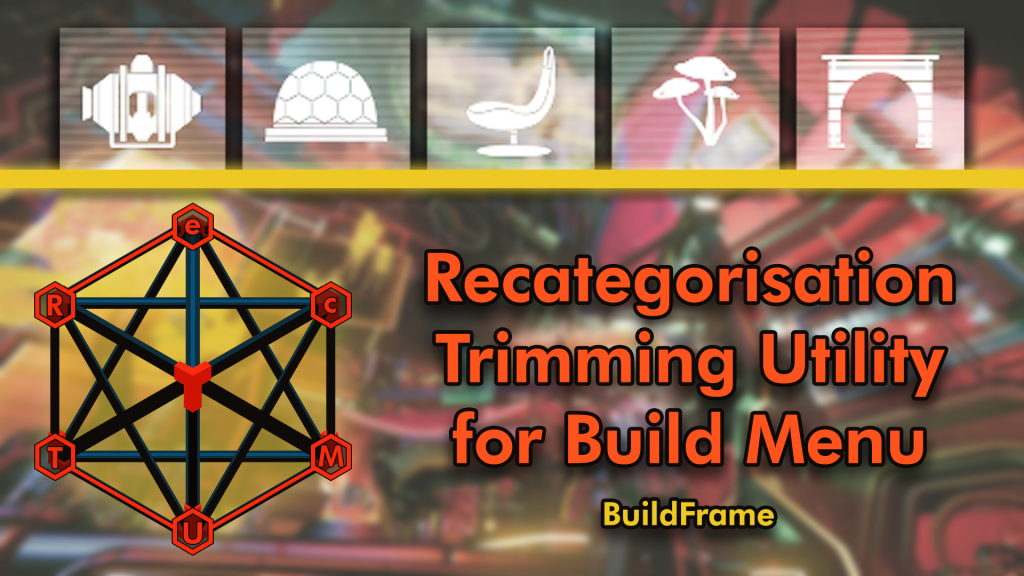
Recategorises and condense vanilla basebuilding menu groups to make room for modded objects. The backbone of BuildFrame.
Why make RecTUM?
Since the 3.7 update, the build menu has been revamped into a “tab and list” structure, there are 11 vanilla “top groups” at the time of writing.
Through some research, we discovered that the maximum number of top groups that can appear in the build menu is 19. Once the amount of internal top groups exceeds that number, they are either inaccessible to players in-game, or would cause instabilities, to the point of crashing the game when opening the build menu.
At the same time, each top group has a display size limit of around 24 rows of objects, with the limit decreasing with more subgroups taking room by opening with a new row. We’ve also found the maximum functional limit of objects per top group is 312. Once again, exceeding that limit will cause instabilities, including inaccessible objects, the build menu UI bugging out visually, booting players out of selected top groups, or crashes.
With the vanilla groups untouched, the absolute maximum number of modded base objects would be 312*8=2496 objects. With current basebuilding mods, we are already past 2000 objects, and thus necessitates a change in the vanilla groups to make room for modded objects in order to maintain compatibility, stability of the mods, and various quality-of-life features such as distinct categorisation, proper headers, etc.
RecTUM condenses the vanilla categories into 5 top groups. This means 6 vanilla top groups are hidden from the build menu, and the total free space for new top groups is now 14. This creates a space for mods that add new base objects to expand more freely, without the fear of crashing the game.
Installation
RecTUM is not meant to be used standalone, even though it can be; it is intended to be used in conjunction with one and more basebuilding mods that add additional objects to the build menu.
Because of this, RecTUM is designed to be used as an AMUMSS .lua script, to be used along with any .paks or .luas that other basebuilding mods provide.
Below is the “How to use” section from the AMUMSS page for luas alone:
Unzip download into a folder like C:\AMUMSS (not under any OS controlled folder)
Choose/Copy a script from the ModScriptCollection folder or from anywhere else or create one yourself
Paste it into the ModScript folder
Start (double-click) BuildMod.bat
If asked, put your No Man’s Sky game folder path into NMS_FOLDER.txt, otherwise the tool will find the game files
Answer a few questions and the tool will do its processing, let it finish (review the REPORT.txt file if necessary)
Copy the mod that gets created in the CreatedModPAKs folder to your game folder if you haven’t made that choice at the start of processing Note: You can combine multiple mods and even make PATCH mods
And below are the instructions for using AMUMSS with both luas and one pak, from “Creating a Patch for existing MOD PAKs”:
Copy the script AND the MOD PAKs you want to patch to the ModScript folder (WARNING: Having more than one pak in ModScript will NOT combine both paks if they modify the same file, only the last one loaded will combine with the script(s), AMUMSS can handle correctly multiple paks in ModScript but be aware that only the last mbin file loaded will be the one used by the script(s))
MODBUILDER will attempt to use your MBIN_FILE_SOURCE named in the script by searching for it in the mod PAK(s) (If found, that will preserve the mod PAK changes UNLESS you have changed the exact same values with your script)
A new mod PAK will be created in the CreatedModPAKs folder
Place BOTH files (all original PAKs and PATCH pak) into your NMS MODS folder if you did not let MODBUILDER copy it to MODS for you
Verify that the DISABLEMODS.TXT file in PCBANKS folder is still deleted if you did not let MODBUILDER delete it for you
When used alone, the output .pak name will be “~~~RecTUM.pak”; when used in conjunction with other luas, the .pak name will be “~~~~BuildFrame_Comp.pak” (or whatever the last lua that dictates the MOD_BATCHNAME to be)
Compatibility
RecTUM is designed to be processed first in AMUMSS, before any other script. The intention is that the vanilla groups be reduced before any other tweak is done, although it is not essential.
Because it is processed before any other script, RecTUM edits only the vanilla base object entries (specifically, which group they belong to) and adds new “sub-groups” into existing vanilla top groups.
Because the reduced sub-groups are not removed, only hidden, mods adding objects to said vanilla groups will still show the objects under their intended vanilla groups.
Any modders who ultilises AMUMSS lua scripts and want their base objects added to vanilla groups moved by RecTUM should name their lua script with 7 (seven) plus signs (+) at the beginning of the file name. For more information, feel free to join the modding discord and discuss with us further.
Files edited
METADATA\REALITY\TABLES\BASEBUILDINGOBJECTSTABLE.MBIN
UI\BASEPARTSMENU.MBIN
Credits:
WinderTP and Babscoole