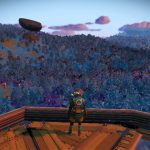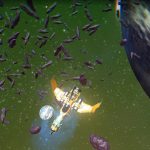This is a mod pack of many quality-of-life enhancements to the game, including perfect ships, faster timers, quicker scans, Gundam-like mech improvements, much faster movement, hallucinatory clouds, expanded fields of view, less time-wasting randomness in general, better Nexus rewards, and more!
Burryaga’s Best Buds
Ready for Frontiers (v3.68)!
This mod pack contains my current working set of favorite mods for No Man’s Sky Frontiers.
These mods are truly are my closest homies. I never play without them. 😂😭😂
Since you are on the verge of downloading an entire pack of mods, I am going to assume you know how to install a mod for this game. If you don’t, please visit my other mod page, Burryaga’s Blooming Biomes, for a detailed walkthrough. I have also included installation instructions in the README.
Modified MBINs are listed below each description in italicized font.
News: I have updated a couple of the mod files, and I have improved the Vortex installation process tremendously. Please consider using that to select which elements of this mod you would like to install. (Vortex is the official mod installer of the Nexus.)
Legendary Tech has been renamed Engineer, and now offers a variation that only makes tech removable. The original version is now called Engineer-LegendaryTech.pak, in contrast with Engineer-RemovableTech. I have also added Engineer-GodlyTech, which enables pretty insane hyperdrive jump distances.
The Faster Fauna mod group has been renamed Flourishing Fauna to reflect that some variants also increase the size and population of animals. The original Faster Fauna with no size or population changes is still available in this group.
Master Overseer is now offered in its original version (which only affected timers), as well as an addition version called Smooth Talker. Enabling and disabling Smooth Talker will allow you to freely decide when you skip forced feature-change decisions and have options that promote happiness during conflicts at your settlement.
I have updated the MBIN references accordingly.
Mod Pack Contents
The following is a list of the mods contained in this pack, with a description of each. Mods are zipped (Vortex-friendly). Note that you can install all of the mods I recommend in one pak by using Best Buds (Quicksilver Nexus) or Best Buds (Nanite Nexus) in the downloadable .zip. See below for details on individual mods. Individual mod files can be freely run together in any combination as long as you do not use multiple variations of one mod. Vortex will help you see which files may conflict.
I always run these mods from the list below: Ace, Better Cameras, Burryaga, Expanded Bases, Faster Fauna (Flourishing, Bigger), Free Portals, Gundam, Legendary Tech, Master Overseer (Smooth Talker), Mercenary (Quicksilver Nexus), More Traders, No Dice, Quick Launch, Quick Text, and Zed. Just to emphasize and clarify this, all of these are included in Best Buds (Quicksilver Nexus) (as I mentioned above). If you simply want to use all of the mods I like, you do not need the individual mods listed below; you only need Best Buds (Quicksilver Nexus) or Best Buds (Nanite Nexus).
Ace
My personally crafted flight mod. This makes your ship move, turn, and roll faster. Also lets you hover on planets.
GCSPACESHIPGLOBALS.GLOBAL.MBIN
Better Cameras
Camera improvements include more distant camera indoors and outdoors, with a greatly expanded outdoor field of view, enabling the camera to be centered above your head while outdoors. Indoor camera allows you to see your whole character more easily. Spaceship camera allows you to look around more behind, above, and below you. Also, your crosshairs will no longer be blocked by the fin or body of your starship when flying straight forward. Finally, all player cameras enable you to look almost perfectly straight up or down (unfortunately, the game engine does not handle 90 degrees well). Note that this mod is for third person cameras — to my knowledge, the only changes that would affect you in first person would be extended base building and photo camera distance limits.
GCCAMERAGLOBALS.GLOBAL.MBIN
Burryaga
Walk, run, and fly farther and faster. You will no longer need to use the rocket boots. You will float to the ground like a mystical ninja instead of plummeting to your death while flailing your arms like some peasant. Become a Shaolin Mandalorian.
GCPLAYERGLOBALS.GLOBAL.MBIN
GCCHARACTERGLOBALS.GLOBAL.MBIN
Engineer
A combination of slightly edited scripts from Chris Kushnir’s No Man’s Sky Mod Builder that make freighters jump and teleport 1000 times farther and allow the removal of all technology, even things like the Photon Cannon. All your tech will now be top-of-the-line. Comes in three variations: Removable Tech, Legendary Tech, and Godly Tech.
METADATA/REALITY/TABLES/NMS_REALITY_GCTECHNOLOGYTABLE.MBIN
METADATA/REALITY/TABLES/NMS_U3REALITY_GCTECHNOLOGYTABLE.MBIN
Expanded Bases
Courtesy of Chris Kushnir of the No Man’s Sky Mod Builder, this mod (slightly modified from the version that appears in Mod Builder) allows you to place base parts anywhere within 2000 units of your base computer as soon as you put it down, without needing to do any weird expansion tricks. Enable this after you place your base computer to enable base overlap and build in your settlement!
GCBUILDINGGLOBALS.GLOBAL.MBIN
Flourishing Fauna
All animals, especially your pets (even when you’re riding them) will be faster. Now with bigger and more populous fauna variants!
METADATA/SIMULATION/ECOSYSTEM/*TABLE*.MBIN
GCCREATUREGLOBALS.MBIN
Free Portals
Also from Chris Kushnir of the No Man’s Sky Mod Builder, this mod will enable you to use portals without charging sixteen stupid glyphs every single time you switch portals — or ever again, for that matter.
MODELS/PLANETS/BIOMES/COMMON/BUILDINGS/PORTAL/PORTAL/ENTITIES/BUTTON.ENTITY.MBIN
Gundam
Gundam will drastically improve the handling and capabilities of your mech. Run faster, fly farther, and even turn (yes, you can turn now)!
GCVEHICLEGLOBALS.GLOBAL.MBIN
Hallucinations
Hey, these clouds are pretty cool, man.
GCENVIRONMENTGLOBALS.GLOBAL.MBIN
Master Overseer
Building wait times are reduced to 60 seconds (from an hour or more for many buildings), and the wait time between settlement decisions is reduced (to 3–5 minutes from 15–120 minutes). Also, use the Smooth Talker variation in order to avoid being forced to change features during a decision! Note that if you want to use Smooth Talker alongside a ~BestBuds-(Variant).pak, you can rename MasterOverseer-SmoothTalker.pak as ~SmoothTalker.pak and they will work fine together!
GCSETTLEMENTGLOBALS.MBIN
Mercenary
Demand better pay for your services! Don’t let these fools rip you off. Mercenaries forces the Powers That Be to pay you better for many activities, including waypoint discovery (now 15000 Nanites), all forms of Nexus missions (now 2000 Quicksilver), and even low-level pirate bounties (now 15000 Nanites). I am open to tips on expanding this script. Available in two ready-to-install flavors: Mercenary (Nanite Nexus) and Mercenary (Quicksilver Nexus). The Nexus will pay 20000 Nanites per mission in the former version, and 5000 Quicksilver per mission in the latter version. Daily and weekend special missions will no longer be a big deal (unless a legitimately interesting story is told or something).
METADATA/REALITY/TABLES/REWARDTABLE.MBIN
Modify Ship Spawns
A rework of a script from Chris Kushnir’s No Man’s Sky Mod Builder that allows you to easily increase the prevalence of certain rare ships. This script must be edited and built into a .pak using Mod Builder. It does not do anything until you choose which kind of ship spawn rates to change. Available in six ready-to-install flavors: More Exotics, More Explorers, More Fighters, More Haulers, More Living Ships, and More Shuttles.
GCSOLARGENERATIONGLOBALS.GLOBAL.MBIN
More Traders
Special thanks to Gumsk for helping me figure out how to do this. Dramatically increases rate of visitors in settlements, bases, and stations. Space stations will be able to reach capacity (become full), meaning you’ll just have to be patient and wait for someone to leave if you’re late to then party. Travellers leave after 20 seconds at most, so you won’t need to wait long!
METADATA/SIMULATION/SCENE/EXPERIENCESPAWNTABLE.MBIN
GCAISPACESHIPGLOBALS.GLOBAL.MBIN
No Dice
I hate RNG and endless grinds. For me, that stuff isn’t fun, it’s just a waste of time. Give me new mechanics, not the nagging awareness that bigger-numbered versions of my everything exist and I must roll dice or repeat the same behavior for 200 hours if I hope to have them. Anyway, this removes RNG from finding all personal ships, freighters, found weapons, and even upgrades, and causes all starships to spawn near maximum upgraded inventory (one away from max to avoid a quirk of the engine). Frigates will have all of their stats maximized (but only while running the mod), and every frigate in a spawned fleet will be purchasable. However, I cannot find a way to make all frigates spawn S-class, even though I could make them all have unreasonably perfect stats. If you know how to make frigates spawn S-class with max stats in a way that does not revert when you remove mods, please contact me!
METADATA/REALITY/TABLES/INVENTORYTABLE.MBIN
GCFLEETGLOBALS.GLOBAL.MBIN
METADATA/REALITY/TABLES/FRIGATETRAITTABLE.MBIN
METADATA/REALITY/TABLES/NMS_REALITY_GCPROCEDURALTECHNOLOGYTABLE.MBIN
Quick Launch
A restyled and slightly edited version of Chris Kushnir’s script in No Man’s Sky Mod Builder. Boot faster by skipping logos. Also, freighter will ignore spawn warp requirements, buildings will draw from farther away, the profanity filter will be disabled, and planet discovery on boot will be skipped. Base-building limits are superficially disabled in the script, but I’m not sure that this field still works. I left it in the code because it seems harmless (after many hours of testing) and may work again someday.
METADATA/UI/BOOTLOGOPC.MBIN
GCDEBUGOPTIONS.GLOBAL.MBIN
Quick Text
Display text rapidly. No more waiting for dialogue to appear!
METADATA/UI/SPECIALTEXTPUNCTUATIONDELAYDATA.MBIN
Refined Refining
Refiners will process everything much more quickly.
METADATA/REALITY/TABLES/NMS_REALITY_GCRECIPETABLE.MBIN
Zed
Zed recolors your scanner highlight colors to make it easier to spot new flora and fauna (which will glow green), and also makes your scans happen much faster. Known life will instead glow a soft white. Also, you will fall a bit faster on dead planets (pairs well with slow falling in Burryaga above).
GCGAMEPLAYGLOBALS.GLOBAL.MBIN
Viewing Scripts
I have also included a Template. Feel free to use it to try creating your own brand new mod using No Man’s Sky Mod Builder!
Note that by using Mod Builder, you can view the script contents of any .pak file that is currently installed in your game’s PCBANKS/MODS directory! How, you ask? It’s easy. Just follow these step-by-step instructions:
1. Download and unzip No Man’s Sky Mod Builder.
2. Click the Steam button or the Folder button to tell the application where to find No Man’s Sky so that it can unpack your game files.
3. Once game files are unpacked, navigate to the PAK Items tab.
4. Select the first dropdown list at the top, and choose the .pak file for which you want to pull the script.
5. Select the second dropdown list at the top, and choose the line that says SCRIPT_FILENAME.CS (where FILENAME matches the mod’s filename).
Voila. You should now see the mod’s script!
Frequently Asked Questions
Will this affect my framerate?
Not to my knowledge.
Can this make me crash?
Not to my knowledge.
Are these changes permanent?
Yes and no. Ships found retain their classes, stats, and inventories because those go into your save file.
Any values stored literally within your save data will become permanent.
Seed-based stuff, such as frigate attributes and installable tech upgrades, will unfortunately revert to their
seed-based stats in the absence of the mod. I do not know how to produce permanent stat changes to everything.
Are there any known issues with these mods?
Nothing game-breaking. The camera may look funny briefly when entering the Nexus or parking near its wall (these sacrifices are minor in comparison with the gains when flying around everywhere else in my opinion). Also, if you are jetpacking or flying extremely fast, you will obviously be likelier to experience objects spawning shortly after you land in a new location instead of spawning on your horizon. The expanded camera may cost a couple frames here and there due to the fact that it captures many more nearby objects on your screen at the same time, but this is not likely to be noticeable unless your PC is barely running No Man’s Sky as it is.
I’m seeing rectangular patches of grassless terrain. Did you do that?
No, Frontiers did that. They can also be found in vanilla.
The elevation of my settlement just changed slightly. Did you do that?
No, Frontiers did that. This change arrived with the introduction of the new Expedition in 3.63.
Are any updates planned?
Maybe. I would like to figure out how to make all frigates spawn class S.
I would also like all spawned stats to be permanent after mods are removed. Unfortunately, this may be impossible for some game elements.
Will the updates break my bases or make them look bad when the mods are gone?
No. I will never use any terrain edits in my mods. In fact, I release a mod that protects against such things with Blooming Biomes.
Which of these mods do you use all the time?
I always run all of the mods I flagged as Recommended in Vortex — everything but ModifyShipSpawns and Template.
Which versions of Mod Builder and MBIN Compiler did you use?
I used Mod Builder v2.1.2 with MBIN Compiler v3.68.0-pre2 (libMBIN:3.68.0.2, NMS:2021-09-28).
Also, you must add the following line to cmkNMSReleases.txt and replace libMBIN.dll in NMSModBuilder with v3.68.0.2 from the MBIN Compiler link above:
3.68, Frontiers, 2021-09-28, 3.68.0.2, v3.68.0-pre2
Credits:
Burryaga