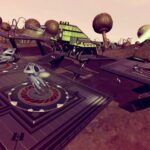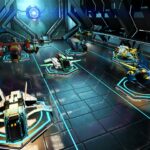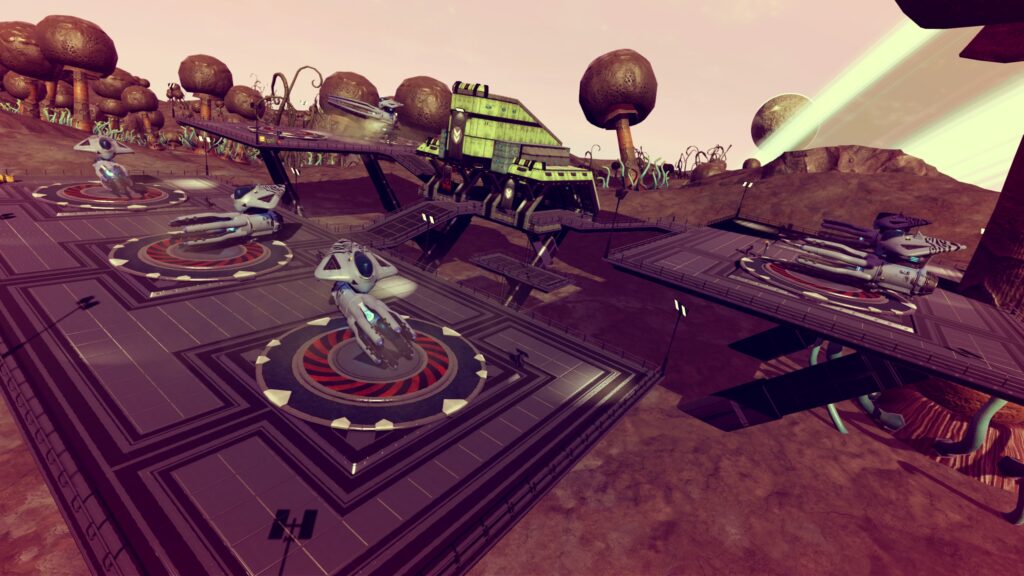
Flexible Ship Hunting Assistant to help find ships faster by allowing you to limit ship types being spawned; by default, only Exotics can spawn, but other combinations can be selected. Does NOT alter default seeds at all, so ship hunters can safely share their coordinates with vanilla players. AMUMSS-compatible Lua available and simple to tweak.
October 15, 2022
All packages updated for NMS version 4.04 Waypoint!
The updated Lua script is also now available for download, since AMUMSS v4.0.0.5+ is out to the public, which allows for much simpler tweaking of this mod by answering a series of Yes/No questions when compiling, without needing to edit the Lua file itself.
Please be aware that the next Experimental build will necessitate another update of this mod whenever it arrives to public.
I am monitoring the situation and will work on it when the time comes.
Good luck with your hunts, everyone!
What This Is
This is a mod for No Man’s Sky, initially written in Lua for use with the NMS AMUMSS mod builder, with inspiration and help from Lenni, Apex Fatality, Gumsk, Babscoole, and others from the “No Man’s Sky Modding” discord community. AMUMSS is not required to run this mod. It is only used to recompile a new version with tweaked settings.
It is a customizable and simple-but-powerful Ship Hunting Assistant to help people find ships they are searching for quickly, but don’t want to go the route of using coordinates from other people/sources. In essence, people who enjoy finding ships themselves, and don’t want to subject themselves to the punishment and pain of reloading for 3 hours at every system to find what model of Exotic lies there. In addition, this mod also speeds up NPC spawning/arrival and turnover at Trading Posts and Space Stations to allow you to rapidly find the model you want. This part of the mod remains in effect no matter what ship types are selected.
The biggest advantage to this mod is that it does not alter default RNG seeds used by the vanilla game to determine what models exist in each system. What this means is that any ship you find using this mod (assuming no other mods which alter seeds themselves are installed) will still exist in the system after you remove this mod. This makes it possible to rapidly find a particular ship model, and then share those coordinates with players who do not run any mods, and they will still find it in your system eventually.
What’s Customizable
By default this mod runs in the Exotics-only operating mode.
This means that only Exotics are capable of spawning, Freighters and other special ships aside. It also doesn’t prevent your own ships from spawning, nor does it lock any choices out from the Pirates or Space Sentinels. Only NPC/trader ships are filtered, since these are the ones you can actually buy ships from.
However, this is not the only mode the mod is capable of handling.
This mod provides the option for you to independently select any combination of the 6 base ship types in the game to allow spawning.
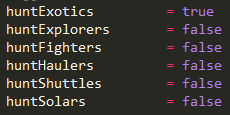
As you can see, toggling the ship types is as simple as changing these 6 options to true/false and recompiling. That’s it!
You can enable one at a time, enable specific ones, or enable all of them at once – the choice is up to you!
In addition, this mod provides two other optional settings that are disabled by default.
The first optional setting is to force S-class.
Looking for a specific Fighter, and don’t want to spend a long time hoping for it to arrive as an S-Class? Enable Fighters, and toggle Force S-Class mode: Done!
This is disabled by default because it does have the side effect of also forcing everything else to S-class, such as Freighters and Multitool cabinets. Forcing MT cabinets to S-class can be helpful for you, but will make sharing coordinates unreliable because those cabinets may not normally be S class. However, it can be helpful for those reloading desperately for an S-class freighter unsuccessfully. There’s a secondary side effect that enabling this will force the mod to alter an additional game file, which may cause conflicts with other mods that also rely on the game file needed to force S-class spawns.
The second optional setting is to change spawn frequency in space.
Space has naturally lower spawns compared to planets and this setting can try and help increase those a tad.
However, I found the effects to be fairly minimal in my tests, so they also are disabled by default.
You can enable it and override the frequency multipliers if you wish, but like with the above option, this will cause this mod to alter yet another game file, which may cause conflicts with other mods attempting to use the same file, for fairly little gain.
Altogether, between the 6 ship types and two optional toggles, there are a whopping 252 possible combinations of settings for this mod.
That is a bit too many versions to maintain, that each have to be updated whenever the game updates. Therefore, I have also made this mod as easy to DIY as possible. See the section on How To Tweak/Recompile further down this page.
I am happy to provide specific versions on request for those who are uncomfortable with the process of editing and recompiling the files. Simply drop me a message on this mod page and I will see what I can do. If I find certain combinations to be very popular, I can try to maintain a limited list of a half dozen or so.
How To Use
Installation of this mod is very simple:
Download the mod package *.zip file.
Find your No Man’s Sky installation folder.
Navigate into the \GAMEDATA\PCBANKS\ folder
Delete or Rename the DISABLEMODS.TXT file in that folder.
Create a new folder named MODS in that same folder if it doesn’t already exist.
Extract the *.pak file into that \MODS\ folder.
Done! You can launch the game now.
Updating this mod is as simple as overwriting/deleting the old *.pak file in the \MODS\ folder and replacing it with a new version.
Try to make sure only the latest version is ever installed.
Uninstalling this mod is also very simple:
Navigate back into the \MODS\ folder from above.
Delete or move this mod’s *.pak file.
Done! You can launch the game now.
Because this mod does not alter any default seeds, ships you find and acquire using this mod will remain after this mod is removed, so there is no worry about losing ships.
Usage Tips
Be aware that this mod makes several changes to speed up the rate at which NPC traders spawn, arrive, and leave in order to facilitate more rapid cycling of ships. As a result, NPC ships will only wait around for 15-30 seconds instead of the usual 20-60 seconds, so be mindful of that while ship hunting or they may fly away earlier than you expect them to.
At the same time, NPC’s will now attempt to fill up all landing spots on Trading Posts and Space Stations. While this is not much an issue at planetary trading posts since you can just land anywhere around it, be aware that Space Stations can fill up, and will not allow you inside – If you’re not careful, you could end up crashing into the Space Station.
FInally, despite my efforts at adding more spawns, Space spawns remain much less numerous than planetary spawns, so finding any trading post (trivial with an economy scanner) is recommended for ship hunting. If trying to hunt on a Space Station, and the waves seem to stop spawning, simply fly straight out and ahead until you reach the nearest asteroid spawns, then turn around and land again. This will usually cause another wave to spawn and land immediately.
How To Tweak/Recompile
This mod has been intentionally written in a way that should make it very easy to tweak and recompile into a new/custom version, or to update for future versions of the game if I am no longer able to maintain this mod for any reason.
The primary requirement is to have AMUMSS working.
This may be the most difficult step of this process. Please visit the github release page for AMUMSS and download a copy of the latest release in the form of a *.7z file, which can be opened/extracted with 7-zip or similar software. Be aware that AMUMSS requires specifically .NET5 to work; .NET6 will not work, at least as of this time. Links to AMUMSS’ prerequisites are in their documentation; Please follow its instructions to get it installed, updated, and running properly.
Once AMUMSS is ready to go, the remaining steps are quite simple.
Grab a copy of this mod’s Lua, which I’ve provided here as an optional download. In the event that the Lua file becomes impossible to acquire directly, I have left instructions in the ReadMe file on how to use AMUMSS to extract a copy of it from the *.pak file directly.
Once you have the Lua file, place it in the \AMUMSS\ModScript\ folder.
If you are using AMUMSS v4.0.0.5+ you can skip ahead to step 6.
Open the Lua file in any text editor, and edit the first 8 true/false toggles to whatever combination you’d like. Note: Lua is case-sensitive: ‘true’ is not the same as ‘True’ so be careful when editing those values. They must be in all lower-case.
Save the file, navigate back out of the \ModScript\ folder into the root AMUMSS folder.
Run BUILDMOD.BAT and follow the prompts.
If you selected (Y)es to have it auto-move the compiled mod for you, then you are done. If not, copy the new *.pak from the \CreatedModPAKs\ folder into your No Man’s Sky \MODS\ folder following the procedure from the previous How-To section.
Select (Y) to globally allow user input requests to change script settings during compile without needing to edit the script itself.
Done! You can launch the game now.
If you have managed to do all this, then any time you want to switch the operating mode of this mod, simply edit the first 8 toggles in the Lua again, and/or run BUILDMOD.BATand allow user input requests, then follow the prompts, and you’re good to go.
If this mod becomes outdated with me unable to maintain it, simply running BUILDMOD.BAT on the Lua with no other changes should update the mod to work again with the latest version of the game. Only if significant changes have rendered the script full of errors should you try and read through the documentation I’ve left in the script itself past the first 8 toggles to try and repair it.
How To Deconflict Mods
The major limitation with modding in No Man’s Sky is that at the end of the day, only a single mod can leave its changes on any single game file at a time.
If two mods each alter a different set of game files with no overlap, then there is no conflict, and both mods can run happily.
However, if two mods happen to both want to alter the same file, even if every other file has no overlap, there will be a problem. Only the last mod to load will have its changes applied, and the earlier-loaded mod “loses” its changes, which can potentially cause it to break completely, or in unexpected ways.
I have tried to keep this mod limited in its scope to reduce the chance of conflicts, but at minimum, this mod requires changes to three key files.
As such, this mod will conflict with any other mods that alter/use the following files:
METADATA\SIMULATION\SCENE\EXPERIENCESPAWNTABLE.MBIN
GCAISPACESHIPGLOBALS.GLOBAL.MBIN
This mod will also require the following file except when all ship types are enabled simultaneously, in which case this file is skipped:
METADATA\SIMULATION\SPACE\AISPACESHIPMANAGER.MBIN
Finally, the two optional settings, if enabled, will cause extra changes to and conflicts with other mods that use these files:
METADATA\REALITY\TABLES\INVENTORYTABLE.MBIN(If force S-class setting is enabled.)
GCSOLARGENERATIONGLOBALS.GLOBAL.MBIN (If spawn frequency multipliers are enabled.)
Niether of the two optional files are loaded at all if their toggles are disabled.
However, there are ways to deconflict where possible:
If it turns out that the conflicting mods do not actually modify the same lines in the overlapping files, you can attempt to use AMUMSS to automatically merge the mods together. You will need to follow AMUMSS’ instructions in its documentation to do this, but it’s relatively simple (drop both Lua files into \ModScript\ simultaneously.)
An alternative is to manually merge the code of the two mods together. For obvious reasons, this is only recommended for those people familiar with, and comfortable with reading code. I have left space and instructions within my Lua file’s code for modders to insert code relevant to each file being changed so that our changes can be merged together into a single mod.
Unfortunately, if any mods attempt to modify the same line(s) in the same file(s), there is no way to deconflict and a decision must be made to run one mod, or the other.
Known Conflicts
Currently, this mod is directly incompatible with Gumsk’s gShip Trader Frequency mod because this mod already incorporates a tweaked version of it (with permission, of course.)
Credits:
DarkScythe