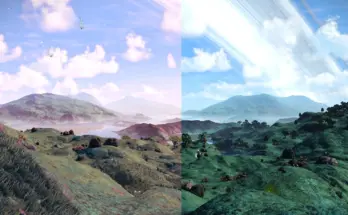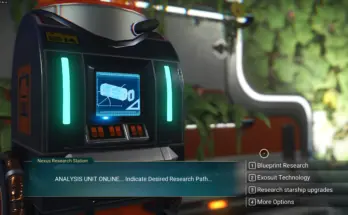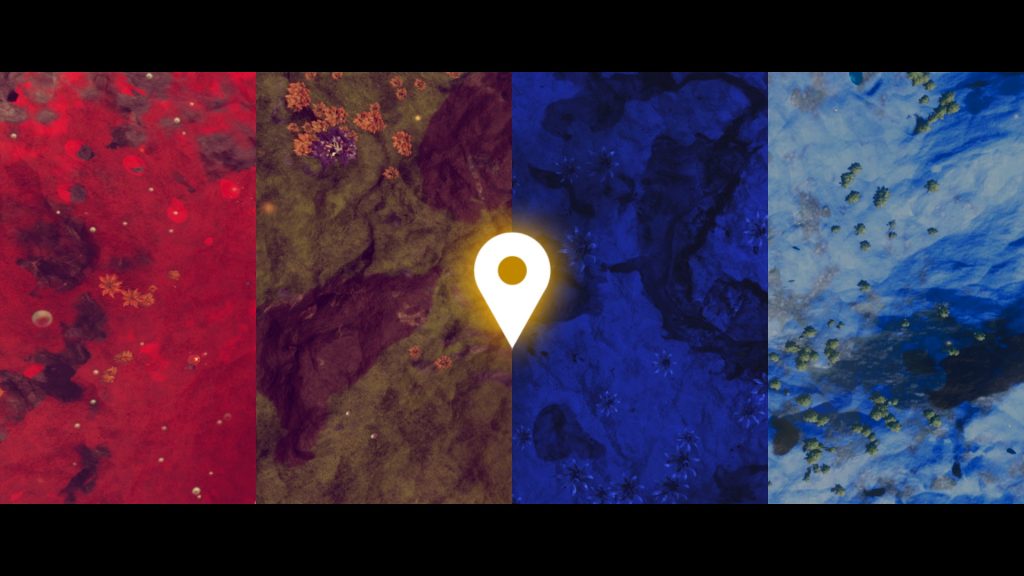
(3.90 “Leviathan” Compatible) Overhaul to Ship and Signal Scanner capabilities. Find nearest building by type or planet by biome. Optional costs and tech requirements.
Features
Scan for all POIs from your Ship or the Deployable Signal Scanner by category, exact match, or planetary biome
Locational relevance matches nearest POIs when in planetary atmosphere or on surface
Mark all POIs from a category using frigate “Beachhead” reconnaissance flyby or ship signal sweep mode
Immersive resource costs and technology requirements with in-game configuration per save slot
Supports all game modes and VR
Recommended Mods
Instant Text Display – Scanning task selection uses the game’s dialog interface and this mod makes it animate at a sane speed. Highly recommended!
Quick Start – TLDR
Install mod using the standard methods
(Optional) Install flyby override configuration of your choice
For Ship scanning:
Ensure the Ship Scanning Interface mission is selected in your Mission Log. The interface will only activate when it is.
Ensure you are in free flight
Press the Quick Scan button on your input device of choice
The scanning dialog will open for configuration and scanning selection
For the Deployable Signal Scanner:
Nothing special, deploy and activate as per standard operating instructions
Rules and Caveats – TLDR
The ship scanning interface will only activate WHEN:
the Ship Scanning Interface mission is selected in the Mission Log AND
your ship is in space or atmospheric free flight AND
NOT in combat or pulsing
Planetary Biome Scanning is NOT available during Nexus Missions and “while on the other side of a portal”
Deployable Signal Scanner will temporarily revert to its default behavior for that one story mission and some multiplayer missions
Language Support
This mod contains many new language entries available in English. The community has provided support for the following languages:
German by greenback12
Russian by mer1tornexus
Language not available? Consider translating, documentation further below.
Thank you to these community mod authors willing to provide translations!
Core Scanning Mechanics
Both your Ship and the Signal Scanner provide a Quick Search and a Focused Search scan mechanic. Quick Search will scan for a POI randomly selected from the query group. Focused Search enables scanning for an exact POI type, with the menus organized by query group.
Quick Search is primarily for immersive mode, as it has lower costs and no technology requirements.
Locational Relevance
When scanning from a planet’s surface (via Signal Scanner) or from within it’s atmosphere (via Ship), the following differences can be observed when compared to charts.
Scans will not fail if a building type has already been marked; instead, the marker will be moved if the new result is closer. If costs are enabled, you will still be charged even if it silently re-marks the same location.
Scans favor nearby buildings, while charts select randomly within the system. The engine has a fluid definition of “nearby” so while this is usually the closest POI, it is not a guarantee. Scans from the ground or atmosphere are likely to yield more desirable results than from space.
Where applicable, buildings which have been overridden or resolved will not be marked by subsequent scans. Note that some building types which can be “resolved” ignore this filter (such as Crashed Freighters), so this is not always a guarantee.
Costs and Technology Requirements
For those of us who want a more immersive experience, I wanted to provide a way to maintain balance with the convenience of finding exactly what you need at any moment. All scanning methods and targets can have costs and technology requirements associated with them. If this is not something that you want, toggle them off through the in-game menus. It’s your game, balance to your liking.
Costs and technology requirements can be toggled separately
Ship Scanner and Signal Scanner have separate configurations
Configuration is per save-slot, without the need to toggle different versions of the mod
For those interested in how this works, I have created variables in the save file using the game’s own “stat” system. HG uses the same methodology for many of their missions and weekly resets, but it’s not really been used in the mods before. Luckily, HG designed it in such a way that I could add new variables without interfering with any of their own.
Ship Scanning
While the Ship Scanning Interface mission is selected in the Mission Log during flight, use the ships scanner to initiate complex signal analysis. Atmospheric flight may reveal closer sources and enables Signal Sweep mode to reveal all targets of a given frequency type. Space flight enables deep space scanning allowing the user to locate planets in remote systems that match the given query parameters.
For the purpose of technology requirements, the Conflict Scanner is used for short range tasks and the Economy Scanner is used for long range tasks. Ship technology requirements are not enforced for Living Ships as those technologies cannot be installed without additional mods.
Quick Search ~ Mark randomly selected POI from group ~ Navigation Data
Focused Search ~ Mark exact POI ~ Navigation Data ~ Conflict Scanner
Planetary Sweep ~ Mark all POIs from group ~ Anomaly Detector ~ Conflict Scanner ~ Atmospheric Flight
Deep Space Scan ~ Search for planets ~ Anomaly Detector ~ Economy Scanner ~ Space Flight
Planetary Signal Sweep
The Planetary Signal Sweep utility takes a few seconds per each POI in the category. Landing or leaving the atmosphere will cancel any further markers from appearing.
Deep Space Scanning
The Deep Space Scanning utility allows the user to locate planets in remote systems by biome, rare resource, or complex pattern. This feature is only available during space flight, requires the Economy Scanner, and each scan costs Anomaly Detectors.
Biome and Resource planetary scans will always search outside the current system.
Complex Pattern planetary scans will limit the result set to “undiscovered” planets.
Upon initiating a search, an entry will be added the Mission Log for tracking the query’s progress. The search can be abandoned through the Mission Log, or will complete upon entering the atmosphere of the target planet.
In the event that the search pattern cannot be found in a “nearby” system, the mission will go into stasis until you are in space in a different system, when it will awaken and try again.
Furthermore, new searches cannot be created and ongoing searches will not reawaken during Nexus missions and Portal interference to prevent a bunch of weird travel scenarios.
For those who are asking what “nearby system” means, I can’t give you answer. Nearby is the broadest multi-system ScanEvent distance specifier available. It is up to the game engine to decide.
Complex Pattern Queries
This feature is still in development.
Deployable Signal Scanner
Upon building and deploying the Portable Signal Scanner, the user can initialize ground based scanning activities by interacting with the device. During certain narrative and multiplayer missions, the Signal Scanner will revert to its original behavior. Complete your assigned task to restore advanced functionality.
Quick Search ~ Mark randomly selected POI from group ~ Navigation Data
Focused Search ~ Mark exact POI ~ Navigation Data ~ Atlas Pass
Frigate Reconnaissance ~ Mark all POIs from group ~ 50 Frigate Fuel
Frigate Reconnaissance
I was looking for a way that Travelers in immersive mode could generate Navigation Data as the game doesn’t give quite enough once you factor in the costs added by this mod. Furthermore, the “Beachhead” flyby mechanic is severely underutilized and supremely cool. How could that fit into normal gameplay?
Result: An on-demand frigate flyby system that marks locations, gives you resources, and provides unique screenshot opportunities.
Requires your Fleet to be in the current system
Costs Frigate Fuel x50
Marks all POI from a given category over 2.5 minutes
After flyby is complete, gather “overflow” signal data from scanner or ship
Can fly formation with frigates, but leaving atmosphere will cancel scanning
Note: Since this mechanic uses the “Beachhead” Normandy flyby event, the frigate will be the Normandy whether you own it or not. At this time the engine does not allow for runtime selection from different flyby patterns. If you want different Frigate(s) you will have to install one of the flyby customization .paks or use the provided AMUMSS script for your own configuration.
Technical Topics
Planning for NMS Updates
This mod adds tons of new entries to certain mission files, which are almost always updated for every MAJOR new release, and many minor releases. Only use the .pak version with it’s corresponding NMS release.
In all my development and testing, this mod caused no save-breaking issues when being uninstalled mid-game. However, do the responsible thing and backup your save! Modding is a dangerous business, and I take no responsibility for lost things.
Conflicting Files
METADATA\GAMESTATE\STATS\STATDEFINITIONSTABLE.EXML
METADATA\GAMESTATE\STATS\STATGROUPSTABLE.EXML
METADATA\REALITY\TABLES\COSTTABLE.EXML
METADATA\REALITY\TABLES\NMS_DIALOG_GCALIENPUZZLETABLE.EXML
METADATA\REALITY\TABLES\REWARDTABLE.EXML
METADATA\SIMULATION\MISSIONS\ENABLINGCONDITIONSTABLE.EXML
METADATA\SIMULATION\MISSIONS\NPCMISSIONTABLE.EXML
METADATA\SIMULATION\SCANNING\SCANEVENTTABLEPLANET.EXML
Building with AMUMSS
The main .lua file for this mod is massive. I created a bespoke tool for this mod that creates the required XML and AMUMSS is only used to inject that into the proper files. Because of how large it is, it could take several minutes to run.
If you are someone who rebuilds your mods from AMUMSS frequently, I highly recommend you use AMUMSS patch method to resolve conflicts instead of a direct build.
Credits:
alchemist1654