
Gets rid of the “Mod Warning” & “File Tamper Warning” message that can appear on startup when using mods.
This is done with a small DLL hook that patches the game code in memory, using a signature scan to hopefully let it work across different game versions.
Two versions are provided, one that only removes the “Mod Warning” message, and another that removes both “Mod Warning” & “File Tamper Warning”. I recommend only using the “Mod Warning” one, so that the game is still able to alert you if files become tampered/corrupt, but you can use the version with both if you really want to get rid of it.
(tested with Exo Mech 2.42.0.1 update, the latest Steam version as of 5th June 2020, hopefully other versions should work fine, but feel free to let me know if you have any issues!)
If the game fails to run after extracting the DLL you may need to install the VC2019 redist, that can be found here: https://support.microsoft.com/help/2977003 (choose the vc_redist.x64.exe file listed under “Visual Studio 2015, 2017 and 2019”)
Features:
No more “Mod Warning”/”File Tamper Warning” messages on startup, while still allowing mods to be loaded in
Less time launching the game
Mostly helps modders who relaunch the game a lot between tests, but others might find it useful too!
Install:
Extract the “xinput9_1_0.dll” file from the ZIP into your No Man’s Sky\Binaries\ folder, next to the NMS.exe file.
Hopefully next time you launch the game no mod warning message will appear, but your mods will still be loaded in fine!
(if the game fails to launch after extracting this DLL see the section above about vc_redist – if it still fails with that installed maybe try restarting your PC too, but if it still won’t work please let me know!)
Uninstall:
Just delete the “xinput9_1_0.dll” file from the games folder.
Credits:
stk25



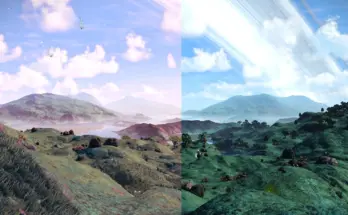
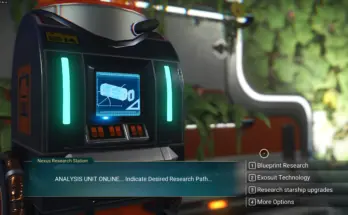

Not work at all