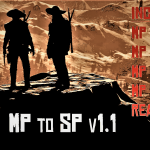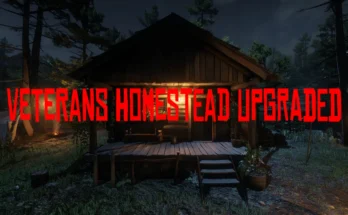This is the method I use to get MP assets into SP.
Using ObjectList.txt and Complete.xml with Rampage will enable the trainer to load the MP IMAPs to SP.
lst.ini is used for Lenny’s and will enable the MP objects/models.
Use Lenny’s to get weapons and Rampage to search for Objects/Models/Peds
UPDATE 11/6/2020
Live again.
v1.0 didnt work and was missing necessary file “ObjectList.txt”
Please note that this is buggy and may break your SAVE.
*ALWAYS* *BACK UP* *SAVED GAMES*
Planning on adding more IMAP XMLs that will load
different sets instead of just everything at once.
This MOD isn’t meant to be used for regular story gameplay.
Map Building and using multiplayer assets for sandbox type gameplay suggested.
BUGS/KNOWN ISSUES
mp clothes are bugged and not working properly
some mp weapons might replace sp weapons, take caution and always back up your saves and files
please let me know of any issues you have.. I can’t promise I can fix them
Complete.xml is used to load the MP IMAPs with ObjectList.txt and Rampage Trainer
Lennys Simple Trainer 14 is used to change MpWeapons=false to “true”.
lst.ini enables the mp assets with this string and also changes the default hotkey to F7.
Installing
Download and install Rampage Trainer and Lenny’s Simple Trainer
Make sure there is a folder called “RampageFiles” in your RDR2 folder, if not, run the game and there should be.
Place Complete.xml inside RampageFiles/IMAPS
Place ObjectList.txt in RampageFiles/Lists
Place lst.ini inside Red Dead Redemption II Root Folder – Hit ok to replace files
Run Game
Open Trainer. Select World/IMAPs/Map Sets/Load Custom to load the Complete.xml
Use Lennys Trainer to give your player mpweapons
Underpants
Profit
Requires:
Rampage Trainer
ScriptHook
Lenny’s Simple Trainer 14
Credits:
Alexander Blade – God
RampageDev – Rampage Creator
lms – Lenny’s Simple Trainer Creator
Kostas96b – RDR2 Modder