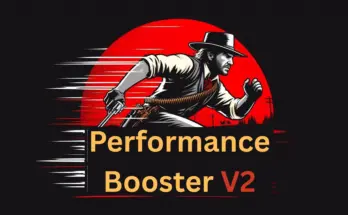This game is filled with rendering bugs, some have been in the game since release while others have been introduced over the continuous game breaking updates Rockstar games has been pushing out over the years.
they might be small but the amount of them leaves the game feel broken
This mod page is intended to fix some of the issues i noticed myself, feel free to comment the bugs you have encountered yourself so we can try to fix them.
keep in mind that most of these visual bugs are extremely hard to capture on video form and especially in these gifs, i suggest you read the descriptions of the bugs and perhaps check ingame yourself.
installation: extract the zip file and put the folder in your lml folder
on this page:
downloadable fixes:
– reticle translucent box fix
there is a faint rectangular box around the crosshair that is visible at all times.
This one is hard to showcase as a video, closely inspect your crosshair ingame and it will become clear for you.
– cat tail flicker fix
the cat tail plant bugs out and starts flickering when colliding with the player.
– boat collision fix
Smaller boats like canoes/rowboats appear to be filled with water from a distance.
– bushes collision fix
Certain bushes start to flicker when colliding with peds or objects when transitioning from the highest lod state.
– Bolger Glade Church fix
The model of the small church at Bolgers Glade is broken and flickering (DX12).
– Color banding fix
There appears to be color banding when looking at the sky.
– Butchers Creek shadow distance fix
Not a bug but a leftover from the console release that is not needed for pc anymore.
– Screen space shadows “fix”
Extremely noticeable screen space shadow occlusion happening at the edges of the screen.
Sets DirectionalScreenSpaceShadowQuality to 0.0 in the systemsettings, removes most of the issues people have with screenspace shadows in this game.
Can also be done through settings.xml but it will keep reverting, the systemsettings way makes it permanent.
– Low poly distant ped “fix”
Sets PedLodBias to a minimum of 1.0 through systemsettings.ymt to counteract low poly npcs .
Can also be done through settings.xml but it will keep reverting, the systemsettings way makes it permanent.
Broken settings:
– FXAA (DX12)
Keep the ingame fxaa off, creates a vertical black line artifact thats visible at all times.
– REFLECTION MSAA (DX12)
Keep reflection msaa off, creates colored graphical artifacts in cutscenes and any place where depth of field is toggled making it look like your gpu is dying.
– Fullscreen resolution SSAO
Keep fullscreen SSAO on, without it objects that are at a distance will start flickering.
– MSAA
Keep msaa off, messes with lod transitions.
– Parallax Occlusion Mapping
Setting this to ultra will introduce numerous graphical artifacts all around the map.
Changelog:
Version 1.1
– added map culling fix
– added St Denis factory smoke fix
– fixed yet another flickering plant
– updated the TAA settings in visualsettings.dat to reflect the changes made by rockstar and significantly improve image quality
– renamed the file responsible for the Eri Quarry bug so its actually fixed now
– added an option to disable map culling in general
Version 1.05
Compiled everything into a all in one version and added an slod fade tweak pointed out by radeonhdvvvv
Version 1.01
redid the screenshadows & low poly distant peds systemsettings.ymt, should be displaying everything correctly now.
Credits:
OmdeHoek