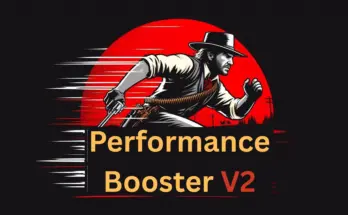Tired of always having to change TAA to Medium every time you load the game? Then this mod is for you!
First off, no, this does not fix the actual problem of the Options Menu being broke and not remembering your TAA settings. Let’s get that out of the way now!
What it does do though, is set all of the internal TAA settings in visualsettings.dat to exactly one half of their stock values. Meaning, even though the game says it’s on High, it’s really running at the Medium settings!
So no more blurry grass, and no more having to change options every time you load the game! (Because let’s face it, Rockstar is never going to fix it.)
Changelog:
Changes in v1.0.1: (Technically not a real update, hence the v1.0.1, but…)
I added a 3/4 “Medium-High” version of the mod. So while you’re also fixing this stupid set of bugs, you can make your game better while doing it!
Seems to work pretty good. Slightly less aliasing on hard edges, less “checkerboarding” on horse manes, less flicker in the trees, etc.
And, yes, before someone asks, the grass thing is still fixed with these values.
Sorry, I forgot that I was a modder for a second there, and that I could do this sort of thing 😛
Installation:
1. Extract the archive into your /lml/ folder.
2. Enjoy!
PS – This mod also includes the fixes in calledme.kev’s mod, Fixes Graphical Issues! Which really does help with a lot of the TAA dithering and ghosting issues and isn’t some gimmicky TAA “tweak”. So for any settings in his mod that were LOWER than what the “Medium” settings would have been, I used his values instead. Keeping his fixes intact.
And if you use TAA High and weren’t planning on using this particular mod, you should definitely give his a try instead! It really does work! (Also, eww.)
PPS – This also means that Medium is really “Low” now, which has never actually existed in the game before! So enjoy playing with that, if you want!
Credits:
fuhq2mofo