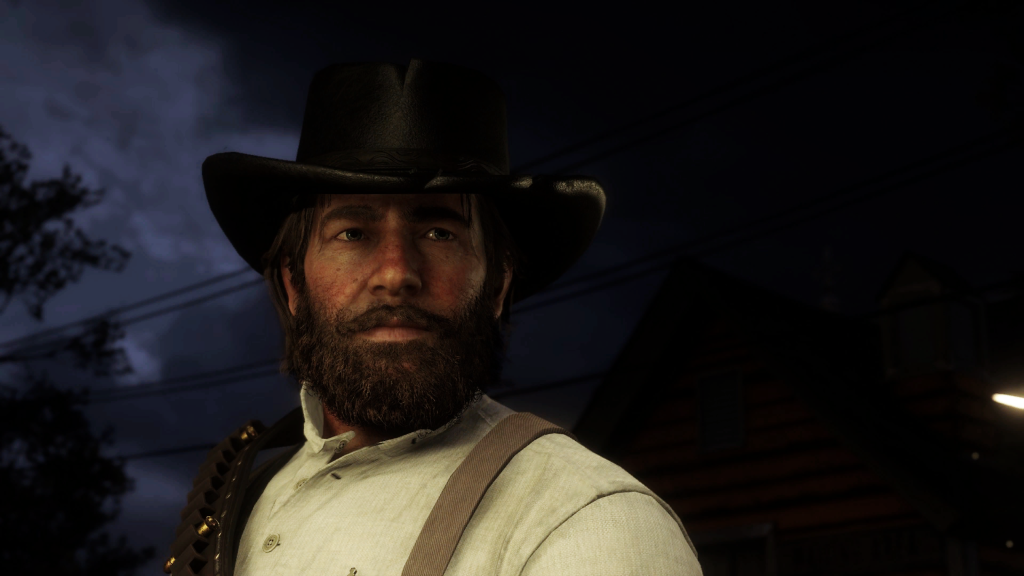
A reshade preset specifically tailored for HDR capable displays. Corrects colors, removes blue/green tint, removes elevated blacks, makes highlight details and shadows pop more.
Warning: This reshade preset was made primarily for HDR screens(created on an LG C1 oled in PC game mode with 800nit cap on HDR and 240 white paper point) It will work and provide a great experience on standard displays as well. but it won’t be perfect as very bright areas might clip some (although only very little) details and some dark areas might be slightly too dark.
BEST ENJOYED on an HDR capable display with at least 600nits of screen brightness!
NO FAKE HDR EFFECT USED
! ALL SCREENSHOTS HAVE BEEN CAPTURED IN SDR !
There is no good way to convert HDR screenshots to SDR unfortunately and we even need special programs to decode HDR shots in windows, so can’t upload them here.
Even if you view the screenshots on an HDR screen it will not represent in-game gameplay.
For HDR users these screenshots are only a reference for what can roughly be expected.
I urge everyone with a capable screen to download the preset and try it for yourselves.
! ALL SCREENSHOTS HAVE BEEN CAPTURED IN SDR !
With the disclaimers out of the way, we can get into the meat and potatoes of this preset.
Generally speaking in SDR mode the game’s cinematic presentation is mostly good, some highlight details could pop more and some shadow details could be more pronounced. Blacks are also elevated a little (so they appear a bit greyish). In HDR the presentation also gets a pretty heavy blueish/green tint. This preset will eliminate these issues and in the process add more details to each and every scene.
My priority was to stay true to Rockstar’s vision so I did not go overboard with the filters or tone-mapping of the image. I improved the areas that needed improvement to my eyes but left the presentation mostly intact. The screenshots will speak for themselves.
The FPS loss is not heavy. -5 FPS on an AMD 6800xt and Ryzen 5800x system. Mostly stays above 70 and never dips below 60 FPS.
Using custom ultra settings ingame with 3200×1800 resolution with RSR up to 4k.
Reshade technical details
Techniques used:
Lightroom@qUINT_lightroom.fx
[email protected]
prod80_03_FilmicTonemap@PD80_03_Filmic_Adaptation.fx
The preset was done on 5.1.0 in Vulkan.
Installation
Download reshade
Select RDR2 when installing and either Vulkan or DX12
You will need the following effect packages [ SweetFX by CeeJay.dk], [qUINT by Marty McFly], [Color effect by prod80]
Download my reshade preset from Nexusmods and drop it into the folder where Red Dead Redemption 2 is installed, next to the .exe
After that load up the game, press Home by default to open Reshade and under the presets tab select HDR_beutify_preset.ini
OROptional if you prefer to have it load by default:
Locate Reshade.ini in the same directory
Open it and add this to the PresetPath line: HDR_beutify_preset_v3.5.ini
Your Presetpath line should look like this: PresetPath=.\HDR_beutify_preset_v3.5.ini
If you have issue starting reshade with vulkan api
Heres what you do:
Download and Unzip ReShade_Setup_5.1.0.exe with 7zip or winrar
You will get some .dll and .json files, put the ReShade64.json and ReShade64.dll files in the main Red Dead Redemption 2 directory.
Open regedit in windows and navigate to HKEY_LOCAL_MACHINE\SOFTWARE\Khronos\Vulkan\ImplicitLayers
If it’s not already present create a new DWORD (32-bit) value with the name “C:\Program Files (x86)\Steam\SteamApps\common\Red Dead Redemption 2\ReShade64.json” without ” ” (your folder structure might be different, always have this point to where you put the reshade files).
Start the game and reshade should be working now
Credits:
dundarrion







