
Version: 1.7.5.
A simple Reshade shaders pack for RDR2 with VULKAN API!
This simple mod would give you beyond ultra mimic even with low-medium in-game graphic settings!
What is this?
A simple Reshade preset and shaders pack for RDR2 VULKAN edition
This preset would give you beyond ultra mimic even with low-medium in-game graphic settings .
It’s NOT using heavy or complex shaders (e.g AO, HDR, Ambient Light, etc); just simple shaders and JUST MIMIC!
UPDATE 12/19/2019 (V1.7.5.1L)
– as Official Reshade installer and binary file get updated from V4.5.0 to V4.5.1 (the default path for Reshade Vulkan Global folder and registry path are changed in Reshade V4.5.1); I should update the instruction how to install. Now the steps even easier and shorter with Reshade V4.5.1 (Thanks to Crosire for update).
– Update Readme file (with new instruction how to install) inside the zipped file
– Stripped out some unnecessary effects
Note:
> DO NOT use this mod during play online
> Vulkan API Support, based on new Reshade 4.5.1 (Special thanks to Crosire and Thalixte for this!)
> Vulkan API with Reshade 4.5.1 tested on Epic Games Launcher and latest RDR2 updates (1.0.1232.13)
> This Vulkan Edition don’t have 3D Stereoscopic mode
How to install (Read it carefully!)
Make sure you are running RDR2 with Vulkan API. And also make sure that your are NOT running RDR2, R* Launcher, R* social club with Admin right. It may lead Reshade Vulkan globally settings to the wrong path inside your Windows Registry!! (Credit to Meegja and Thalixte for this info)
Clean-up or move your previous Reshade (dxgi.dll, reshade.ini, reshade-shaders folder, also my previous version of Reshade preset and shaders pack) from your game folder before install this mod.
Download and install Reshade 4.5.1 (or newer) from Reshade Official Page (https://Reshade.me)
In Reshade installer Welcome windows DO NOT select any-game, just straight choose and click on “Enable/Disable Reshade Vulkan globally (affects all Vulkan games)”
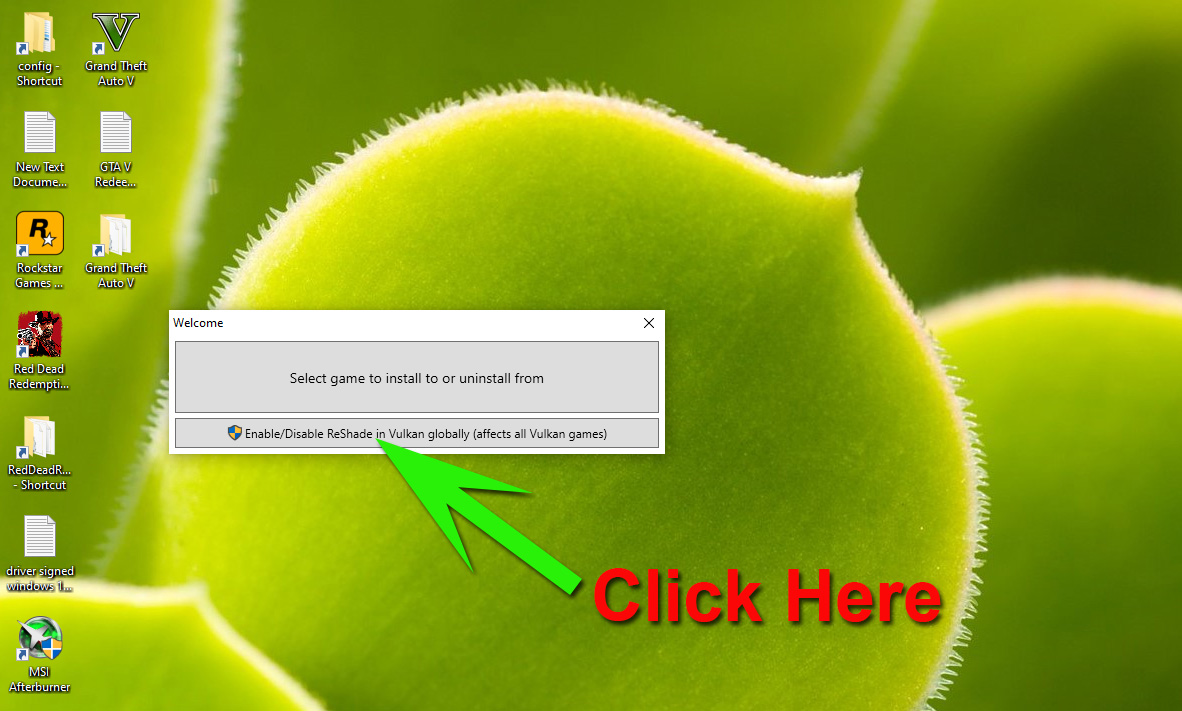
After that, put a check mark on “”Enable Reshade Vulkan globally (affects all Vulkan games)”(this is very important or RDR2 won’t run with those Launcher (Epic, Steam, etc.). Check out this screenshot below:
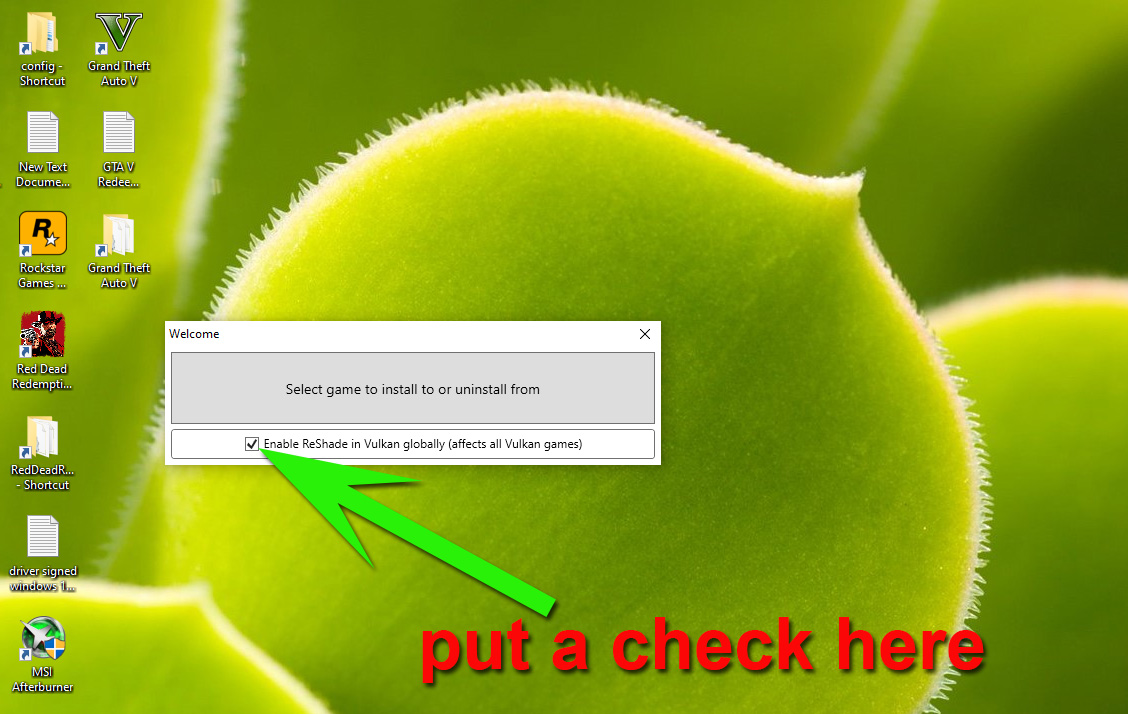
After Enable Reshade Vulkan global, close Reshade Installer by click on X icon at the top right corner.
Extract zipped Simple Realistic files into the folder: C:\ProgramData\ReShade as shown below:
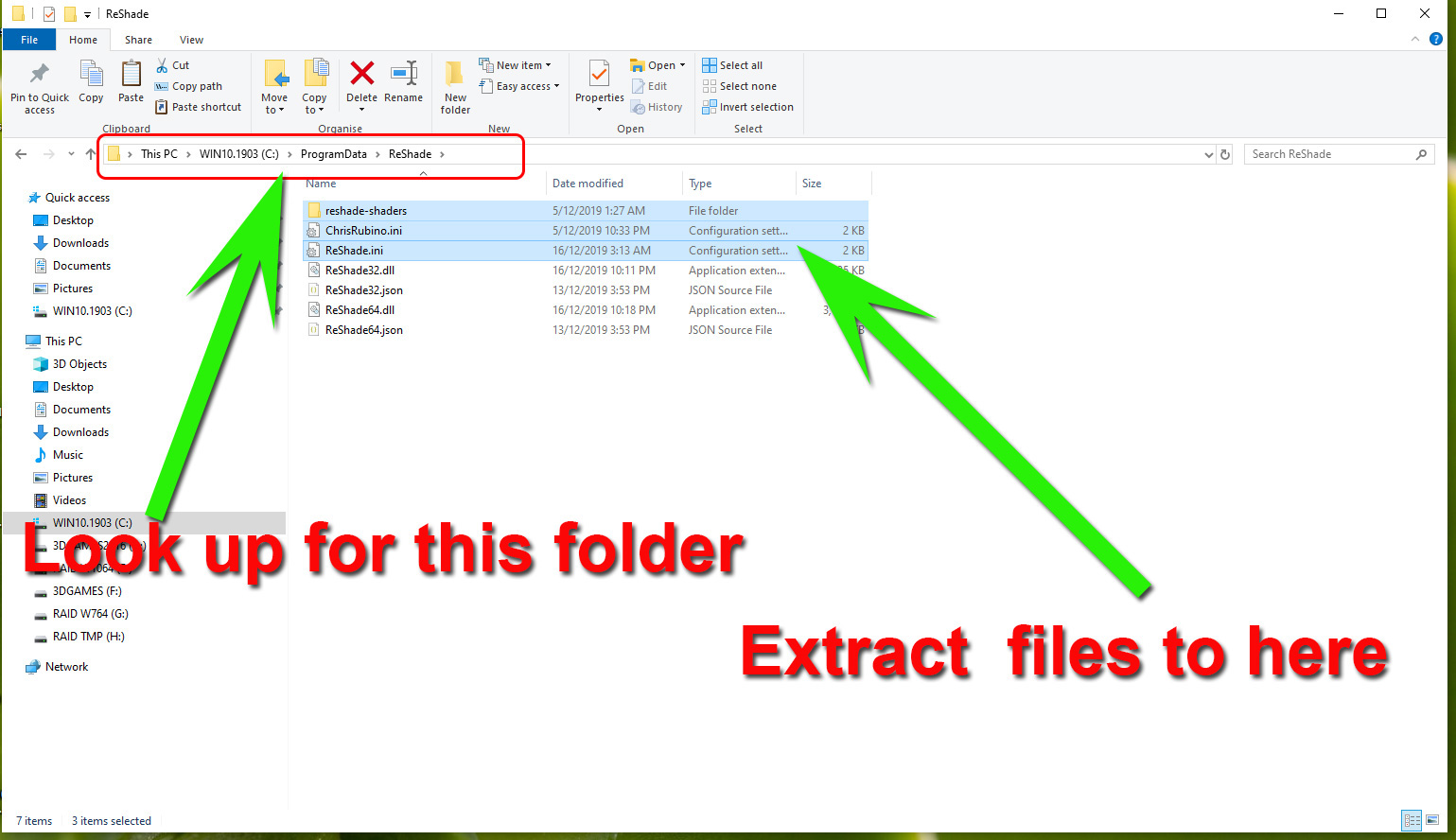
Take a deep breath. Pray for a while, then run the game. I hope this works for you! 🙂
Enjoy it! 🙂
Command Keys:
INSERT: Toggle Effects ON/OFF (default is ON)
PAUSE: Toggle real-time side by side comparison (left = vanilla; right = with Mod)
END: open Reshade UI overlay menu/editor
CREDITS:
R* (for created this beautiful game)
Timothy Lottes (EPIC)
Reshade Team (Crosire, CeeJay, Marty McFly, Thalixte, Ganossa/Hawk, Bacondither, Ioxa, Otis, Jose Negrete, et al. ~ https://reshade.me)





