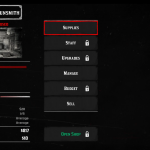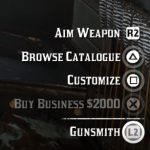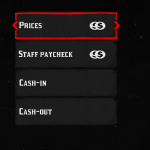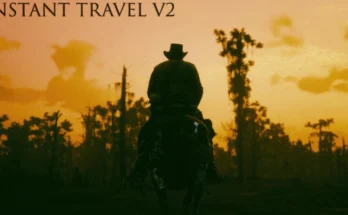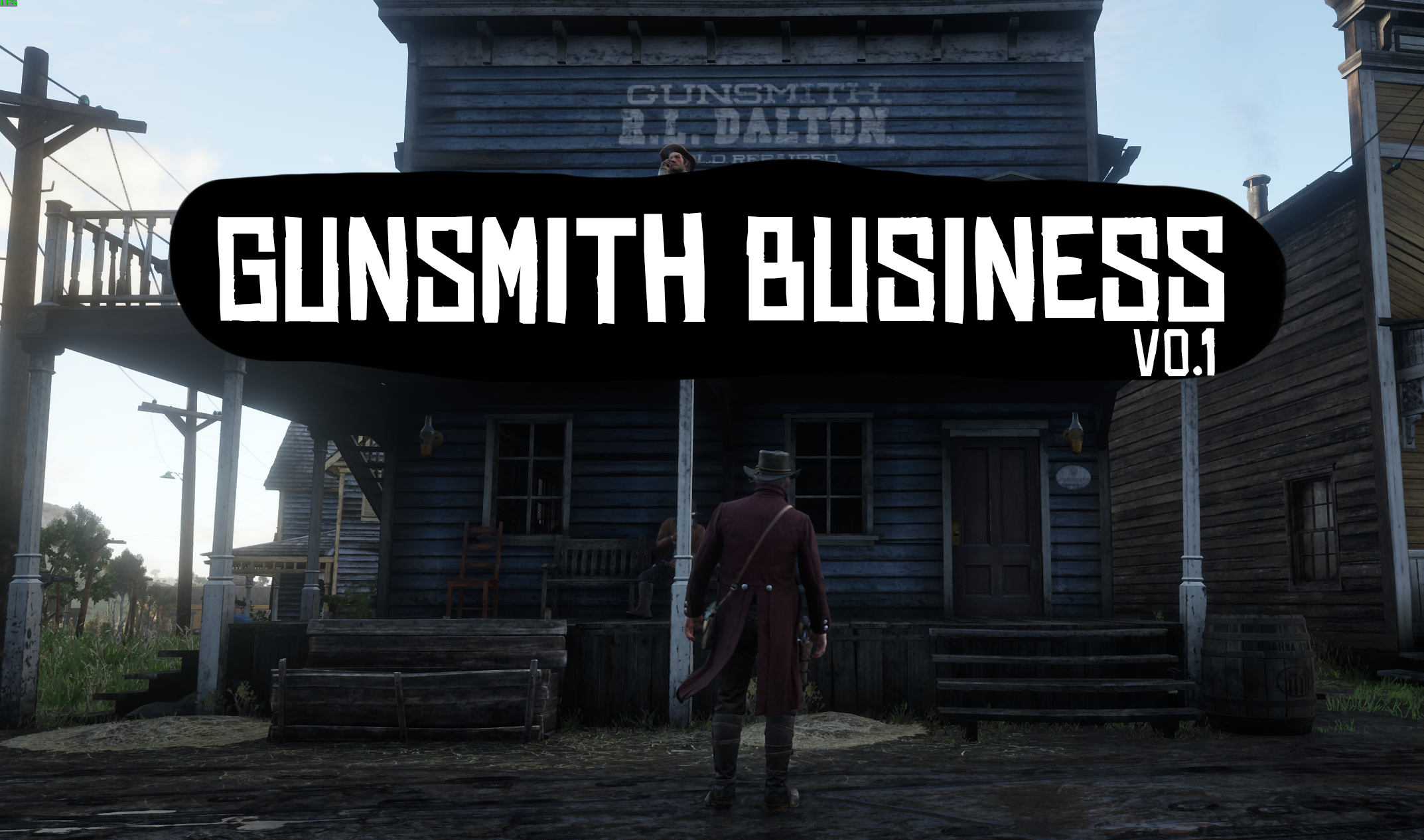
Gunsmith Business
The Gunsmith Business allows you to buy one of the gunsmiths in the world of RDR2 and enjoy everything that comes with owning your own place! Do supply runs, fight off bandits, watchout for your reputation, deside the prices and paychecks or just leave the place be and return to it to collect the revenue! All this and much more is possible in the Gunsmith Business!
I started working on this mod somewhere around august, but because of some other projects I couldn’t fully commit to it, until 2 months ago, but now I present to you the first public build of the Gunsmith Business!
Here I am gonna do a breakdown of each function of the mod, obviously if you have any questions after reading be sure to leave them in the comments!
Before we get into it I just want to warn that there will be bugs and some features might not work, because of how big the mod is and that its still pretty early in development (its the 0.1 release after all)!
Also as a disclaimer I recommend testing the mod at first, so feel no shame in adding some money with a trainer and experimenting with it!
Introduction
Okay, considering you installed the mod correctly, 3 gunsmiths are now available for purchase: Valentine Gunsmith ($2000), Annesburg Gunsmith ($1500) and Saint Denis Gunsmith ($5000). Once you save up the money go to your location of choice and buy the business out. Beware you can only have one business at a time!
Now when you enter said gunsmith this is how your left upper corner will look like.
The number at the top is your regular money as usual in that location. The money below that is your stores budget (money that it generated by your store and that is used to pay utility bills). lastly the bar represents your current stock (in this example the stock is empty, so to indicate that, it is red).
Supplies
Now to order the supplies you go into supplies->order supplies->lancaster (other suppliers are no implemented as of this patch) and order the supplies you like.
Now check the map for the supply wagon icon (it is randomized, so it isn’t always in the same location!), now go there and drive the wagon to your gunsmith. Watch out! Depending on your shops reputation there might be enemies on the road (as of right now they are marked prematurely since from my testing they were too hard deal with randomly, this really depends on your feedback).
Managment
Now if everything went smoothly, your current stock should be somewhat filled up and you are ready to open your shop! To do this simply go to the “open shop” button and hold the prompt on screen. (the lock appears when you have zero supplies, since then you cannot open your shop).
Now you can do some minor managment of your store, in the manage tab you can change prices and change staff paycheck (beware! these settings also impact your reputation and sell rate overtime!). The cashing-in/out options refer to your shop budget.
Interface
Now I’ll break down the interface. This is your reputation, which works similarly to the honor system. If you have a high variety of goods, low prices and you treat your employees nicely, your reputation will rise and the opposite will happen if you neglect one of these aspects.
This is the information panel it shows all of the information that can be managed. The expenses tells the daily fees your shop has to pay if it’s open. Salaries and Prices are the indicators of what you set in the manage tab. Staff currently doesn’t do anything as it is planned for a later update.
This area is pretty much work in progress, essentialy everything besides your current stock is a placeholder!
Stock
Here are some variables that impact your stock sales and supplies:
-your current reputation
-your current staff paycheck
-your prices
-variety of your supplies
Installation
Extract the GunsmithN with winrar and drag Gunsmith.asi, Gunsmith.dat and ScripthookRDR2 (not included) into the game files.
Credits:
Bolmin