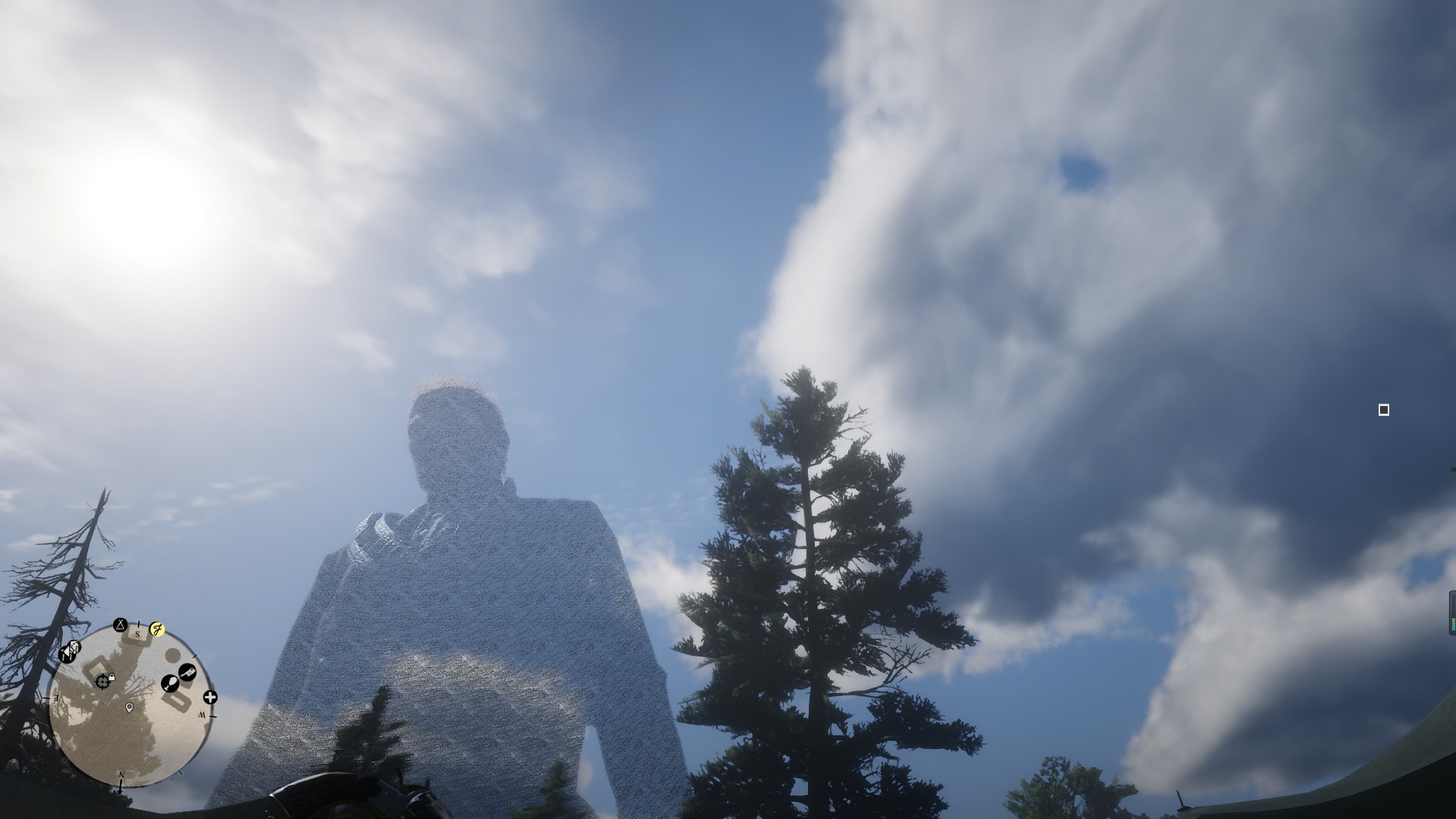
Just a simple script for fun. Turn the player invisible so that enemies cannot shot you.
Requirement:
ScripthookDRD2 by Alexander Blade
Community ScripthookRDR2.NET
All other programs required by the above two programs.
Installation:
Put the “HCL_Superpower_06.cs” into the /scripts/ folder in the RDR2 installed folder (if you have successfully installed the “Community ScripthookRDR2.NET” you should have this folder, if not, you can create one.).
How to switch invisibility:
Shift + Z: Activate/deactivate invisibility.
About the invisibility power (and known issues):
1. When invisibility is on, you can still see a vague shape of the player in the third person so you know where you are.
2. The invisibility just make people that are in combat with you can’t shot you, not anything else.
3. If you make a crime when invisibility is on, you still get wanted, and still may lose your reputation (I am probably going to fix this).
4. You can still communicate with others when invisibility is on (I am probably going to fix this).
How to change key binding:
Simply open the file with a notepad and change “Keys SwitchINKey = Keys.Z; ” into whatever you want. If you want to press Z to switch invisibility instead of Shift + Z, just find this line: “if (e.KeyCode == SwitchINKey && e.Shift)” and delete “&& e.Shift”.
If you want to completely make the player invisible in the third person view, find “Function.Call(Hash.SET_ENTITY_ALPHA, playerPed, 51, false);” and change 51 to 0.
Credits:
HCL






