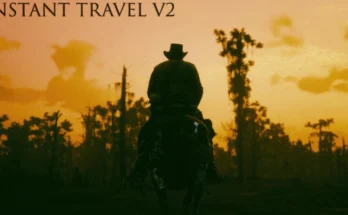This is the Simple Slow Motion mod for Red Dead Redemption 2.
It slows the game down so if, like me, you love watching Rockstar’s physics engine in motion, you can do it outside of Deadeye, which is exclusive to gunfights.
This is the Simple Slow Motion mod for Red Dead Redemption 2.
It slows the game down so if, like me, you love watching Rockstar’s physics engine in motion, you can do it outside of Deadeye, which is exclusive to gunfights.
Usage
To use the Simple Slow Motion mod, simply press ‘Y’ or the button you have bound it to in simpleslowmotion.ini and the game will slow down in any situation. You can customise the speed of the game to find your personal sweet spot.
The default values of the .ini are x0.40 game speed and the button ‘Y’ or 0x59.
x0.50 speed
x0.40 speed
Installation
This mod utilises Tuxick’s scripthook.
To install the mod, simply extract the ‘slowmotion.dll’ file included in the .zip to
To use the .ini features, extract the .ini in the .zip to RDR 2’s root folder, the folder containing RDR2.exe. For me, it is C:\Program Files\Rockstar Games\Red Dead Redemption 2\.
Make sure to delete the old .dll from the scripts folder.
To see what buttons you can rebind slowmotion toggle to, check this list.
Credits:
Essence