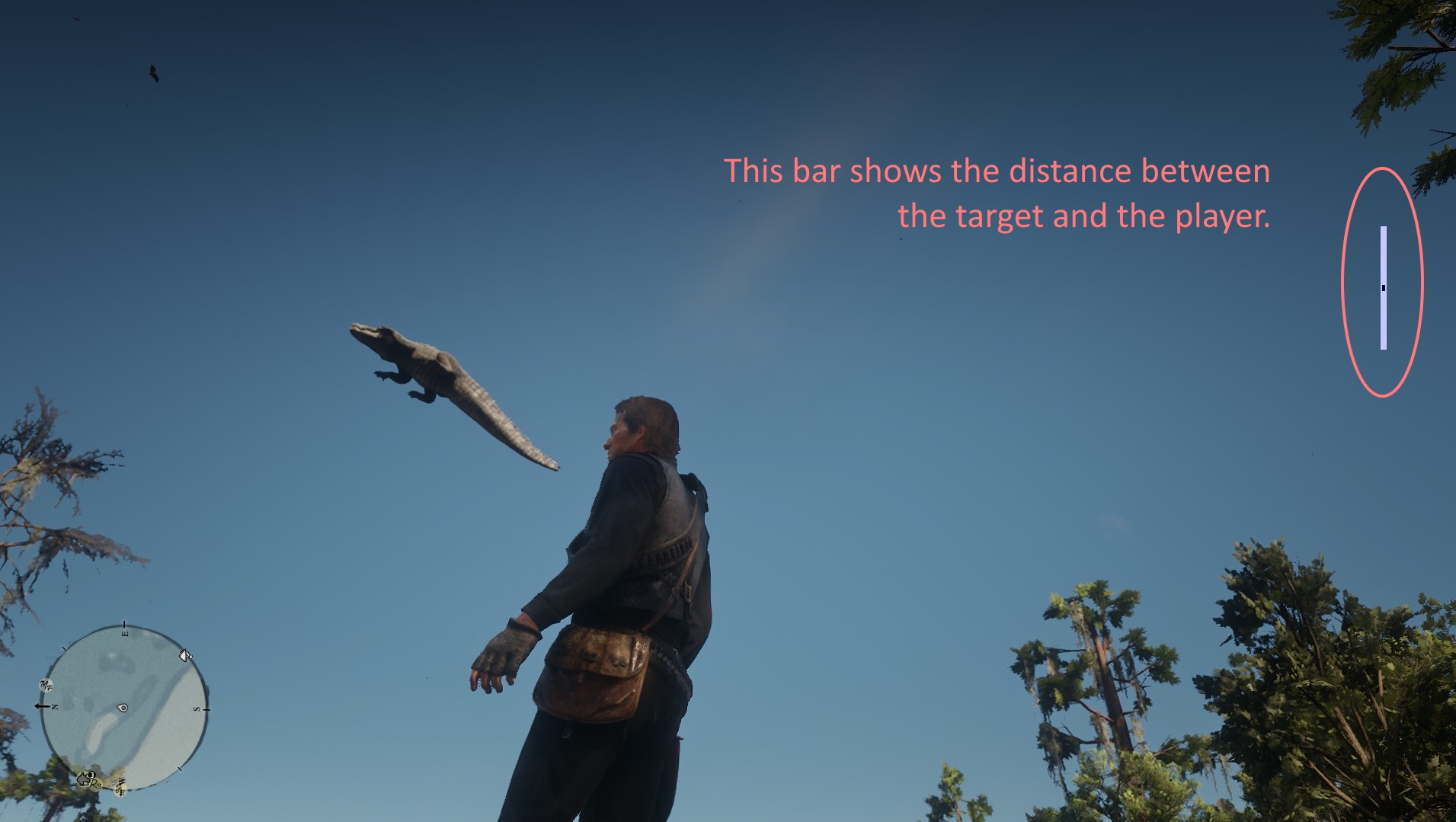
This script allow you to move things from a distance, attact distant enemies with telekinetic pins or create fire explosions.
This mod allow you to move things from a distance, attact distant enemies with telekinetic pins or create fire explosions. Only support keyboad for now. I am not a English speaker so sorry for any possible unaccurate or unappropriate expressions.
Requirement
Requirement:
ScripthookDRD2 by Alexander Blade (Not the one on Nexus)
Community ScripthookRDR2.NET
All other programs required by the above two programs.
Installation
Put the “HCL_Superpower_03.cs” into the /scripts/ folder in the RDR2 installed folder (if you have successfully installed the “Community ScripthookRDR2.NET” you should have this folder, if not, you can create one.).
How to use the powers
Telekinesis: Choose a target and ress Q to start telekinesis. If you hold Q a small blue box will appear on the center of your screen. You can use it to choose your target. Press Q again to stop telekinesis. During telekinesis, move mouse (camera) to move the target left, right, up and down. Hold number 1 (D1) to push the target away from the player or hold number 2 (D2) to pull the target towards the player. Press number 3 (D3) to throw the target (if it is an object) away and stop telekinesis. Press number 4 (D4) to explode the target and stop telekinesis.
Telekinetic Pins: When you are not telekinesising, hold number 1 (D1) to shoot continuous telekinetic pins. Press number 2 (D2) to shoot a single telekinetic pin.
Pyrokinesis: When you are not telekinesising, press number 3 (D3) to create a small fire explosion. Press number 4 (D4) to create a big fire explosion.
Something about the powers
1. Many objects are merged into the map and cannot be moved. With the latest update you will only pick up those that can be moved. if you choose a object that can’t be moved, a subtitle will tells you that this object cannot be picked up.
2. People don’t like superpowers, with the latest update the telekinesis power will not generate any hostile activity, but if you use telekinetic pins or pyrokinesis in front of people, they may attack you or call police.
3. The D1 – D4 are default equipment keys, I personally change the equipment keys from D1 – D8 to D5 – D0, – and +. The Q is the default use cover key, I also change it.
4. When you are telekinesising, a blue bar will appear on the right top of the screen. The black scale in the bar indicates the distance between the player and the telekinesis target. if the distace exceed the maxium value, you will loose control of the target and telekinesis will be off.
5. When you hold D1, D2, D3 or D4 without pointing a gun, small white box will apper on the screento help you choose the target.
6. If you want to use telekinetic pins or pyrokinesis when you are holding something with telekinesis, you can press Shift + the corresponding key to use the power.
How to change key bindings:
Simply open the file with a notepad and make the change according to the instructions inside the file.
Credits:
HCL







