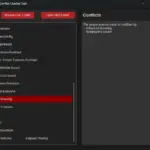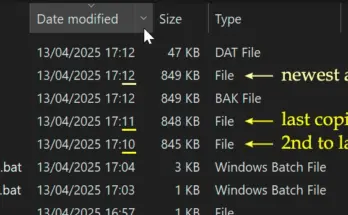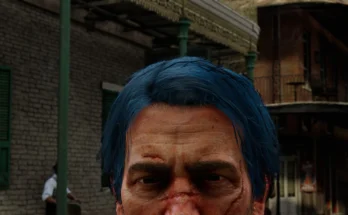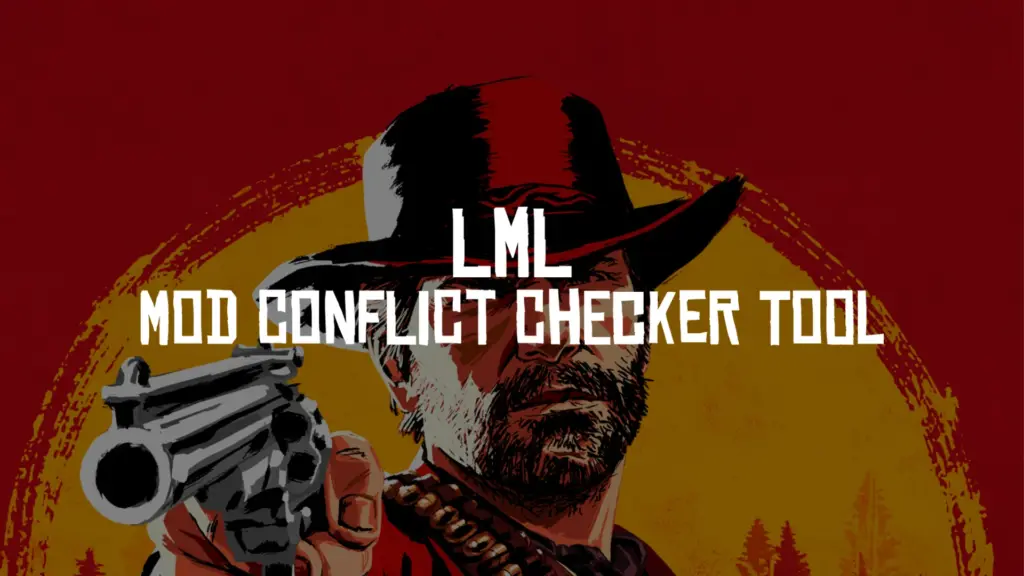
A tool with a built in mod browser that checks your LML folder for any conflicting mods that edit the same files.
Now there is no need to manually search through your mod folders to check for conflicts! This simple tool will iterate through the mods in your LML folder and check for any duplicate file names. It will then list the files that are conflicting, the mods they are being edited by, and where they currently are in the load order.
LMCCT – Installer
The tool must be installed before you can run it.
LMCCT – Portable
Download and run, no need for installation.
You only need to download one or the other.
I made the decision to move away from a single standalone .exe file due to issues with false positives on VirusTotal and older versions of Windows Defender, which is typically the case with standalone Python .exe files. The only difference is that LMCCT.exe must remain within the ‘LML Mod Conflict Checker Tool’ folder (where the lib and share folders are), just like a typical portable program. Alternatively you can just use the installer, which can also create Start Menu and Desktop shortcuts for you.
Each update will still need to be manually approved by the Nexus moderation team as this is a requirement for all .exe files that are distributed on their site. This does not mean the tool is unsafe.
With each update, the previous version will remain available for download under the Old Files category within the Files tab until the latest version has been approved. Alternatively, if you do not want to wait for the latest version to be manually approved, you can download it from my Gofile.
Changelog:
Version 1.4.0
Added ASI mod manager.
Added mod cleaning and restoring options (for safe online play).
Fixed progress bar.
Fixed issue with Online Content Unlocker.
Version 1.3.0
Added merge tool (BETA).
Added settings page.
Added update check.
Changed home background.
Window is now resizable with fullscreen support.
Nested mods now appear in the mod browser.
Updated file conflict whitelist.
Many bug fixes and improvements.
Version 1.2.0
Major GUI update.
Added load order configuration.
Updated icon.
LML path is now saved.
Many bug fixes.
Version 1.1.0 comes with a GUI update and a new download process (still very simple).
Credits:
generatedmax