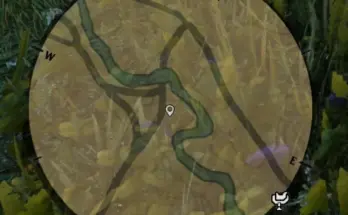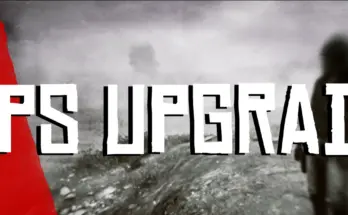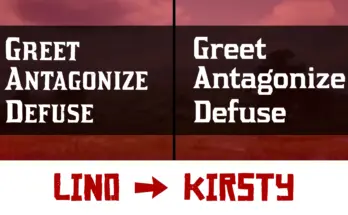Replaces the landing page (main menu) of the game to be a full screen (16:9) video for a different look
Main Menu Screen Replacement
Originally, this mod was supposed to be way more ambitious, but I felt like it would require too much effort. I wanted to replace every loading screen with a full screen version of it. So what I am doing instead is releasing this mod as more of a modder’s resource so you can create your own 1080p main menu screen replacers.
What this mod does (Simple)
Replaces the landing page (main menu) of the game to be a full screen video for a different look.
What this mod does (And how you can use it to make your own main menu mod)
– Changes the landing page UI properties to make it support full screen videos – (landing_bink_movie_with_overlay.ymt)
– Replaces gaptoothRidge01_crop.bk2 (The video of one of the Gaptooth ridge screens) with a custom 1080p video
– Edits landingpagevideos.meta to make all of the loading screens gaptoothRidge01_crop.bk2 (This will make the landing page always be the same; note: the audio is set to “UNKNOWN” which will keep the original audio the custom video instead of pre recorded Rockstar sound banks that are used in vanilla)
– landing_page.ytd is replaced with transparent textures to remove the black bar main menu overlay
How you can use it (example):
Requirements: RAD Video Tools, 16:9 video
To make the main menu your own video, open RAD Video Tools, find your video and press “Bink it!” this will turn your for example mp4 into a .bik video format. RDR2 uses .bk2 for its videos, so you’ll want to right click and rename the .bik file extension to .bk2
next, rename the video to gaptoothRidge01_crop.bk2
and lastly replace my video with yours in replace/movies_0/movies/landingPage/gaptoothRidge01_crop.bk2
Credits:
KristianD3