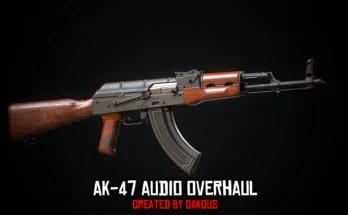There are 3 Radios to enjoy during the trip: “Dutch Phonographs songs”, “RDR2_OST” and “Revolver Radio”.
Dutch Phonographs songs: It is the classical music that sounded from the Duch Phonograph in the camps.
RDR2 OST: There are 13 original songs from the game. (See description in image).
Revolver Radio: There are 60 original songs from famous “Spaghetti Western” movies. (See description in image).
MP3 file quality: 160 kbps
This mod uses the mod made by the user “kostas96b” which is already included in this mod (To him our thanks for his fantastic mod!):
This mod also uses “Script Hook RDR 2”:
“RDR 2 Script Hook” is the library that allows you to use native “RDR 2” script functions in custom “*.asi” plugins. Note that it does not work in “RDR Online”, the script hook closes RDR 2 when the player enters multiplayer. (Its latest version is already included in this Mod: v1.0.1491.17)
Concept:
The main concept is that compiled script plugins depend only on ScriptHookRDR2.dll, so when the game is updated, all the user needs to do to get the scripts working again is to update the script hook runtime (ie ScriptHookRDR2.dll).
Installation and use:
– Extract:
Red Dead Radio (folder)
dinput8.dll
Red Dead Radio.asi
ScriptHookRDR2.dll
…in to your “Red Dead Redemption 2” game folder.
– Done!
How to use:
Press “Q” + “R” to open the radio wheel and then click to select an option.
The radio can only be used when using some type of transport: Horse, Boat, Locomotive, etc. It is deactivated when walking.
Modo Media Player:
If you want to listen to music while walking, you can activate “Media player mode”. To do
this, open the “Red_Dead_Radio.ini” file and set the “media_player_mode” value to “true” .
Do not forget to turn down the volume of the game music in “Settings / Sound / Volume (Music)”.
Credits:
MadMax