
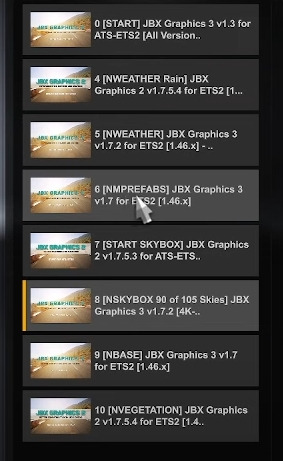
Improved Graphics and Weather mods for ATS / ETS2 with 105 New high resolution sky textures [16384×4096], better lighting and other additional improvements for a better gaming experience.
Tested on game version 1.46-1.50
4K roads, prefabs: Default, ProMods(FLD), Poland Rebuilding.
4K lines, dividing lines, arrows: Default, ProMods(FLD), Poland Rebuilding
4K road barriers, bumpers
4K curbs
Sidewalks: Default, ProMods(FLD), Poland Rebuilding
Road signs
Grass
Vegetation Textures Vegetation Textures- Vegetation Textures
Facilities (shops, gas stations, etc.) Default, ProMods(FLD), Poland Rebuilding.
Features:
– 105 New High Resolution Sky Textures [4K/8K]
– Better Dawn and Dusk
– Better Rain and Overcast
– Better Wetting and Drying
– Better Cloud Shadow
– Better Transition
– Better Lighting
– Better Auto Exposure
– Better Contrast
– Better Color Saturation
Changelog v2.4 [13-5-2024]
-Cloud shadow and Color saturation improvements.
-Updated files: NWEATHER.
-Adapted for 1.50
Changelog:
v2.1
New/Compatibility – ETS2 v1.49
WEATHER – New Lighting improvements.
OTHER – Fix dead end DLC
Updated files: NSHALO, NWEATHER, NMPREFABS, NSKYBOX, NBASE.
-Fixed sun’s textures
-Updated for 1.48
Changelog:
-Fixed bugs with dlcs
-Update for 1.47
-Updated and fix of sun’s texture
Credits:
Justin Bruno





Friendly warning, 2.4 version for 1.50 in ATS gives you kernelbase error.
It has a “legitimacy” protection and will crash your game.
i’m pretty sure it’s giving you that error because this is the ETS version dude, lol
I installed the mod, there is no problem when I enter the game, but when I start the mission and press the drive button, it crashes.
There is no nbase. Probably as a result, the sky fails to load.
There is no NBase scs file. Probably because of that, the sky appears black. Any suggestions?
You are a legend. 90 dollars for this mod is crazy. Not worth it!
Please update to 1.49
]欧卡2中文网ojjm积极
Eu acredito que depois da 1.48 eles não vão conseguir mais atualizar pra gente esse mod na versão 2.0
Indeed, since the transition to 1.49.2.15s, the mod “0 [NSHALO] JBX Graphics 3 v1.9 for ETS2 [1.48.X]” no longer works, at least, it is no longer compatible. Don’t download anything if you are in 1.49.? since the latter will be incompatible…
update the jbx please I need it thanks
so pay for it!!!!
lol keep wasting your money
Please update to 1.49
update for v2.0 please
UPDATE 2.0 PLS
Update to V2.0 for JBX 3 pls
Update to V2.0 plsss
It’s not raining. Is it just me?
nice
Gostariamos que tivesse a versão 1.9 desse mod grafico
Best graphics mod ever..
The mod is working %100
“What I did”
0.) Download only – JBX Graphics 3 v1.8_1_48 5 GB
1.) Delete that 1 file that is incompatible
2.) Make sure you disable “Timezones”
3.) Go To Options/Gameplay/ scrown down a little you’ll see
“Timezones” set it to “Desabled”
Your Done,
Now say Thank You 🙂
Unfortunately, the mod does not work properly on version 1.48. I did as you wrote. The game loads but after a few miles it crashes to the desktop. The longest I rode was 150 km. The mod is set to load last. I didn’t have any other graphics or weather mods added. I’m playing on the promods map. Previously for version 1.47 I also had the Promods map and the Poland map and all 7 JBX 3 files worked and never once threw me to the desktop.
which file is incompatible ?
0_NSHALO_JBX Graphics 3 v 1.8. for ETS2 [1.47.x] – rozmiar 259 KB
One of the files is not compatible with version 1.48. It is not worth downloading.
please update
JBX GRAPHICS 3 V1.9
Please Update To 1.48
PLEASE
Please 1.48 🙏
It’s not all there? The newest version doesn’t even have all the files from the mod load list. Please upload all the files
Please work on rainy weather. Why there are shadows when it’s raining, there is a bit of sunlight. It’s shouldn’t be like that I guess. I’m using ets2 1.47
Actually if the rain happens with sun friend. And it’s also pretty. That effect is very well carried out in this mod. It usually happens when you’re getting out of the rain in the afternoon, or when it’s starting to rain in the afternoon. In my country, this climatic situation happens very often.
Please! We need a solution at game time. In my game the sun rises at 10 p.m. and it gets dark at 2 p.m. 😐
Make sure you disable “Timezones”
Go To Options/Gameplay/ scrown down a little you’ll see
“Timezones” set it to “Desabled”
Missing file there’s 7 when their should be 8..
Rain doesn’t work at all and vegetation file is non existent, i really wish you’d
double check what your uploading the mod isn’t even complete its missing alot
of content.
this 1.47 compatible file is needed 👇🏼
_3_ADDON_JBX Graphics 3 v1.7 Real Time and Default Map Scale 1.1 for ETS2 [1.46.x].scs
Where can we found this file? I searched but found nothing …
It’s 4 in the afternoon and it’s night!😂🙈
Someone else happens?
the sun is big ass white square, i place the mod right order
if you got this from jbx website, why do we see the sun as square?
https://prnt.sc/Hxa2q56bFrtS for the load order
Some of the files are meant for jbx graphics 2
Works but the sun is replaced by a white square.
Its because some files are from jbx 2 which wont work with jbx 3.
game keeps crashing and i checked that it is in the right order
Missing 2 key files
someone bring this updated jbx
For me the sun is missing, it shows a giant pink square on sky
Missing the Sun, when installed.
It’s works in ETS 2 ?
dont work or how to use it ? missing level of details
Do we move all mods from the folder as normal and launch or is there something different to be done? because it crashes and a white screen comes while loading.
How to install this on ETS2? just load the entire details in the folder as a normal mod?
Hi Everyone this is the load order for ATS I know about mods and test everything b4 I reply
top of mod list
0
4
6
7
8
Bottom of mod list
All the BX Graphics mod have a # and that’s the order
don’t use the other #s for ATS
hope this helps