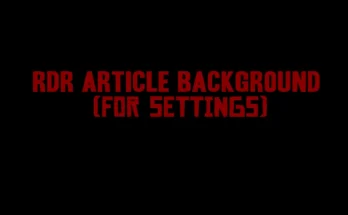This mod skips the legal menu and the main menu and puts you directly into story mode. Since this mod tells the game to replace certain files, Red Dead Online is disabled when you install this mod to prevent the risk of being banned due to modified game files. Any attempt to connect to Red Dead Online will redirect you to story mode. Attempting to open the online menu in the pause menu will cause you to get softlocked.
NOTE: When the loading bar disappears, you will be on a black screen for a few seconds. The game is waiting for social club to sign you in. Story mode will start loading when you sign in.
Installation:
1. Download the zip file from the downloads page.
2. Extract the x64 folder in the zip file.
3. Put the x64 folder in your game directory.
4. The file explorer will say that there is a x64 folder in the game directory and if you want to merge the folder.
5. Click yes.
6. Done!
NOTE: The rockstar launcher may show a scary warning saying that there are modified files and that you may get banned for using online services with the modified files. Don’t worry, this mod blocks you from going into online mode.
Uninstallation:
1. Go to your game directory.
2. Open the x64 folder
3. Delete the main_and_legal_menu_skip_data folder.
4. Open the data folder
5. Delete the startup.meta file.
6. Done!
Components:
These files can be found in x64/main_and_legal_menu_skip_data in the game directory.
legal_screen_patch.ymt – This skips the legal screen. Delete this file if you want to disable this.
main_menu_patch.ymt – This skips the main menu and enables protections that prevent you from going online. Delete this file if you want to disable this.
Disclaimer:
I am not responsible if you get banned online for using this mod with protections that preve
Credits:
WesternGamer